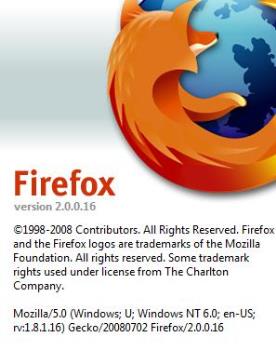Speed Up Your Browser 10X faster!
By jinxky
@jinxky (2248)
Philippines
July 31, 2008 3:33am CST
Speed up your firefox
1. Type "about:config" into the address bar and hit enter. Scroll down and look for the following entries.
2. Alter the entries as follows:
Set "network.http. pipelining" to "true" (by double clicking)
Set "network.http. proxy.pipelining " to "true" (by double clicking)
set "network.http. pipelining. maxrequests" to some number like 100. This means it will make 100 requests at once.
3. Lastly right-click anywhere and select New- Integer. Name it "nglayout.initialpa int.delay" and set its value to "0". This value is the amount of time the browser waits before it acts on information it receives.
Speed Up Your Internet Explorer
1. Click start run
2. Type regedit enter
3. Browse folder HKEY_CURRENT_ USER\Software\ m*cro$oft\ Windows\Curre ntVersion\Internet
4. Right click at windows right New DWORD
5. Type MaxConnectionsPerSe rver u can set value (the more higher the no, the more good speed u get, eg : 1000) by right clicking on MaxConnectionPerSer ver Modify.
6. Create another DWORD type MaxConnectionsPer1_ 0Server
7. Then put a high value as mentioned above
8. Then,Restart Internet Explorer...
Try this and you'll see the difference. This works pretty well!
[b]PS
Please don't claim that this is your post coz i got this tips long long ago, here's the site http://sparkcom.org/topic/175704/1 [/b] 

10 people like this
21 responses


@kaezy_kulet (2465)
• Philippines
31 Jul 08
you are very naughty jinxky.. i am afraid to try this because of the security error that has appeared to my page when i have tried doing it..hehehe maybe i will try it when there will be no problem and i will ask my brother first 'coz i am not that so knowledgeable in computer..hehehe
i am afraid to try this because of the security error that has appeared to my page when i have tried doing it..hehehe maybe i will try it when there will be no problem and i will ask my brother first 'coz i am not that so knowledgeable in computer..hehehe
 i am afraid to try this because of the security error that has appeared to my page when i have tried doing it..hehehe maybe i will try it when there will be no problem and i will ask my brother first 'coz i am not that so knowledgeable in computer..hehehe
i am afraid to try this because of the security error that has appeared to my page when i have tried doing it..hehehe maybe i will try it when there will be no problem and i will ask my brother first 'coz i am not that so knowledgeable in computer..hehehe @ferdzNK (3211)
• Philippines
31 Jul 08
I've use this in FF2.X and there are additional setting for various speed of PC and connection. I've read too that on later version of FF2 some of it are not applicable anymore. Now when FF3 was release I've search for these sort of tweaks and didn't find one on the site where I get it before. FF3 is faster than my FF2 with those tweaks set so I wonder how will it improve more.
1 person likes this


@walijo2008 (4644)
• United States
31 Jul 08
What is firefox? I see it on here alot, is it something that you have to buy and download or what? I hear its safer and faster than using internet explorer...just wondering..Have a good day
1 person likes this
@roxio4you (9)
• India
31 Jul 08
hey thanx for the valueable information.. it really works... but does it really make it 10x faster..
1 person likes this

@roxio4you (9)
• India
1 Aug 08
hey .. i just came to know that tunneling is not supported in all sites.. is it true..
1 person likes this

@myliezl0903 (2726)
• Philippines
1 Aug 08
thanks for this info! i'll try it on later., but i'll ask first someone who knows more of technical., lol! 

@shiloh_222 (5479)
• Philippines
3 Aug 08
wow...cool... i am going to share this to friends! thanks!
@zeroflashx2 (2491)
• Philippines
2 Aug 08
Excellent tip there sis!  So far so good. No adverse effects as of now except for faster surfing. Thanks for sharing sis!
So far so good. No adverse effects as of now except for faster surfing. Thanks for sharing sis!
 So far so good. No adverse effects as of now except for faster surfing. Thanks for sharing sis!
So far so good. No adverse effects as of now except for faster surfing. Thanks for sharing sis! 

@metal_monkee (930)
• Philippines
1 Aug 08
hi jinxky...
waaaah...this little monkee have been sleeping too long(hibernating)lolz[em]sad[/em
missed all of ya mylot fwends  anyways...thanks for this wonderful computer tip ^_^ i will try it out now...~fingers cross~
SMILE ALWAYS...^_^
p.s. why you know so much in computer stuffs? what corz u graduate?
anyways...thanks for this wonderful computer tip ^_^ i will try it out now...~fingers cross~
SMILE ALWAYS...^_^
p.s. why you know so much in computer stuffs? what corz u graduate?
 anyways...thanks for this wonderful computer tip ^_^ i will try it out now...~fingers cross~
SMILE ALWAYS...^_^
p.s. why you know so much in computer stuffs? what corz u graduate?
anyways...thanks for this wonderful computer tip ^_^ i will try it out now...~fingers cross~
SMILE ALWAYS...^_^
p.s. why you know so much in computer stuffs? what corz u graduate? @richiem (3644)
• Philippines
1 Aug 08
This is a cool tip! I have applied the modifications and waiting
to see what difference would it make. I am in a Firefox 3 right now
and I am happy about its speed but if it could be faster, I would
certainly welcome that.
Thanks and have fun!



@saivenkaat802003 (4823)
• India
1 Aug 08
Hi Jinxky..
yesterday i came across this post of yours and did the little modifications as required in Firefox.. and noticed the variation in the speed.. A considerable progress.. but... OOO... i failed to leave a comment here.. I realised it.. and i as soon as i got up.. today morning.. (now time is 7.18 Am 1st of Aug) i straight away logged in here to say you thank you.. thank you jinxky..
Take care.
@earncommunity (1183)
• India
1 Aug 08
thanks for this wonderful information and i hope to browse the internet even faster with these new tweaks. btw... i hope these changes wont have any negative effects like reduced security or any thing??? coz fire fox warned me that this could compromise the security of the browser.. hope it works fine and keep posting such useful stuffs.
@izathewzia (5134)
• Philippines
31 Jul 08
Okay, thanks for the tips. But honestly, I am afraid to try it out. I am not a genius when it comes to computer. I want to study it first before doing to make it really, really sure.
@sconibear (8016)
• United States
1 Aug 08
yeah, i did all that stuff to my FireFox browser and it did seem to make a difference. but then i downloaded the new FireFox so i think maybe i have to do it all over again.
but it's ok because i always save things like that, so i have the instructions in a folder somewhere. ...........now all i have to do is find them again
...........now all i have to do is find them again .....or i could just use yours.
.....or i could just use yours.
 ...........now all i have to do is find them again
...........now all i have to do is find them again .....or i could just use yours.
.....or i could just use yours.
@rubicstrue (38)
• United States
31 Jul 08
Thanks for the tip. Just as a side note, this method speeds up the speed of webpages due to its method of retrieving information. By pipelineing, you open many distinct connections to a website. If you have a fast internet connection, this will speed up your loading speed. Also, this feature is enabled by default on Opera browsers.