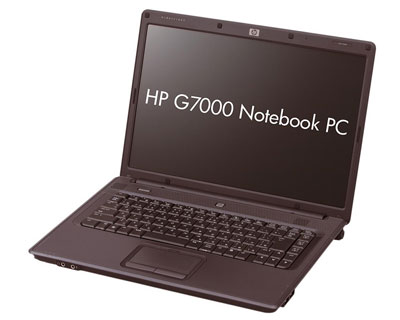Is it possible to type too fast for the computer to keep up?
By DCLehnsherr
@DCLehnsherr (1037)
August 19, 2009 11:50am CST
One of the problems I have had since I got my laptop (I have had it for a year and a half now), has been that when I type things my laptop will sometimes miss letters or whole words out (there is a discussion I started which shows you what I mean!).
I was wondering whether it is possible that this could be due to the speed at which I type or not? And whether I am the only one who has this happen to them.
Before anyone asks, I am pretty sure that I do actually touch the letters, they just don't appear on the screen ^_~
Thank you for you input:)
Dranz
PS: Just in case it is important, my laptop is a HP G7000 as shown in the picture below.
4 people like this
19 responses
@AJLaws (67)
• Australia
20 Aug 09
DCLehnsherr,
Actually you are correct. Did you know that the original design for the original keyboard came from the secondary design to the type-writter. If you have ever used a type-writter (which i remember mucking around on one of them like over 2 decades ago!) you would know the the arms that punch the letter on the page swings out.
If you type too quick for a type-writter the arms hit eachother and can get caught. However this apparently was the second design for the keyboard, and this is where you get the layout of all the letters (that logically makes no sense, and putting abc etc next to each other would had made more sense). However because the keyboard was originally designed for the type-writter and not the computer this does come up with typing too fast.
so back to you question after that little bit of history of the type-writter. So when the keyboard was designed it was designed to slow the person typing down so the arms did not get caught on each other.
With laptops, yes you can actually miss key-strokes as i have found a similar problem with all the laptops that i have used. some are ok, mine is ok, but i do have problems I normall just grab a USB Kayboard and attach it, than I'm good to go.
However, for anyone who really wants to increase their typeing speed, looking into buying one of the original keyboards (its not setup like the keyboards your use to) however, it is designed to be faster for the human brain to comprehend. The Keyboard that you look at today was originally designed to slow the human brain down enough so that the type-writter arms did not get hit fast enough for the arms to hit and get caught together.
I hope this helps you out a little!
1 person likes this

@DCLehnsherr (1037)
•
20 Aug 09
Wow that is an amazing response, I actually really liked the history lesson as well. I started out on a really old (and insanely noisy) typewriter before moving on to an Amstrad computer (which I think only did Word Processing, and had a printer that could be heard outside the house!) But yea, reading this brought back memories of hitting the typewriter machine and seeing all the arms bunched up together, it used to fascinate me for some reason then I was younger, though I couldn't type too fast then so I don't think I caused the bunching up any other way lol! It is good to know that the missing letters isn't just something to do with blackouts or something, but is actually the laptop. I was starting to think I was mad or something lol!
As for the original keyboards that you mentioned, are they USB as well? You mentioned the USB keyboards, and then the original keyboards so I just wanted to check.
Many thanks for your help, and for that truly amazing response. I believe that I actually learnt something today lol!
Dranz :)

@g_vickie84 (576)
• Belgium
20 Aug 09
No I do not think that it is because of the speed at which you type. Beleive me the laptop can process much much faster typing speeds. I think the only problem can be that because of excess use some of the keys are not working properly. So even if you press them sometime they do not actually send the signal to the processor due to which you do not get those keys on the screen.
Beleive me the laptop can process much much faster typing speeds. I think the only problem can be that because of excess use some of the keys are not working properly. So even if you press them sometime they do not actually send the signal to the processor due to which you do not get those keys on the screen. This happened to me also but the reason was that I accidently dropped a glass of water on the laptop keyboard. So its keyboard stopped working properly. I had to get it serviced.
This happened to me also but the reason was that I accidently dropped a glass of water on the laptop keyboard. So its keyboard stopped working properly. I had to get it serviced.
 Beleive me the laptop can process much much faster typing speeds. I think the only problem can be that because of excess use some of the keys are not working properly. So even if you press them sometime they do not actually send the signal to the processor due to which you do not get those keys on the screen.
Beleive me the laptop can process much much faster typing speeds. I think the only problem can be that because of excess use some of the keys are not working properly. So even if you press them sometime they do not actually send the signal to the processor due to which you do not get those keys on the screen. This happened to me also but the reason was that I accidently dropped a glass of water on the laptop keyboard. So its keyboard stopped working properly. I had to get it serviced.
This happened to me also but the reason was that I accidently dropped a glass of water on the laptop keyboard. So its keyboard stopped working properly. I had to get it serviced.1 person likes this
@DCLehnsherr (1037)
•
20 Aug 09
You know, you could be on to something here. All the individual keys seem to work correctly - though in the past I had an ancient computer that couldn't use Z which used to drive me nuts! - but I have in the past spilt a small amount of liquid on the laptop on two occasions and err...hit it a few times, so that probably didn't help my cause! I think it might actually be rebelling now lol!Thanks for the response:)
Dranz
@cyberfluf (4996)
• Netherlands
8 Sep 09
I can't remember having the experience that my pc would leave out words, but I have had the experience that I would have to waite for a while to have all the letters appear on the screen. They would come onto my screen in somewhat like slow-motion. The first two times you can laugh at it, but soon it becomes very irritating. When you have a lot of browser windows open at the same time or little memory in your pc this can happen.
@DCLehnsherr (1037)
•
8 Sep 09
Hi Cyberfluf,
I think in the past I had a computer that did that. I don't think it did it too often though as I remember enjoying watching the letters appear on the screen. I type looking at the keyboard so the experience was a novelty for me at the time lol. Whenever my laptop updates its anti-virus software it can do that and it'll get on my nerves, especially since it remembers half the sentence and ignores the rest. So if I typed a paragraph I could wait all day and it wouldn't put it all there for me  ! Luckily my laptop doesn't play tricks like that at any time other than the software update (yet lol!)
Many thanks for the response and I hope your computer is behaving itself now
! Luckily my laptop doesn't play tricks like that at any time other than the software update (yet lol!)
Many thanks for the response and I hope your computer is behaving itself now  Dranz
Dranz 
 ! Luckily my laptop doesn't play tricks like that at any time other than the software update (yet lol!)
Many thanks for the response and I hope your computer is behaving itself now
! Luckily my laptop doesn't play tricks like that at any time other than the software update (yet lol!)
Many thanks for the response and I hope your computer is behaving itself now  Dranz
Dranz 
1 person likes this
@DCLehnsherr (1037)
•
9 Sep 09
Hi Cyberfluf,
I am slowly working on typing without looking at the keyboard. I did one try to learn to touch-type, but the massive decrease in speed while I learnt completely put me off bothering. Now I tend to do it by trust, just looking at the screen and hoping the fingers go to the right keys. It works quite well until I notice how well I am doing and the fingers start going in all the wrong places lol!
All the best and I am glad the laptops are treating you well  Dranz
Dranz
 Dranz
Dranz @cloud_kicker_32 (4635)
• United States
20 Aug 09
hey there:0 its not you ithink its laptops period..i own a desktop and i have no problems what so ever on my keyboard,but i have used several friends laptops and they do teh same thign as yours is..liek im typing wayy to fast for it or it skips paragraphs..just annoys me soo bad..thats one of teh reason i will never own one..i get aggitated more times tryin to type then anything else and then having to re do it all..ughhh! and who wants that!
@DCLehnsherr (1037)
•
7 Sep 09
Hi Cloud_Kicker,
3 weeks and I am finally commenting, apologies  I am amazed to hear that you have used laptops that have skipped entire paragraphs. I would go ballistic if I looked up from the keyboard to find that I had been completely ignored! At the moment it would probably mean that my laptop had decided not to type discussions responses on here and I would have to do it all again. What a horrible thought lol!
I am glad to know that I am not the only one who has had typing speed trouble with laptops, though I do hope mine doesn't start skipping paragraphs in the future
I am amazed to hear that you have used laptops that have skipped entire paragraphs. I would go ballistic if I looked up from the keyboard to find that I had been completely ignored! At the moment it would probably mean that my laptop had decided not to type discussions responses on here and I would have to do it all again. What a horrible thought lol!
I am glad to know that I am not the only one who has had typing speed trouble with laptops, though I do hope mine doesn't start skipping paragraphs in the future  lol
Many thanks for the response, and all the best
lol
Many thanks for the response, and all the best  Dranz
Dranz
 I am amazed to hear that you have used laptops that have skipped entire paragraphs. I would go ballistic if I looked up from the keyboard to find that I had been completely ignored! At the moment it would probably mean that my laptop had decided not to type discussions responses on here and I would have to do it all again. What a horrible thought lol!
I am glad to know that I am not the only one who has had typing speed trouble with laptops, though I do hope mine doesn't start skipping paragraphs in the future
I am amazed to hear that you have used laptops that have skipped entire paragraphs. I would go ballistic if I looked up from the keyboard to find that I had been completely ignored! At the moment it would probably mean that my laptop had decided not to type discussions responses on here and I would have to do it all again. What a horrible thought lol!
I am glad to know that I am not the only one who has had typing speed trouble with laptops, though I do hope mine doesn't start skipping paragraphs in the future  lol
Many thanks for the response, and all the best
lol
Many thanks for the response, and all the best  Dranz
Dranz
@DCLehnsherr (1037)
•
7 Sep 09
Hi Sunny,
I don't tend to download things when I am using the Internet because it does slow things down. That and I don't trust downloads, I associate them with viruses so hate using them unless I have no other choice lol!
Many thanks for the response though I am sorry it took so long to get round to commenting on it  Dranz
Dranz 
 Dranz
Dranz 

@strikezero86 (246)
• Canada
19 Aug 09
I think that sort of thing can only happen if something is slowing down your computer. A lot of times when I use Thunderbird (email client), I'd type and the words took a few seconds to appear.
Or it could be that you're just thinking faster than you're typing =p I get that a lot. I'm thinking of what to type and I'd miss words completely, because I was already thinking of the next word to type but I haven't finished or started typing the previous word yet.
1 person likes this
@DCLehnsherr (1037)
•
7 Sep 09
Hi Strikezero,
I have started to wonder if I have been doing that. I write with a pen too and find that I still skip letters when doing that, much as I do when I type, so you could have right with that suggestion. I have noticed that when I look at the screen I type more accurately (most of the time) so it could be that it slows my brain down enough to put all the letters down lol!
Many thanks for the response and I apologise that it took so long to comment  Dranz
Dranz 
 Dranz
Dranz 
@Kamranrockz (136)
• India
7 Sep 09
It is verymuch possible in case you have a low memory on the system and also if your system have too many junk files or in case your system is infected by spywares and viruses
@DCLehnsherr (1037)
•
7 Sep 09
Hey Kamran,
I am thinking it is probably photographs that have filled my poor laptop up and made it slow. I have insane numbers of those lol. I am definitely hoping it isn't viruses, I try and look out for those so to have got one anyway would be a pain lol1
Many thanks for the response,
Dranz 

@EliteUser (3964)
• Australia
8 Sep 09
Hey,
Yes it is quite possible, it all depends on how good computer you have. Logically, if you have a really slow computer, it will be slower to interpret all your keystrokes and take time for it to show up. If it takes too slow, you need to upgrade your computer. Make sure you have a good day, Happy Lotting!!
@DCLehnsherr (1037)
•
8 Sep 09
Hi Elite,
My laptop will be 2 years old in December I think, so it isn't that old lol! I am going to wait for it to blow up or something before I replace it anyway, it cost me too much to give up on it now lol!
Thanks for the reply  Dranz
Dranz 
 Dranz
Dranz 
@voldrox (7191)
• India
19 Aug 09
Their nothing to worry, computer these days simply cannot let that happen, i don't type much fast, i guess i type around 40 wpm but still i can tell you it can't be that the computer cannot process your typing input, as you already said that you don't miss out on words, i don't know why it is happening with you but i can only tell it might be some hardware problem... other than that i don't know what is causing your problem... but certainly the processor can process everything you type no matter how fast you type!

@DCLehnsherr (1037)
•
7 Sep 09
Hi Voldrox,
Many apologies that it took so long to comment  I should probably find out what my wpm speed is. I have never had it formally tested or anything since I am self taught, it would be interesting to know though. I guess I need to buy a stopwatch sometime and time myself while I type something lol! Did you get your speed tested or did you guess?
Many thanks for the response and your honesty too
I should probably find out what my wpm speed is. I have never had it formally tested or anything since I am self taught, it would be interesting to know though. I guess I need to buy a stopwatch sometime and time myself while I type something lol! Did you get your speed tested or did you guess?
Many thanks for the response and your honesty too  Dranz
Dranz 
 I should probably find out what my wpm speed is. I have never had it formally tested or anything since I am self taught, it would be interesting to know though. I guess I need to buy a stopwatch sometime and time myself while I type something lol! Did you get your speed tested or did you guess?
Many thanks for the response and your honesty too
I should probably find out what my wpm speed is. I have never had it formally tested or anything since I am self taught, it would be interesting to know though. I guess I need to buy a stopwatch sometime and time myself while I type something lol! Did you get your speed tested or did you guess?
Many thanks for the response and your honesty too  Dranz
Dranz 
@xichen7 (153)
• Philippines
20 Aug 09
I think your problem is your touchpad. If you want to type fast and nothing missed, you should lock the function of your touchpad. So many laptop user met this problem before, because it is really so easy to touch the touchpad, even your are careful enough. And it will slow your typing when you put more attention to that. So my suggestion is lock the function of touchpad and use a mouse.
Happy mylot!
@DCLehnsherr (1037)
•
20 Aug 09
Do you mean this in the way that when a person types their thumb/palm will randomly cause the cursor to move and you find your sentences being typed inside each other or vanishing completely?
I had that problem in the past when I first bought the laptop and it drive me nuts before I figured out how to undo the mistakes. I have ended up changing how I work the laptop now, making sure I keep my palms away from the touch pad unless I actually want to use it. I seems to be working as sentences are forming right (save for the missing letters/small words lol). In the beginning though I did that, using the mouse instead (I bought one with the laptop in case I couldn't get used to a touch pad) but bit felt odd using a mouse again so reverted back and used the above system instead.
Many thanks for the suggestion though :)
Dranz
@Angelgirl16 (2171)
• United States
19 Aug 09
I have had my laptop for awhile now, but I am just noticing that it is slowing down and as I type the letters need time to appear. I have just learned to watching the screen as I type and just stop typing until the letters appear. I am thinking I just need to purge the system to get rid of some useless file and gain some space and speed.
@DCLehnsherr (1037)
•
7 Sep 09
Hi Angelgirl,
I have started to do that with mine now, watch the screen so I can see when it skips letters and can put them back in place. It also slows the speed down so I stop having problems since I can't touch type so have to rely on luck instead lol! I am thinking about getting an external hard drive to transfer files to to try and free space since most of them are photographs which I would rather not delete, if it will help the speed in the long term I think it will be a sound investment!
Many thanks for the response and I apologise for taking so long to comment  Dranz
Dranz
 Dranz
Dranz @zalocovsky (43)
• China
20 Aug 09
i think it is because your computer becomes slow. This is of course not the hardware reason i think, you have a morden laptop computer. i think maybe you've installed too much software on your computer and they eat most of the memory resource. Most of the time, typing can use quite a small amount of memory and CPU computer resource, it is not possible that you type too fast than computer. the second reason is the virus. Look into it and i think you can figure it out.
@DCLehnsherr (1037)
•
7 Sep 09
Hi Zalocovsky,
Sorry this too so long, I am terrible at catching up with comments  lol!
I am definitely thinking that software could be something to do with it. I tend to look at the memory available on my laptop (I have just used half the space now) and think that I can add whatever I want to it without worrying (ah the problems of the GB values lol). I guess not. I will have to make sure not to add too much more in case it stops paying attention to what I type completely lol!
Many thanks for the repsonse
lol!
I am definitely thinking that software could be something to do with it. I tend to look at the memory available on my laptop (I have just used half the space now) and think that I can add whatever I want to it without worrying (ah the problems of the GB values lol). I guess not. I will have to make sure not to add too much more in case it stops paying attention to what I type completely lol!
Many thanks for the repsonse  Dranz
Dranz
 lol!
I am definitely thinking that software could be something to do with it. I tend to look at the memory available on my laptop (I have just used half the space now) and think that I can add whatever I want to it without worrying (ah the problems of the GB values lol). I guess not. I will have to make sure not to add too much more in case it stops paying attention to what I type completely lol!
Many thanks for the repsonse
lol!
I am definitely thinking that software could be something to do with it. I tend to look at the memory available on my laptop (I have just used half the space now) and think that I can add whatever I want to it without worrying (ah the problems of the GB values lol). I guess not. I will have to make sure not to add too much more in case it stops paying attention to what I type completely lol!
Many thanks for the repsonse  Dranz
Dranz @kitty42 (3923)
• United States
11 Sep 09
Hello my friend  Wow I missed this discussion all together lol I am further behind then I thought lol
I am not the best typist I have to look as I type grrrrr, I am pretty quick but not quick enough to get a job as a secretary lol I would assume unless you have key board issues your computer will pick up whatever is typed since you have a lap-top as I do you may have thought you typed in something while going to quick just miss-typed it can happen, I always end up typing in caps which makes me mad because I have to delete and start again, this happens every day so I am use to it. maybe I should start lifting my head up lol
Never fear my friend, slow down you will be fine, how many words can you type per minute? don't ask me I have no clue as I said I have to look so that does not count.
Wow I missed this discussion all together lol I am further behind then I thought lol
I am not the best typist I have to look as I type grrrrr, I am pretty quick but not quick enough to get a job as a secretary lol I would assume unless you have key board issues your computer will pick up whatever is typed since you have a lap-top as I do you may have thought you typed in something while going to quick just miss-typed it can happen, I always end up typing in caps which makes me mad because I have to delete and start again, this happens every day so I am use to it. maybe I should start lifting my head up lol
Never fear my friend, slow down you will be fine, how many words can you type per minute? don't ask me I have no clue as I said I have to look so that does not count.
 Wow I missed this discussion all together lol I am further behind then I thought lol
I am not the best typist I have to look as I type grrrrr, I am pretty quick but not quick enough to get a job as a secretary lol I would assume unless you have key board issues your computer will pick up whatever is typed since you have a lap-top as I do you may have thought you typed in something while going to quick just miss-typed it can happen, I always end up typing in caps which makes me mad because I have to delete and start again, this happens every day so I am use to it. maybe I should start lifting my head up lol
Never fear my friend, slow down you will be fine, how many words can you type per minute? don't ask me I have no clue as I said I have to look so that does not count.
Wow I missed this discussion all together lol I am further behind then I thought lol
I am not the best typist I have to look as I type grrrrr, I am pretty quick but not quick enough to get a job as a secretary lol I would assume unless you have key board issues your computer will pick up whatever is typed since you have a lap-top as I do you may have thought you typed in something while going to quick just miss-typed it can happen, I always end up typing in caps which makes me mad because I have to delete and start again, this happens every day so I am use to it. maybe I should start lifting my head up lol
Never fear my friend, slow down you will be fine, how many words can you type per minute? don't ask me I have no clue as I said I have to look so that does not count.@DCLehnsherr (1037)
•
16 Sep 09
Hi Kitty,
You don't have to go through things and reply to them all, I don't do that so I don't expect others to either lol!
I don't have a clue how many words I can type a minute either, and also look at the keyboard. I was tempted to learn to touch type once, but having to slow down to find the keys started driving me nuts. I can look up at times though I have to make sure I don't notice that I am typing right otherwise it all turns into gibberish!! My laptop definitely avoids letters at times though, or words depending on how it is feeling  .
After reading the responses here I am thinking that it is a storage thing so I am going to see about getting an external hard drive to move pictures off this machine since they take up the most space, videos too. Oh well, hopefully after that I won't have to watch it too much since it will be able to keep up lol!
All the best,
Dranz
.
After reading the responses here I am thinking that it is a storage thing so I am going to see about getting an external hard drive to move pictures off this machine since they take up the most space, videos too. Oh well, hopefully after that I won't have to watch it too much since it will be able to keep up lol!
All the best,
Dranz 
 .
After reading the responses here I am thinking that it is a storage thing so I am going to see about getting an external hard drive to move pictures off this machine since they take up the most space, videos too. Oh well, hopefully after that I won't have to watch it too much since it will be able to keep up lol!
All the best,
Dranz
.
After reading the responses here I am thinking that it is a storage thing so I am going to see about getting an external hard drive to move pictures off this machine since they take up the most space, videos too. Oh well, hopefully after that I won't have to watch it too much since it will be able to keep up lol!
All the best,
Dranz 
@thelittlenaga (226)
• India
19 Aug 09
I don't think we can type faster than computer can display. I can't say that your keypad is the culprit because it's not like only some letters are not showing up, or is it?. Why don't you try tapping harder. I think that will solve your problem.
@DCLehnsherr (1037)
•
20 Aug 09
Your response about tapping the keys harder made me laugh (but not in a nasty way I assure you). One of the things I am famous for in this house is the fact my typing can be heard in the room below - which luckily is the kitchen so it doesn't annoy people too much - so I don't think that will be the problem.
Many thanks for the input and suggestion though, it made me smile :)
Dranz
@dawnald (85130)
• Shingle Springs, California
19 Aug 09
I think it depends on the software. But I have never experienced letters being skipped, more like what I type appears on the screen way after I've typed it. Or not...
@patofgold23 (5069)
• Philippines
20 Aug 09
nah.....i think d computer can always keep up.....
there are things we humans can't compete with computer with,,,
yet on the other hand, there are lots of things we can do computers can't either!
@Abhii88 (214)
• India
19 Aug 09
haha nope. It can't be that we can type faster that the computer will not be able to print it. The computer works in fractions of seconds and we humans take much more time to type than a computer to make it appear on the screen. The thing which happens with you also happens with me but that is because the computers processor is busy in executing some other processes as well. Therefore this happens that you have typed and it still doesn't appear on screen and take sometime. Besides technology has advanced so much that you now the pc's will be more faster as more size of RAM will be coming. It's just because of resource allocation.
@kitty42 (3923)
• United States
16 Sep 09
Hello my friend  I am sure I miss some but its done intentional I think that is the best way to keep a discussion going
I am sure I miss some but its done intentional I think that is the best way to keep a discussion going  I am lucky, the only issue i have with this lap-top is my caps and that is pretty much my fault, hope you will figure what the problem is
I am lucky, the only issue i have with this lap-top is my caps and that is pretty much my fault, hope you will figure what the problem is  Thank you.
Thank you.
 I am sure I miss some but its done intentional I think that is the best way to keep a discussion going
I am sure I miss some but its done intentional I think that is the best way to keep a discussion going  I am lucky, the only issue i have with this lap-top is my caps and that is pretty much my fault, hope you will figure what the problem is
I am lucky, the only issue i have with this lap-top is my caps and that is pretty much my fault, hope you will figure what the problem is  Thank you.
Thank you. @KMlynarczyk (10)
• United States
19 Aug 09
Yes, I believe you can..but i've never experienced the letters not appearing..just appearing way later than when they were typed!