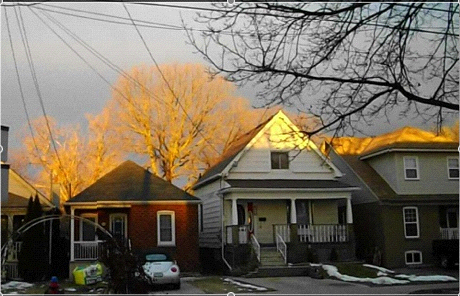Still learning
By BarBaraPrz
@BarBaraPrz (45472)
St. Catharines, Ontario
January 23, 2010 5:06pm CST
I obviously have a lot to learn about this new camera of mine. I wanted to take a picture of something this morning and ended up taking a movie of it. It was a fleeting something, so I couldn't retake the shot. I don't know how to isolate the scene I wanted to take (the rest of the movie is just camera movement as I put it back on the table). After a bit of trial and error, I managed to stop the video and scroll back to the start, to the shot I wanted to take, and then take a screen shot of that. Let's see if I can upload it.
Well, it doesn't seem as I can, but I must say, I like that what I typed above remained intact while I tried.
2 people like this
11 responses
@Davidarich (985)
• Australia
2 Feb 10
Many photo editing programs can extract single frames from a video. Paint Shop Pro, Photoshop and many other will do it and so will many video editing packages. Check out the ones on your computer, and any that came with your camera.
1 person likes this
@paula27661 (15811)
• Australia
26 Jan 10
I couldn’t see your picture, just the thumbnail, shame…It takes a while to get used a new camera. I think it’s all about trial and error because the instruction books generally complicate even the simplest tasks! It took me a while to work out how to change mode from MOVIE to AUTOPIC . Do you have a ‘mode’ or a menu button? Once you have a picture it is not too difficult to upload it on the PC and place almost anywhere you like. It takes practice, I think...
1 person likes this
@BarBaraPrz (45472)
• St. Catharines, Ontario
26 Jan 10
Yeah, the thumbnail was all I managed to isolate and upload. I guess I hit the wrong button when I tried to zoom in on the trees.
1 person likes this
@ANTIQUELADY (36440)
• United States
24 Jan 10
Good luvk in learning all about your new camera. If is had to do w/any lind of technology i'd be ;ost. It's a miracle i learned to use a computer, lol.
1 person likes this
@BarBaraPrz (45472)
• St. Catharines, Ontario
24 Jan 10
Speaking of technology, you'd think they'd do an instructional video as well as the written manual.
@Opal26 (17679)
• United States
24 Jan 10
Hey Barbara! I still haven't learned how to work my camera
too well either! For some reason it sort of sticks when I
go to take a shot! I still just don't know what I'm doing!
Every few shots I take sort of come out ok, but most of them
don't! My friend who gave me the camera came over to "fix"
the mess that I made by playing with the menu and whatever else
I did to mess it up! He said the flash wasn't flashing and
that was one of the problems! I haven't really tried since he
fixed it because I just get so frustrated! Maybe I'll try again
tomorrow! I mostly try to take pictures of my cats! But, they
are definitely moving fast and I really have to be quick to
get a decent shot of one of them!
1 person likes this
@BarBaraPrz (45472)
• St. Catharines, Ontario
24 Jan 10
That's where the video app comes in handy... as long as you know you've got it on. 

@allknowing (130066)
• India
24 Jan 10
You must have got some literature along with your camera. Just go thru. There are modes for different settings. You just need to turn on the knob or whatever you have out there. I have a nice camera and I simply love capturing photos and videos of my garden and pets. I have created video clips of these collections and have uploaded them on to youtube. Each time I hear a bird chirping I will rush to capture the sound.
1 person likes this
@BarBaraPrz (45472)
• St. Catharines, Ontario
24 Jan 10
Well, that's part of the problem. The manual is only on disc and I find it hard to read stuff like that on screen. And I don't want to print up the whole 207 pages, either.
@BarBaraPrz (45472)
• St. Catharines, Ontario
23 Jan 10
I can't open it, either. It's the rising sun reflecting off the trees across the road.
@sanjana_aslam (4187)
• Malaysia
24 Jan 10
hi
it takes time in learning i have a jvc video cam, n i have been using it for stills as well as video, and tru to ur words i lost lot of "those moments" as i forgret to reset "still mode" after using the "video mode" or otherwise
cheers
1 person likes this
@verabear (796)
• Philippines
23 Jan 10
This PC i am using right now doesn't let me see your photo in a bigger size although I see that that is possible. It's good that you found the option to take a photo from the video, I never did get to try that on my own digital camera. What camera did you get by the way?
1 person likes this
@BarBaraPrz (45472)
• St. Catharines, Ontario
23 Jan 10
I got a Pentax Optio E80.
When I tried uploading this pic, it didn't show up in the preview so I thought it didn't go. I can't open it to a larger size, either.
@vjypathania (312)
• India
24 Jan 10
This is quite obvious when we bought new things we try to find out in and out of that particular thing. Con grates on having a new camera very soon you will combustion with it.
1 person likes this
@iharidh (308)
• Indonesia
24 Jan 10
I can conclude from what you said that you want to take a picture, but instead of it, you took a movie, which you don't want from the first place. I can see from the tags that you used pentax digital camera. I never used any of pentax, but I can say that in almost digital camera, there is a switch to change between still image and moving image.
I believe that all you have to do is just use your camera more and more, until you understand fully all its feature. I am sure you can maximize the function of it.
1 person likes this
@zenobirani (32)
• India
24 Jan 10
there is a lot to learn in this world.......even in your oldest ages you learn something or other from life.............