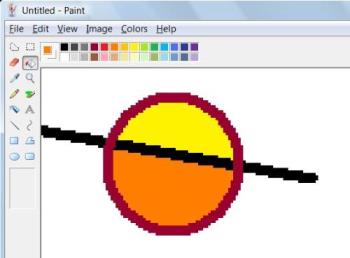How do I get Straight edges on Clip Art
By imphavok
@imphavok (320)
Canada
October 21, 2010 6:58pm CST
Greetings!
I recently starting making clip art. I draw the picture by hand and than trace it in black marker and scan it in and color on the computer. The pictures look great, until they get enlarged and than you can see that the edging is uneven. What can I do to smooth out the lines? I am using the "Gimp" program to color them. I have tried using the pencil and reoutlining them but it seems to make it worse. Thanks much!
4 responses
@inu1711 (5285)
• Romania
24 Oct 10
The clipart you uploaded here looks good to me.  I don't think you can do anything to see straight edges when you enlarge the picture too much. Even if you draw something using windows paint, for example, if you try to view the drawing with a 200% zoom, you will still see the uneven edging.
If the edges of your drawing look fine on the screen without any zoom (view at 100%) I think you should be satisfied.
Yet, if you want to see much larger clip art, maybe you should draw them on a larger piece of paper.
I don't think you can do anything to see straight edges when you enlarge the picture too much. Even if you draw something using windows paint, for example, if you try to view the drawing with a 200% zoom, you will still see the uneven edging.
If the edges of your drawing look fine on the screen without any zoom (view at 100%) I think you should be satisfied.
Yet, if you want to see much larger clip art, maybe you should draw them on a larger piece of paper. Below it is a picture I made using Windows Paint. (I don't have any drawing talent
Below it is a picture I made using Windows Paint. (I don't have any drawing talent  , so be understanding)
I draw the figures then I zoomed in at 200%.
As you can see, the edges look uneven, too.
So how do you think your drawing's edges could look different?
, so be understanding)
I draw the figures then I zoomed in at 200%.
As you can see, the edges look uneven, too.
So how do you think your drawing's edges could look different?
 I don't think you can do anything to see straight edges when you enlarge the picture too much. Even if you draw something using windows paint, for example, if you try to view the drawing with a 200% zoom, you will still see the uneven edging.
If the edges of your drawing look fine on the screen without any zoom (view at 100%) I think you should be satisfied.
Yet, if you want to see much larger clip art, maybe you should draw them on a larger piece of paper.
I don't think you can do anything to see straight edges when you enlarge the picture too much. Even if you draw something using windows paint, for example, if you try to view the drawing with a 200% zoom, you will still see the uneven edging.
If the edges of your drawing look fine on the screen without any zoom (view at 100%) I think you should be satisfied.
Yet, if you want to see much larger clip art, maybe you should draw them on a larger piece of paper. Below it is a picture I made using Windows Paint. (I don't have any drawing talent
Below it is a picture I made using Windows Paint. (I don't have any drawing talent  , so be understanding)
I draw the figures then I zoomed in at 200%.
As you can see, the edges look uneven, too.
So how do you think your drawing's edges could look different?
, so be understanding)
I draw the figures then I zoomed in at 200%.
As you can see, the edges look uneven, too.
So how do you think your drawing's edges could look different?
@inu1711 (5285)
• Romania
25 Oct 10
Maybe those judges from Shutterstock expect your images to be drawn digitaly, not to be drawn on paper, than scanned. If you make a drawing on the computer, you can make the clipart as large as you want, and, when viewed at a resonable zoom, the edges won't look uneven.
Don't they have any specific requirements for the clipart they expect? Maybe if you know what they want from you, you will be able to draw something that meet their expectations.

@imphavok (320)
• Canada
24 Oct 10
Thank you for your input! You are very helpful! I thought I was doing ok with my edges, but I submitted ten clip arts to Shutterstock and every one got refused for "Uneven edges". As I am new with computers I figured obviously I was doing something wrong and needed to improve. Three other sites has accepted my clip art for sale so its obviously not horrible, but as I would like to make a career from it I want to do the very best quality work I can and I figure if Shutterstock rejected it than there must be ways I can improve it.
I completely understand what you are saying and feel much the same way, sadly the people who judge pictures at Shutterstock do not agree :(
Much Thaks! Have a Great Day!

@imphavok (320)
• Canada
22 Oct 10
Thanks much! Thats pretty well what I have been doing but sadly its not good enough. I have four different photo sites that sell my clip art, but when I submitted it to shutterstick that said the edges were not smooth enough, so Id like to improve it. I'm new with computers and am still learning. Thanks much!
@trickiwoo (2702)
• United States
22 Oct 10
I don't know if there's any special trick to even out the edges when scanning something that is hand-drawn. Maybe with hours of editing you could make it look okay, but that takes a lot of time and effort! I would recommend getting a tablet and drawing the clip-art on the computer. Because you're drawing digitally, you will have cleaner edges that you won't get from drawing with pen and paper and then scanning.
@doniinjak (73)
• Indonesia
22 Oct 10
get new information again in here. I like it you can sharing about making clip art in mylot discussion,and this can helping to another like me. I'm need more information about computer and making picture with computer