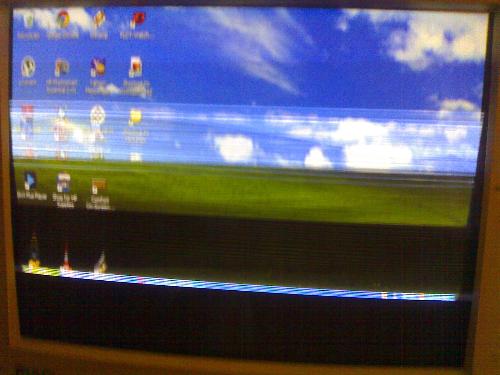problematic pc screen
By whengcat
@whengcat (1457)
Philippines
September 3, 2011 11:35pm CST
Hello there friends and fellow mylotters,
I need some help about this one, I don't know how to describe this problem so I provided an image below. This happens on random occasions and the only solution we are doing is tapping the body or the back of the monitor. Is this a serious problem? this monitor is kind'a old, a CRT monitor. Thanks in advanced!
1 person likes this
5 responses
@owlwings (43915)
• Cambridge, England
4 Sep 11
Since you describe that 'tapping the back of the monitor' cures the problem, it's almost certain that you have a 'dry joint' or a failing component somewhere in the monitor. Theoretically, this could be repaired by finding the dry joint or the faulty component and resoldering it or replacing it. However, this WOULD HAVE TO BE DONE BY A PROFESSIONAL. CRT monitors contain very high voltages (even for several hours after they are switched off) and amateur fiddling is likely to result in a severe shock at the very least.
Practically, tracing such a fault is difficult and almost impossible. A professional would have to charge by the hour and, even if you could persuade him to try, the cost of fixing the problem would be more than the cost of a new TFT monitor. Also, if the monitor is old, as you say it is, and it has developed one fault, it may be well on the way to developing several more faults, so, even if this particular fault were cured, it is almost inevitable that another one would appear.
The best (and, believe me, the cheapest) option is to buy a new flat screen monitor. You might even find one quite cheaply at a second-hand computer store. Many people like to upgrade their monitors to a larger size and, very often, such stores buy up used goods and even brand new ones from companies which have gone out of business. Make sure that it is 'refurbished', if possible and that you see it working in the shop. If they offer a guarantee (of three or six months, perhaps), so much the better.
1 person likes this
@iuliuxd (4453)
• Romania
5 Sep 11
Yes i too think the problem is from the monitor .Actually here where i live people are throwing the old CRT monitors away even if they are still working right.Maybe you will find a very cheap one if not a free one.I`ve found a Lite on monitor and it`s huge and fully functional.
1 person likes this

@knicnax (2233)
• Philippines
5 Sep 11
since you mentioned tapping makes the problem go away, it seems that you have a problem either with the actual monitor or the cable connecting the monitor to the computer (also called VGA cable).
Easiest to resolve would be the cable. You can try and borrow a cable from a friend and try replacing your VGA cable with the one you borrowed from your friend. Don't worry, replacing the cable is very easy. You won't put in the cable the wrong way because the pins of the cable is laid out in such a way that you can only put it in one direction. If the problem ceases to exist after replacing the cable, then it's time to buy a new cable and return the cable to your friend. Though it would be better if you buy an LCD monitor since it doesn't consume as much electricity as a CRT monitor.
Anyway, another problem could be you have a short (short circuit or broken circuit) inside your monitor. Unless you're an electrician, I suggest not touching or opening you monitor up and consult a professional. Or, like I said, if budget isn't a concern, buy an LCD monitor. It is cheaper in the long run. Since your electric consumption will lessen
1 person likes this
@hardworkinggurl (37063)
• United States
5 Sep 11
Hi whengcat!  I really can't say what is the issue but wanted to let you know that several years ago I had an issue with mine. Mine was a constant issue where I too saw the lines but they were always there.
I really don't think it is worth repairing as most IT repairmen will charge you more then a new one will cost. Perhaps a used one would also be cheaper without the issue.
I really can't say what is the issue but wanted to let you know that several years ago I had an issue with mine. Mine was a constant issue where I too saw the lines but they were always there.
I really don't think it is worth repairing as most IT repairmen will charge you more then a new one will cost. Perhaps a used one would also be cheaper without the issue.
 I really can't say what is the issue but wanted to let you know that several years ago I had an issue with mine. Mine was a constant issue where I too saw the lines but they were always there.
I really don't think it is worth repairing as most IT repairmen will charge you more then a new one will cost. Perhaps a used one would also be cheaper without the issue.
I really can't say what is the issue but wanted to let you know that several years ago I had an issue with mine. Mine was a constant issue where I too saw the lines but they were always there.
I really don't think it is worth repairing as most IT repairmen will charge you more then a new one will cost. Perhaps a used one would also be cheaper without the issue.
1 person likes this
@tutulch (86)
• Australia
4 Sep 11
hello whengcat, looking at the picture you post it seems that there is some problem with your monitor that mention old and CRT. Same problem may cause due to defective graphics card it is good idea if you can swap your monitor with a good one and if the problem persist then can be sure that it caused by graphics card, if not then better you go for a new monitor.
1 person likes this
@KING23 (26)
• Philippines
9 Sep 11
I think you must check your Video card if it is Ok. try to clean the copper edges of the video card by using pencil eraser and try to put it again to the video car slot.if the display still the same try to borrow other video card that fits to your computer. crt monitors are not usually the problem if the display of the monitor is not normal.try also to check your RAM memory if it is OK.