Type in any language or font,from your key board.
By Garavegeta
@garavegeta (963)
Kochi, India
November 18, 2012 9:32am CST
I know that many you might already know 'how to'?But Some mylotters don't know about it,I am sure.Sooo,It is called Microsoft Keyboard layout creator.
Using this program,we can change our keyboard layout and make it type in custom fonts.
There are many built in languages included within this program,but they are of no use to us,since we are all using English US keyboard.
So whats funny??ÚH You can actually type like this $EE I C?? ?¥?E,LI?E ?HI$.I changed my layout,and replaced the letters with corresponding ascii antique letters,russian letters etc etc.(some people can't read what I have just wrote, because (you) are using an ?lder window version).?lso,I am presuming that all of us are using Microsoft windows.I don't know if there are programs like this for Mac and ubuntu also,if there are you can share it here.
The program is pretty simple,if u want a tutorial go to this page.
http://fsymbols.com/keyboard/windows/layouts/
I have uploaded a picture,of my current layout.Take a look.
Also,if you have any other "secret techniques" that doesn't involve coding and stuff, let us know,ok
1 person likes this
10 responses

@garavegeta (963)
• Kochi, India
19 Nov 12
No,You can use downloadable fonts within ur system,u can't type it elsewhere.Please visit the page,and you will understand what i was saying.
@bjc66bjc (6730)
• United States
18 Nov 12
Call me lame or old fashion, but I just don't see the use
of doing this unless you are coding with someone else...
If I can type ? or $ I can take the time the the word...
Maybe its because I am older and just don't get this transforming
of letters..

@garavegeta (963)
• Kochi, India
18 Nov 12


 Very nice lyrics,all you need to do now,is to create a tune.
Very nice lyrics,all you need to do now,is to create a tune.
@Asylum (47893)
• Manchester, England
18 Nov 12
This seems a little unnecessary because you can type any font that is installed on your computer by simply selecting it on the toolbar. If the font is not installed then you can usually download it and install it with very little problem.
You can also type a good selection of characters, such as ? by using Unicode characters.
Of course if you wish to type in another language, it would be far more practical to install that language on your computer, which would make the actual typing much easier.
@garavegeta (963)
• Kochi, India
18 Nov 12
 I didn't know that.But we cant type in custom fonts that way,right?
Hello ?sylum
I didn't know that.But we cant type in custom fonts that way,right?
Hello ?sylum@garavegeta (963)
• Kochi, India
18 Nov 12
oops..the funny unis wont work here.But it would work in java chats flash chats..etc.
@drannhh (15219)
• United States
20 Nov 12
Isn't that fun? I remember using coding to produce alternate alphabets back in the 70's when it was a really new idea, but costly to use the mainframe computers to do it then. Now everyone can access far more powerful equipment for pennies on the dollar or in some cases, for free. I like free.
@natliegleb (5175)
• India
19 Nov 12
wow its awesome as it will convert to specified language soon,i need such kind of usage tutorial
@JohnRok1 (2051)
•
23 Nov 12
I still use Accent Express for this purpose (I've needed to put Greek and Turkish into the same document - Just in case you think I'm clever, I don't know either language well - and could envisage needing to use Hebrew as well - I know even less of that!), but one day I may not be able to use it (Already I have to install it from two floppies, it's that old). Our Aussie friends would find it inadequate, because it doesn't do Japanese (or Chinese, Thai, Hindi, Urdu, Armenian, Farsi, Tuareg, etc, etc).
You can get windows to run in most major languages, but you are stuck with the language you're using. This Keyboard Layabout Creator sounds a better idea.
@aabuda (1722)
• Philippines
18 Nov 12
Is it really necessary? Because we can actually directly changed it via selection tab....
@dorannmwin (36392)
• United States
21 Nov 12
Wow, this is the first time that I've ever heard about this and I've been using Microsoft windows since version 3.1 way back in the 1990s. With that said, I can't think of many ways in which this would be helpful to me. I could have used it when I was in college in 2001 and I was taking French and had to write French papers. Now, I don't see it as a use at the current time, but it isn't going to be all that long before my kindergartener that is in Spanish immersion is going to have to start writing papers and it would be helpful for him at that point in time.
@Pegasus72 (1898)
•
18 Nov 12
Thanks for the tutorial but don't see my needing a use for it at this time in my life, but if I ever need it I will be sure to look it up. So just what did you say anyways? Curious minds want to know.
@CookingIsMyPassion (653)
• United States
21 Nov 12
That is interesting but it isn't something that I would ever think I would use. My computer can change English into any language if I need to and translate as well when I get messages that are in languages I don't know.



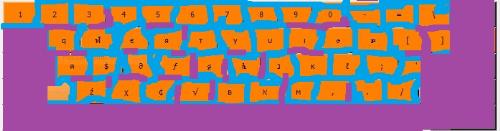



 what about cool letters?u don't need that?
what about cool letters?u don't need that?



 FREEEE!!
FREEEE!!




