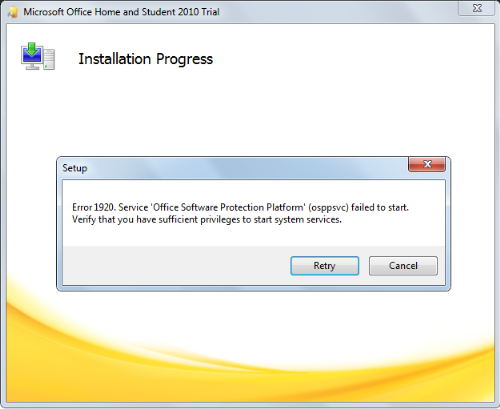probem installing software
@angelbelle578 (1635)
Philippines
January 25, 2013 3:06am CST
Last week I installed oracle 11g. It was the start of my problem. After I installed that I wasn't able to access my drive C. It says access is denied. I search for solution. I found one solution in youtube. But while I was doing the solution, I was still encountering problems and error messages but I click continue. after that I am able to access my drive C but I know it's not complete access to it. Since I was having error messages with solving the issue. I don't know a lot about troubleshooting. What important to me that time was to access my drive C. I didn't mind the error messages. But now I am installing MS office trial 2010. I'm still having problem like I don't have permission blah blah.. I post a print screen of the error message.
Hope someone can help me.. Thanks!
6 responses
@starsfield (131)
• Indonesia
31 Jan 13
If you're running windows 7, i'm pretty sure its UAC issue.
Try to disable UAC and it should work,,
@heaytheblogger (2876)
• Philippines
26 Jan 13
Sometimes there are programs that once you installed that are not compatible in your computer's preference this results to a failure or unresponding installation process. So, before installing the program, you must look first on the installation's preference and adjust it your computer's system preference so that it will be compatible.
Another theory is that the System does not meet the minimum requirements of your Computer it's better to look for the installation requirements and find if it will fit in your computer.
Also, a program installed won't work if you don't have administration permissions on the settings over your installed program.
Or a file was overwritten and is being used by another program which another software application blocked the installation.
@pals101 (2010)
• Philippines
25 Jan 13
Hmmm..it seems to me there was a conflict with your oracle system files and windows system files. Have you check the privileges, maybe you have set the windows systems files to be read by and oracle account. When installing oracle 11g, it changes the privileges in your root directory settings. Maybe you should ask someone who is expert on administration to fix the problem..

@natliegleb (5175)
• India
26 Jan 13
i think it is the problem of admin rights and not having proper authorization to log in,better try again
@nitinnair89 (2900)
• India
25 Jan 13
Check if you have admin rights on your system. Are you using Windows 7? Sometimes it asks me for admin rights and i set it because i am the admin..lol..nevermind. Try uninstalling the software. Clear all the temporary files either manually or use a tool like CCleaner. Then reinstall.
I do not know the cause, but sometimes this works as well.