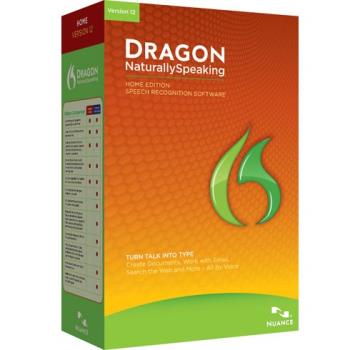I love not having to type
@PointlessQuestions (15397)
United States
April 17, 2013 8:25pm CST
I don't know what you call it, but I'm typing with my voice instead of my fingers. I just discovered this little toy. I have to speak slowly so it understands me. If I talk fast it will not type what I said. It is really fun. I think most computers have this feature but I just now discovered it. Do you ever type with your voice? I have to insert the punctuation, But it is a fun feature to have.
Your thoughts?
3 people like this
21 responses

@PointlessQuestions (15397)
• United States
18 Apr 13
Yes most computers are set up for disabled people who cannot use their hands to type. The virtual keyboard should have a microphone that you can speak to and type your words.
@PointlessQuestions (15397)
• United States
18 Apr 13
I'm using mine now. I just looked on my laptop and started to set up her voice recognition and she has to have a microphone with hers to set up. Mine doesn't need it it has an internal microphone already in it. I think all computers have the capacity to control your computer by voice. You may have to have an external microphone hooked up to it though. Like I said mine doesn't need it.

@blackrusty (3519)
• Mexico
18 Apr 13
it sound like your using natrualy speaking dragon it is a great program and i have to find the down load for my pc after i move from here to get away from the tv noise
@PointlessQuestions (15397)
• United States
18 Apr 13
The TV is on low and it does not seem to bother it at all. I don't know what the name is. I did not download it into my computer. It already came with it. There is a microphone already in it.
@blackrusty (3519)
• Mexico
18 Apr 13
well that is good glad to hear that you found it and that it is working for you
@cynthiann (18602)
• Jamaica
18 Apr 13
I have never heard of it. Can you please give more information?
1 person likes this
@artemeis (4194)
• China
18 Apr 13
This is a voice recognition software which uses your voice to command various functions of the computer like typing website addresses when you surf, To Do Lists, Tasks, Emails or compose Word documents. It is like a virtual secretary doing dictation for you. Also, it can type all your discussions here in mylot. There is such a software in the market already by a company called Nuance and the product is called Dragon NaturallySpeaking 12 which can be installed into your PC on both the Windows and Mac Operating System. It is available for Android smartphones too. You can check the link below for more information.
Dragon NaturallySpeaking 12
http://www.nuance.com/for-individuals/by-product/dragon-for-pc/home-version/index.htm
See The Software In Action
http://www.nuance.com/videoplayer/videoplayer.asp?p=/naturallySpeaking/dns12/&w=630&h=390&n=dragon12_inAction12_1&FileType=mp4
There is such a software in the market already by a company called Nuance and the product is called Dragon NaturallySpeaking 12 which can be installed into your PC on both the Windows and Mac Operating System. It is available for Android smartphones too. You can check the link below for more information.
Dragon NaturallySpeaking 12
http://www.nuance.com/for-individuals/by-product/dragon-for-pc/home-version/index.htm
See The Software In Action
http://www.nuance.com/videoplayer/videoplayer.asp?p=/naturallySpeaking/dns12/&w=630&h=390&n=dragon12_inAction12_1&FileType=mp4
 There is such a software in the market already by a company called Nuance and the product is called Dragon NaturallySpeaking 12 which can be installed into your PC on both the Windows and Mac Operating System. It is available for Android smartphones too. You can check the link below for more information.
Dragon NaturallySpeaking 12
http://www.nuance.com/for-individuals/by-product/dragon-for-pc/home-version/index.htm
See The Software In Action
http://www.nuance.com/videoplayer/videoplayer.asp?p=/naturallySpeaking/dns12/&w=630&h=390&n=dragon12_inAction12_1&FileType=mp4
There is such a software in the market already by a company called Nuance and the product is called Dragon NaturallySpeaking 12 which can be installed into your PC on both the Windows and Mac Operating System. It is available for Android smartphones too. You can check the link below for more information.
Dragon NaturallySpeaking 12
http://www.nuance.com/for-individuals/by-product/dragon-for-pc/home-version/index.htm
See The Software In Action
http://www.nuance.com/videoplayer/videoplayer.asp?p=/naturallySpeaking/dns12/&w=630&h=390&n=dragon12_inAction12_1&FileType=mp4@PointlessQuestions (15397)
• United States
18 Apr 13
My computer has voice recognition built into it so I don't have to buy a new program. I am using it now.
@Janey1966 (24170)
• Carlisle, England
18 Apr 13
Is it called Voice Recognition or something? I have it on my computer as well but I've never used it. I found it when I set up my headset with microphone some months back.
Glad you like the feature, it's amazing how we can all be helped in this way.

1 person likes this

@PointlessQuestions (15397)
• United States
18 Apr 13
Yes I think that is it. You may need a microphone set in order to use it. I don't need a microphone because mine has built-in already.

@LovingMyBabies (85127)
• Valdosta, Georgia
18 Apr 13
That sounds awesome! I have never heard of it though. Can you find out what it is called please? I would love to try it, sounds fun! =)
1 person likes this

@PointlessQuestions (15397)
• United States
18 Apr 13
Look in your program in your computer for voice recognition. There may be another name for it but I don't know what it is.

@emily7339 (1337)
• Malaysia
18 Apr 13
Wow! That is interesting. How I wish I could have this "device" in my computer or laptop. Then, it saves me from typing and not risking my wrist pain with too much of typing especially mylotting 
 .
I did a search from the net for Dragon Naturally Speaking 12 Review, it sounds great
.
I did a search from the net for Dragon Naturally Speaking 12 Review, it sounds great  !
!

 .
I did a search from the net for Dragon Naturally Speaking 12 Review, it sounds great
.
I did a search from the net for Dragon Naturally Speaking 12 Review, it sounds great  !
!1 person likes this
@PointlessQuestions (15397)
• United States
18 Apr 13
Look for virtual keyboard in your computer on the computer. Go to all programs and look for virtual keyboard. I am not sure where you will find it but most computers are set up for disabled people. If you were disabled and couldn't use your hands you could use your voice. There should be a microphone on your virtual keyboard that you can push and speak and then push again when you finish speaking and it will type what you said.
@emily7339 (1337)
• Malaysia
19 Apr 13
Thanks to you, PQ. Well, I tried go to "Control Panel and select Speech Recognition". And follow the configuration there. It is fun doing it at home where no one is around  .
Sometimes it pronounce my words wrongly
.
Sometimes it pronounce my words wrongly  . Perhaps I need to get use to the way the computer works, and go through the speech tutorial to train and learn how to use...
. Perhaps I need to get use to the way the computer works, and go through the speech tutorial to train and learn how to use...
 .
Sometimes it pronounce my words wrongly
.
Sometimes it pronounce my words wrongly  . Perhaps I need to get use to the way the computer works, and go through the speech tutorial to train and learn how to use...
. Perhaps I need to get use to the way the computer works, and go through the speech tutorial to train and learn how to use...
@KrauseHome (36448)
• United States
19 Apr 13
I would think it would make it a lot easier to be here then, but have not really tried it out much with this tablet. I know when I get my Samsung galaxy this is a big great feature on there as well.
1 person likes this
@PointlessQuestions (15397)
• United States
19 Apr 13
I have an iPad, it has this feature on the virtual keyboard. My laptop is ready for the graveyard. I make a portion of my living on my computer, so it's important that I have one I can depend on.
@wolfie34 (26771)
• United Kingdom
18 Apr 13
Part of the reason why I like responding and starting discussions is that it keeps up my typing speeds, it's so easy to get rusty and when you are working in the office, your typing speeds need to be fast and accurate. I am a touch typist and I have noticed that since I haven't been working in an office, I hardly ever type, and my speeds have really slowed down. So by typing at Mylot, I can at least keep my typing skills in practice, but it does sound fascinating that you can type with your voice, I know that some people use it on a daily basis. I am sure you will have fun with it. Did you use it for this discussion?
1 person likes this
@PointlessQuestions (15397)
• United States
18 Apr 13
Hi there sweet Wolfie, I love it because my hands cramp up with arthritis. I also am a touch typist.
@roshigo58 (4859)
• Pune, India
19 Apr 13
Hi,
I have heard of this software but haven't seen this. It is very interesting software. So you have to use keyboard only for punctuation. So now you can work fast. It is very useful for doing online jobs.
1 person likes this
@PointlessQuestions (15397)
• United States
19 Apr 13
I don't have to use the keyboard to even add in punctuation, because I add it with with my voice. I just touch the microphone again and it types it automatically.
@Raine38 (12257)
• United States
18 Apr 13
Just last night, I accidentally pushed some keys with the intention of adjusting my macbook's screen. I was surprised when the voice over feature came on. I got curious and then tinkered with it a bit. It was really fun. But I soon got tired of it and just went back to typing with the keyboard. I guess it will be useful for me if I want to multi task, like if I am doing something else using my hands and at the same time I want to compose an email, I can just speak out the commands and the computer will execute it.
1 person likes this
@PointlessQuestions (15397)
• United States
18 Apr 13
Maybe that is what it is called. Voiceover. I don't know what mine is called. It has a microphone on the virtual keyboard.
@joycseer (845)
• Malaysia
19 Apr 13
Yes, this is a great feature.  I have just tried it myself too. But sometimes i faced difficulties in getting the words right. It is fun, and at times frustrating maybe due to pronunciation that i couldn't get the words appeared correctly.
I have just tried it myself too. But sometimes i faced difficulties in getting the words right. It is fun, and at times frustrating maybe due to pronunciation that i couldn't get the words appeared correctly.  We need to learn the tutorial and speaking so that the computer will be able to recognise our voice more accurately. This feature is really helpful and we save some strength typing.
We need to learn the tutorial and speaking so that the computer will be able to recognise our voice more accurately. This feature is really helpful and we save some strength typing.  Thanks for sharing this fun feature.
Thanks for sharing this fun feature.
 I have just tried it myself too. But sometimes i faced difficulties in getting the words right. It is fun, and at times frustrating maybe due to pronunciation that i couldn't get the words appeared correctly.
I have just tried it myself too. But sometimes i faced difficulties in getting the words right. It is fun, and at times frustrating maybe due to pronunciation that i couldn't get the words appeared correctly.  We need to learn the tutorial and speaking so that the computer will be able to recognise our voice more accurately. This feature is really helpful and we save some strength typing.
We need to learn the tutorial and speaking so that the computer will be able to recognise our voice more accurately. This feature is really helpful and we save some strength typing.  Thanks for sharing this fun feature.
Thanks for sharing this fun feature.1 person likes this
@PointlessQuestions (15397)
• United States
19 Apr 13
You are most welcome. I really do enjoy this feature. I hope you do also.
@Hopefull90 (921)
• United States
18 Apr 13
My husband tried that because he is such a lousy speller and leaves out words but the voice thing didn't work and probably wouldn't work now as he has a hard time talking as well.
1 person likes this
@PointlessQuestions (15397)
• United States
18 Apr 13
Yes you have to speak clearly or it will misunderstand and type something out.
@LegalAlien (641)
• Serbia
18 Apr 13
haha i had no idea this feature is build into windows 7, but i had heard about the dragon program.
Fun... Thanks for the info.
1 person likes this
@PointlessQuestions (15397)
• United States
18 Apr 13
My old laptop had it too. It was a Windows 7 also.
@dagami (1158)
• Rome, Italy
18 Apr 13
i don't have it in my computer. this is an old model. i bought this 5 years ago. i don't think i'll have fun using it though. i am not a native english speaker and i go through my posts several times to edit before i hit the post button. it'll be more time consuming for me.
1 person likes this
@PointlessQuestions (15397)
• United States
18 Apr 13
No, it most likely would not work for you then. You must be able to speak your words and let them be typed. I am having fun with it because my hands get stiff with arthritis sometimes when I type.
@artemeis (4194)
• China
18 Apr 13
In my country, a lot of our latest smartphones are using speech to compose text messages already. I think the latest Samsung Galaxy IV is already using this speech control technology.
However, there's such a voice recognition software in the market already by a company Nuance and the product is called Dragon NaturallySpeaking 12 which can be installed into your PC on both the Windows and Mac Operating System. You can check the link below for more information.
Dragon NaturallySpeaking 12
http://www.nuance.com/dragon/whats-new-version-12/index.htm
@PointlessQuestions (15397)
• United States
18 Apr 13
I know about those brands but this computer has it built and so with nothing extra that I have to pay for thank goodness.
@bunnybon7 (50973)
• Holiday, Florida
18 Apr 13
 ive heard that but have no idea how it works. i have a very hard time understanding any technical things these days. i used to be the smart one in our crowd and everyone would come to me about tech stuff but since my disability i just have no pateince these days.
ive heard that but have no idea how it works. i have a very hard time understanding any technical things these days. i used to be the smart one in our crowd and everyone would come to me about tech stuff but since my disability i just have no pateince these days.  if my kids could set it up id probably use it
if my kids could set it up id probably use it
@PointlessQuestions (15397)
• United States
18 Apr 13
It's already set up on my virtual keyboard. I think if you pull up a virtual keyboard on your computer, it will show a microphone on your virtual keyboard. Just tried it and see. I am using it now.
@much2say (53916)
• Los Angeles, California
19 Apr 13
I think my friend uses this feature (though I think on his phone) because he has severe reading problems - so this opened up a whole new world for him. I haven't used it myself - but I think I'm better off typing. I tend to mumble, so a program like that probably would goof up my words - ha ha!
@ryanong (9665)
• Vietnam
18 Apr 13
Oh, you mean you just speak and then there is a soft/program that converts your talk to a document, you don't need to type by your hands?
It is very nice if we can do like that, sometime i am lazy to type too, i would like to speak and then later i can receive a document of what i just spoke...

@PointlessQuestions (15397)
• United States
18 Apr 13
It's on my virtual keyboard. I don't need to type. The only time I need to type is if it does not understand me. Sometimes it writes the wrong word if it did not understand me.
@ARIES1973 (11426)
• Legaspi, Philippines
18 Apr 13
Interesting information!
I never tried this thing before. Thank you for the information. I think I have to search more about this thing.
Have a wonderful day!
1 person likes this
@PointlessQuestions (15397)
• United States
18 Apr 13
It's on my virtual keyboard that's how I found it.
@KayeCee15 (51)
• Philippines
18 Apr 13
I've tried that a hundred times and I am really enjoying it. =) Though the computer doesn't understand me sometimes, I mean most of the time. =) Its the speech recognition you're talking about, =) it's a lot easier though, you just have to speak and don't mind typing but the problem is when the computer doesn't understand the word/s. There are also some 'codes' that you have to remember like how to delete letter or words or sentences, how to open new window and such. Its fun, especially for beginners taking the tutorial., =)
1 person likes this
@PointlessQuestions (15397)
• United States
18 Apr 13
I am learning how to speak to it where it understands me most of the time. Occasionally I still get a typo when I speak because it does not understand me.