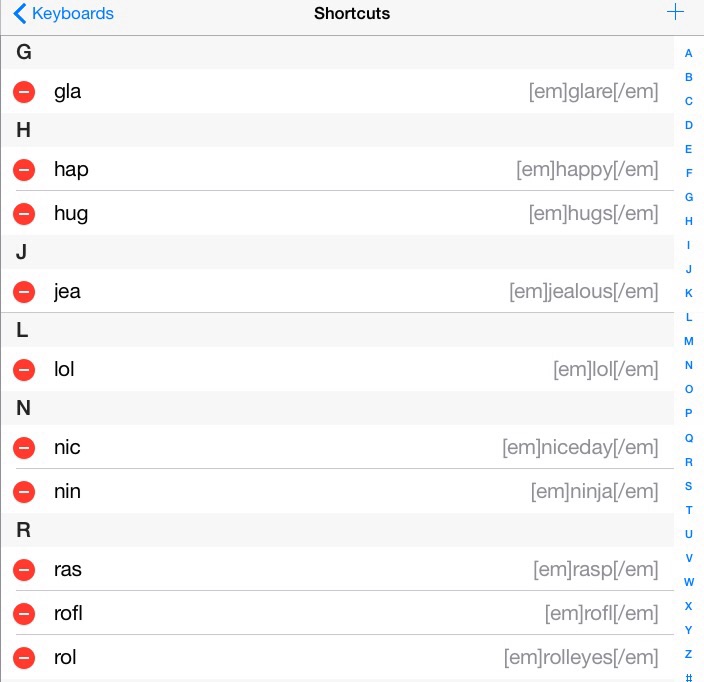Emoticons, I'll no longer click on you! I swear!
By wittynet
@wittynet (4421)
Philippines
October 21, 2015 9:26pm CST
I love using emoticons but it's so difficult to click on them. If I have a mouse, it would be easier. This is the reason why I made shortcuts. This being said, I'll no longer click on them. I'll just type them anytime I want to. Cool? Of course!  Turn on your Dictionary and Auto-correction then add hot keys to your Keyboard Shortcuts. If you are using Apple, go to Settings - General - Keyboards - Shortcuts. Click on the + sign and add the username and shortcut you want. I think all brands have these options.
Example: In Phrase field, I typed [ em]happy[/em] and in Shortcut field, I typed hap. So whenever I type the shortcut hap, my dictionary has 2 suggestions, hap and [ em]happy[/em ]. As soon as I press on space tab, a happy emoticon is typed. I put spaces here to show you the complete word that's why you're not seeing a happy emoticon.
Feel free to copy if you like. It's not easy to get all of these by clicking on each of them. I'll be so happy if you'll copy. I also attached the screen shot of some of the shortcuts I made. Please remove the space between [ and em. I put it to show you the complete word.
[ em]happy[/em]
Turn on your Dictionary and Auto-correction then add hot keys to your Keyboard Shortcuts. If you are using Apple, go to Settings - General - Keyboards - Shortcuts. Click on the + sign and add the username and shortcut you want. I think all brands have these options.
Example: In Phrase field, I typed [ em]happy[/em] and in Shortcut field, I typed hap. So whenever I type the shortcut hap, my dictionary has 2 suggestions, hap and [ em]happy[/em ]. As soon as I press on space tab, a happy emoticon is typed. I put spaces here to show you the complete word that's why you're not seeing a happy emoticon.
Feel free to copy if you like. It's not easy to get all of these by clicking on each of them. I'll be so happy if you'll copy. I also attached the screen shot of some of the shortcuts I made. Please remove the space between [ and em. I put it to show you the complete word.
[ em]happy[/em]  [ em]sad[/em]
[ em]sad[/em]  [ em]lol[/em]
[ em]lol[/em]  [ em]cry[/em]
[ em]cry[/em]  [ em]angry[/em]
[ em]angry[/em]  [ em]w00t[/em]
[ em]w00t[/em]  [ em]thumbup[/em]
[ em]thumbup[/em]  [ em]thumbdown[/em]
[ em]thumbdown[/em]  [ em]sleep[/em]
[ em]sleep[/em]  [ em]confused[/em]
[ em]confused[/em]  [ em]shocked[/em]
[ em]shocked[/em]  [ em]wub[/em
[ em]wub[/em  [ em]blush[/em]
[ em]blush[/em]  [ em]rasp[/em]
[ em]rasp[/em]  [ em]glare[/em]
[ em]glare[/em]  [ em]drool[/em]
[ em]drool[/em]  [ em]wink[/em]
[ em]wink[/em]  [ em]rolleyes[/em]
[ em]rolleyes[/em]  [ em]blink[/em]
[ em]blink[/em]  [ em]cool[/em]
[ em]cool[/em]  [ em]yawn[/em]
[ em]yawn[/em]  [ em]whistle[/em]
[ em]whistle[/em]  [ em]surrender[/em]
[ em]surrender[/em]  [ em]doh[/em]
[ em]doh[/em]  [ em]ninja[/em]
[ em]ninja[/em]  [ em]angel[/em]
[ em]angel[/em]  [ em]cheering[/em]
[ em]cheering[/em]  [ em]devil[/em]
[ em]devil[/em]  [ em]duncecap[/em]
[ em]duncecap[/em]  [ em]evilgrin[/em]
[ em]evilgrin[/em]  [ em]fear[/em]
[ em]fear[/em]  [ em]feelingsick[/em]
[ em]feelingsick[/em]  [ em]hugs[/em]
[ em]hugs[/em]  [ em]jealous[/em]
[ em]jealous[/em]  [ em]niceday[/em]
[ em]niceday[/em]  [ em]rofl[/em]
[ em]rofl[/em]  [ em]silly[/em]
[ em]silly[/em]  [ em]snoring[/em]
[ em]snoring[/em]  [ em]sorry[/em]
[ em]sorry[/em]  [ em]spooked[/em]
[ em]spooked[/em]  [ em]suspicious[/em]
[ em]suspicious[/em] 
 Turn on your Dictionary and Auto-correction then add hot keys to your Keyboard Shortcuts. If you are using Apple, go to Settings - General - Keyboards - Shortcuts. Click on the + sign and add the username and shortcut you want. I think all brands have these options.
Example: In Phrase field, I typed [ em]happy[/em] and in Shortcut field, I typed hap. So whenever I type the shortcut hap, my dictionary has 2 suggestions, hap and [ em]happy[/em ]. As soon as I press on space tab, a happy emoticon is typed. I put spaces here to show you the complete word that's why you're not seeing a happy emoticon.
Feel free to copy if you like. It's not easy to get all of these by clicking on each of them. I'll be so happy if you'll copy. I also attached the screen shot of some of the shortcuts I made. Please remove the space between [ and em. I put it to show you the complete word.
[ em]happy[/em]
Turn on your Dictionary and Auto-correction then add hot keys to your Keyboard Shortcuts. If you are using Apple, go to Settings - General - Keyboards - Shortcuts. Click on the + sign and add the username and shortcut you want. I think all brands have these options.
Example: In Phrase field, I typed [ em]happy[/em] and in Shortcut field, I typed hap. So whenever I type the shortcut hap, my dictionary has 2 suggestions, hap and [ em]happy[/em ]. As soon as I press on space tab, a happy emoticon is typed. I put spaces here to show you the complete word that's why you're not seeing a happy emoticon.
Feel free to copy if you like. It's not easy to get all of these by clicking on each of them. I'll be so happy if you'll copy. I also attached the screen shot of some of the shortcuts I made. Please remove the space between [ and em. I put it to show you the complete word.
[ em]happy[/em]  [ em]sad[/em]
[ em]sad[/em]  [ em]lol[/em]
[ em]lol[/em]  [ em]cry[/em]
[ em]cry[/em]  [ em]angry[/em]
[ em]angry[/em]  [ em]w00t[/em]
[ em]w00t[/em]  [ em]thumbup[/em]
[ em]thumbup[/em]  [ em]thumbdown[/em]
[ em]thumbdown[/em]  [ em]sleep[/em]
[ em]sleep[/em]  [ em]confused[/em]
[ em]confused[/em]  [ em]shocked[/em]
[ em]shocked[/em]  [ em]wub[/em
[ em]wub[/em  [ em]blush[/em]
[ em]blush[/em]  [ em]rasp[/em]
[ em]rasp[/em]  [ em]glare[/em]
[ em]glare[/em]  [ em]drool[/em]
[ em]drool[/em]  [ em]wink[/em]
[ em]wink[/em]  [ em]rolleyes[/em]
[ em]rolleyes[/em]  [ em]blink[/em]
[ em]blink[/em]  [ em]cool[/em]
[ em]cool[/em]  [ em]yawn[/em]
[ em]yawn[/em]  [ em]whistle[/em]
[ em]whistle[/em]  [ em]surrender[/em]
[ em]surrender[/em]  [ em]doh[/em]
[ em]doh[/em]  [ em]ninja[/em]
[ em]ninja[/em]  [ em]angel[/em]
[ em]angel[/em]  [ em]cheering[/em]
[ em]cheering[/em]  [ em]devil[/em]
[ em]devil[/em]  [ em]duncecap[/em]
[ em]duncecap[/em]  [ em]evilgrin[/em]
[ em]evilgrin[/em]  [ em]fear[/em]
[ em]fear[/em]  [ em]feelingsick[/em]
[ em]feelingsick[/em]  [ em]hugs[/em]
[ em]hugs[/em]  [ em]jealous[/em]
[ em]jealous[/em]  [ em]niceday[/em]
[ em]niceday[/em]  [ em]rofl[/em]
[ em]rofl[/em]  [ em]silly[/em]
[ em]silly[/em]  [ em]snoring[/em]
[ em]snoring[/em]  [ em]sorry[/em]
[ em]sorry[/em]  [ em]spooked[/em]
[ em]spooked[/em]  [ em]suspicious[/em]
[ em]suspicious[/em] 
5 people like this
5 responses
@rosekiss (30380)
• Eugene, Oregon
22 Oct 15
I use the emoticons for almost everyone of my posts. I like using them as they show my feelings on that particular posts. I have been using them since was a member of the old mylot. Back then, we were limited to only three per post, but now there is no limit, howeever, I still use just a few, and sometimes I only use one on each post. I am not sure if using to many offends others or what, so I would rather not use very many, as I don't want to upset anyone.

2 people like this
@antonbunot (11091)
• Calgary, Alberta
23 Oct 15
Yeah, me too. . . I use the emos all the time.

2 people like this

@rahulvsmokiee (3110)
• Thiruvananthapuram, India
22 Oct 15
I already coped it in my notepad my friend. thanks as i face some difficulty too in accessing them. have a great day my friend and i salute your effort.
@wittynet (4421)
• Philippines
22 Oct 15
@rahulvsmokiee, I hope it will also work for you. I think my posts will have more emoticons starting today.  This is not case sensitive.
I tried using all caps. It worked.
This is not case sensitive.
I tried using all caps. It worked.  [ EM]HAPPY[/EM]
I also tried capitalizing the first letter only. It also worked.
[ EM]HAPPY[/EM]
I also tried capitalizing the first letter only. It also worked.  [ Em]happy[/em]
[ Em]happy[/em]
 This is not case sensitive.
I tried using all caps. It worked.
This is not case sensitive.
I tried using all caps. It worked.  [ EM]HAPPY[/EM]
I also tried capitalizing the first letter only. It also worked.
[ EM]HAPPY[/EM]
I also tried capitalizing the first letter only. It also worked.  [ Em]happy[/em]
[ Em]happy[/em]1 person likes this
@rahulvsmokiee (3110)
• Thiruvananthapuram, India
22 Oct 15
@wittynet Wow that is amazing. thanks my phillippine friend for having such a great effort. I salute you my friend.


















































































1 person likes this
@rahulvsmokiee (3110)
• Thiruvananthapuram, India
22 Oct 15
@rahulvsmokiee It is not working dear
1 person likes this