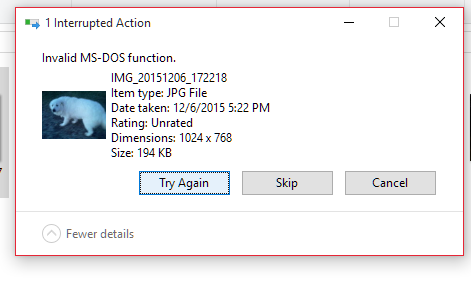Why some folders or pictures won't delete
By Carmela
@Carmelanirel2 (8084)
United States
December 15, 2015 12:04pm CST
I have a few pictures and a couple folders on my desktop that won't delete and so I took a screenshot of what pops up whenever I try to delete something.
See, I know that a clean desktop makes my computer runs better, but if I can't delete something, how am I supposed to clear my desktop?
4 people like this
5 responses
@Carmelanirel2 (8084)
• United States
15 Dec 15
I wonder if the ones I couldn't delete were ones I had taken with my phone, sent to my e-mail, and then downloaded onto the computer? Because the ones that did delete were ones I had taken with my camera and used the USB port to upload to the computer.
2 people like this
@Asylum (47893)
• Manchester, England
15 Dec 15
@Carmelanirel2 The mystery to me is the reference to MS-DOS because this has not been prominent in Windows for a very long while. Have you tried deleting them via the Command Prompt?
2 people like this
@Carmelanirel2 (8084)
• United States
16 Dec 15
@Asylum Oh, that stinks. But what difference does it make if I can't get rid of it?
1 person likes this


@rebelann (111164)
• El Paso, Texas
16 Dec 15
MS-DOS was the old command system that I recall being used at work many years ago @Carmelanirel2 but I'm afraid I know little else about it. Have you tried to open the picture to edit it?
2 people like this
@Carmelanirel2 (8084)
• United States
16 Dec 15
@rebelann I think I did try to rename one of them once and I couldn't do it. I also couldn't move a photo in or out of a folder, which I thought was strange.
2 people like this

@DaddyEvil (137145)
• United States
16 Dec 15
I am sorry this happened to you!
I am hoping one of us can help you with this problem, ma'am!
1 person likes this
@Carmelanirel2 (8084)
• United States
16 Dec 15
Thank you @DaddyEvil I remember you and Asylum trying to help me with another computer issue and I think I warned you then that I know just enough about computers to get into trouble.. I did what Asylum said, but it didn't work so I did you what said, about going to my download folder and check mark the hidden box. It brought some up, but not all and when they reappeared on the desktop, I was able to delete them.
Do you think this happened to pictures I took with my camera, sent to my e-mail, and then downloaded onto my computer? Of course why would a whole empty folder not delete? And what do you suggest if this happens again? Try to delete in safe mode like Asylum said?
I did what Asylum said, but it didn't work so I did you what said, about going to my download folder and check mark the hidden box. It brought some up, but not all and when they reappeared on the desktop, I was able to delete them.
Do you think this happened to pictures I took with my camera, sent to my e-mail, and then downloaded onto my computer? Of course why would a whole empty folder not delete? And what do you suggest if this happens again? Try to delete in safe mode like Asylum said?
 I did what Asylum said, but it didn't work so I did you what said, about going to my download folder and check mark the hidden box. It brought some up, but not all and when they reappeared on the desktop, I was able to delete them.
Do you think this happened to pictures I took with my camera, sent to my e-mail, and then downloaded onto my computer? Of course why would a whole empty folder not delete? And what do you suggest if this happens again? Try to delete in safe mode like Asylum said?
I did what Asylum said, but it didn't work so I did you what said, about going to my download folder and check mark the hidden box. It brought some up, but not all and when they reappeared on the desktop, I was able to delete them.
Do you think this happened to pictures I took with my camera, sent to my e-mail, and then downloaded onto my computer? Of course why would a whole empty folder not delete? And what do you suggest if this happens again? Try to delete in safe mode like Asylum said?1 person likes this
@Carmelanirel2 (8084)
• United States
17 Dec 15
@DaddyEvil I don't know whether to feel complimented or upset over the fact that this stumps both you and Asylum. Of course I am sure if you had my computer in your hands you would figure it out.
If this ever happens again, I will try to delete in safe mode and I will let you both know whether it worked or not.
1 person likes this
@DaddyEvil (137145)
• United States
17 Dec 15
@Carmelanirel2 Yes, that is the first thing I would suggest if this happens again, hon! (Notice I ask whether what he suggested worked before I made an alternate suggestion?) That is because what he suggested is the safest and most common fix for things like that.
That folder not deleting means something on the computer was trying to do something to/with it, which it shouldn't have been doing, so that is a puzzler... The message you received shouldn't have happened either, so that caused me (and I am sure, Asylum) more problems trying to find a way to help you, too. I still have no clue!
It really isn't recommended to tell someone to do it the way I suggested to you since the uninitiated can really screw up a pc with a little knowledge if they try to use it at the wrong time or try to use it in the wrong way.
I am glad what I suggested helped, hon! Now, please forget what I suggested, okay? Thank you!
1 person likes this

@Carmelanirel2 (8084)
• United States
16 Dec 15
I not only had it closed, but I had shut down the computer for the night and tried again the next day. But you are not alone, a couple of computer friends are in this thread and are confused by this as well. Leave it to me to have a computer do something so strange. 



1 person likes this
@Carmelanirel2 (8084)
• United States
16 Dec 15
@gudheart That's because it\s my computer...
 Sometimes dealing with computers is similar to math for me, it's like I "think" I know what I'm doing and then it looks like they changed the rules.
Sometimes dealing with computers is similar to math for me, it's like I "think" I know what I'm doing and then it looks like they changed the rules. 


 Sometimes dealing with computers is similar to math for me, it's like I "think" I know what I'm doing and then it looks like they changed the rules.
Sometimes dealing with computers is similar to math for me, it's like I "think" I know what I'm doing and then it looks like they changed the rules. 

1 person likes this
@gudheart (12659)
•
16 Dec 15
@Carmelanirel2 LOL the computer sounds like it has a personality of its own!
1 person likes this

@Carmelanirel2 (8084)
• United States
17 Dec 15
No, I didn't delete any system files.
1 person likes this