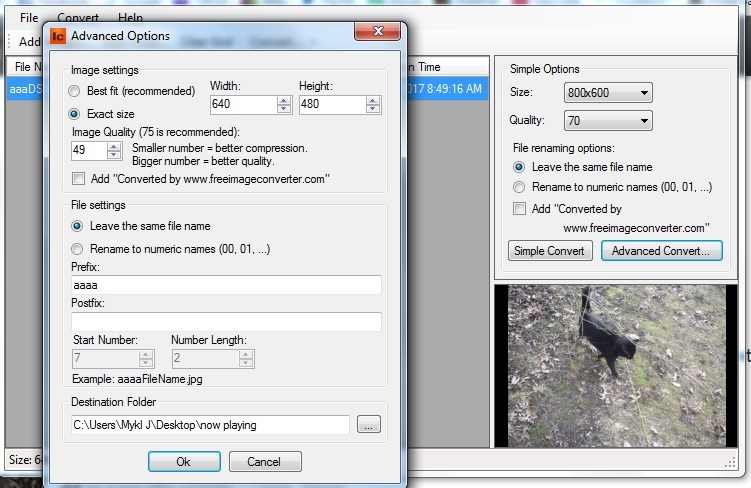Reducing the FILE SIZE of a photo and reducing the SIZE of the photo are not the same thing
By JJ
@JolietJake (50190)
February 12, 2017 9:33am CST
How to currently post a photo on myLot. The file should be 'shrunk' to 55 KB or less
Yes, if you 'shrink' a photo, the file will be smaller, but you do not have to create a smaller sized photo to shrink the size of the file itself.
Using a converter such as FreeImageConverter you can reduce the file size while still keeping the photo dimensions.
If you continue to 'shrink' the photo dimensions, your photo will get smaller and smaller, and that defeats the purpose of 'shrinking' the file size to use here.
The photo you see here is the exact same size as the original photo, but the file size was decreased from 118 KB to 48 KB.
And coincidentally, a .pgn file is a LARGER file than a .jpg file.
Using a photo that is the same size (751 x 488 pixels), a .pgn is 401 KB and a .jpg is 118 KB
Saving a .jpg photo as .png only defeats the purpose of shrinking the file to start with.
Free Image Converter - Resize digital photos online for email or for the web. Need to resize more photos faster just install Free Image Converter.
20 people like this
18 responses
@Asylum (47893)
• Manchester, England
12 Feb 17
I cannot think of any logical reason for saving a JPEG image in PNG format unless you intend to overlay an animation. There are many ways of reducing file sizes, but I avoid any need to adjust specific contents by opening an image in Adobe Photoshop and selecting "Save for web and devices" which will automate the whole process.
3 people like this
@JolietJake (50190)
•
12 Feb 17
I've seen a couple people today mentioning using .png vs .jpg and they don't seem to understand what they are really doing
3 people like this
@Asylum (47893)
• Manchester, England
12 Feb 17
@JolietJake I have to agree because it is certainly not a wise selection. I usually keep to either jpeg or gif.
4 people like this
@JolietJake (50190)
•
12 Feb 17
The same way it works on any file. I merely gave an example. There is no needs to resize the pixels.
1 person likes this
@rebelann (114283)
• El Paso, Texas
12 Feb 17
Ok, but I guess what confuses me is whether or not the photo would retain it's quality @JolietJake at least when I reduce the pixel my photos still retain their quality.
1 person likes this
@JolietJake (50190)
•
12 Feb 17
@rebelann Didn't lose anything on the photo I posted up above in the discussion...this one is shrunk to 30KB from 5 MB originally without changing the pixels
1 person likes this

@GardenGerty (164812)
• United States
13 Feb 17
This is all beyond me. I tried to use a photo today that I actually have posted before, but it would not go up today.
2 people like this
@allen0187 (58574)
• Philippines
13 Feb 17
Thanks for the tutorial!
Great info as always!
2 people like this

@allen0187 (58574)
• Philippines
13 Feb 17
@JolietJake true.
Posts look eerily boring without photos!

2 people like this
@JolietJake (50190)
•
13 Feb 17
I just wish they'd find a permanent fix for the 'photo bug'
2 people like this
@JolietJake (50190)
•
13 Feb 17
@allen0187 At least by shrinking we can still use them
1 person likes this

@JolietJake (50190)
•
12 Feb 17
I use them fairly often and don't normally have trouble, but looks like today the 'bug' is wreaking havoc here
2 people like this
@Jessicalynnt (50523)
• Centralia, Missouri
12 Feb 17
the majority of my photos I posted to facebook first, where they seem to automatically fix this, which is sad, when later i need a better version of the photo, but nice for here
2 people like this
@lokisdad (4226)
• United States
13 Feb 17
Thanks for the share this kind of information is really helpful to a lot of first time users of the internet or people who are blogging. Any novice really and to be honest not just them although they are the ones who probably benefit from it the most. However things are constantly changing and being updated so its good to know even for avid internet users.
1 person likes this
@hostessman (11871)
• Tucson, Arizona
12 Feb 17
I know nothing about this subject, if I need it done I just call my daughter-----lucky me
2 people like this
@Morleyhunt (21742)
• Canada
12 Feb 17
I've often reduced the size of a photo file on my laptop, I've never done it on my iPad.
1 person likes this
@RasmaSandra (87084)
• Daytona Beach, Florida
12 Feb 17
Thanks for the info but that is a bit too technical for me. When I use my own photos I use an online image resizer that works well. I simply make the photo a bit smaller and usually it posts. I'll see how things go tonight when I do my posting.
1 person likes this
@andriaperry (118743)
• Anniston, Alabama
12 Feb 17
Its been years since I used that, I would need a refresher course.
1 person likes this
@JolietJake (50190)
•
12 Feb 17
@syeow1 I changed the FILE size, not the PHOTO size, they are two entirely different things
1 person likes this