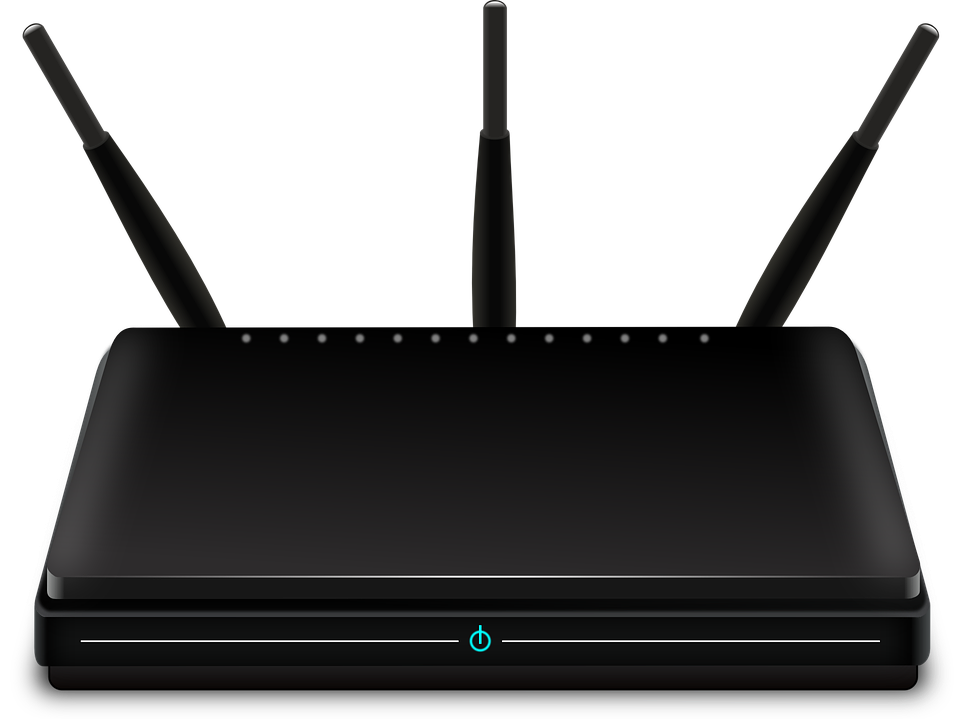What's wrong with your Wi-Fi signal?
By DE
@DaddyEvil (137145)
United States
November 14, 2017 5:28pm CST
Believe it or not, many things that seem trivial can/will affect the quality of your home Wi-Fi coverage.
1. Distance is number 1!
The further you are from your router, the weaker your connection will be. But distance is not the only thing that can cause a weak connection.
2. Interference is number 2!
Other electronic devices can have an adverse effect on your Wi-Fi signal. Placing your router beside your television, your desktop, your laptop, your smart phone or other electrical/electronic devices can interfere with the quality of your signal.
While you are positioning your router, you should check to see what is directly in the line-of-sight between you and your router. If your television, fridge, microwave, fish tank, mirror or desktop is between you and your router, you probably aren't getting the best signal, either. All of these items can slow and degrade your signal.
3. The height of your home may cause a problem for you.
If you have a two story home you should remember your Wi-Fi is not extended in a bubble from the router. Wi-Fi signals travel in a straight line from your router. To ensure you get a good signal on the ground floor as well as the second floor you should place your router on a high shelf on the ground floor. If your home has three floors, the router should be placed on the second floor.
4. Building materials may cause interference, as well.
Unfortunately, your router can't push the signal through dirt, rock, concrete, brick or metal. If your basement receives any signal at all, it will probably be a very poor/weak signal unless you place your router or a booster in the basement.
If you place your router in the basement, don't expect to receive a good signal anywhere else in or around your home unless you have a booster that receives a good signal from your router.
5. The quality of your equipment is another constraint on your Wi-Fi signal.
If you are using the original modem/router your ISP provided, you may not be getting the highest signal quality you deserve. The equipment your ISP provides is normally of lower quality which means your signal may be of lower quality. (If the modem/router you were given by the ISP is handling your needs and you are happy with it, then stick with it. If you face problems with signal quality, you should consider purchasing a higher quality modem/router.)
6. Firmware Updates.
Some routers automatically update their firmware as the manufacturer sends it out. Others don't.
The firmware (or programming) for your router is important because it is what keeps your router running at peak efficiency. If your router doesn't update automatically, it leaves you with weak security and possibly holes in the security a hacker can take advantage of to steal your Wi-Fi. (Wi-Fi ain't cheap, after all!)
Updating your firmware can be a pain in the tush, to put that mildly. Unfortunately, there are many different brands and models of router being used. I can't give you specifics for every one, but it usually isn't difficult finding the firmware for your particular router.
The manual included with your router will give you directions you can follow to update the firmware.
24 people like this
24 responses
@DaddyEvil (137145)
• United States
15 Nov 17
Thank you, Judy.
One of our fellow myLotters was having problems with the Wi-Fi signal in their house, so I decided to write this.
I do hope it helps people understand some of the things that can cause problems for them.
5 people like this
@JudyEv (325106)
• Rockingham, Australia
17 Nov 17
@DaddyEvil I have kept a heap of URLs of different posts that contain information I think I might need one day. I'll add this to it. 

1 person likes this

@DaddyEvil (137145)
• United States
15 Nov 17
Yes, exactly, paigea! Signal interference is the culprit more and more these days.
1 person likes this
@paigea (35613)
• Canada
15 Nov 17
@DaddyEvil It seems to me it is only going to get worse. More and more devices all the time.
We drove the internet guy crazy as we thought we had shown him every gadget in the house. He found it finally. As soon as it was off, everything worked. Now we have a speaker with a wire.
2 people like this
@DaddyEvil (137145)
• United States
15 Nov 17
@paigea Yeah, the more devices we have that broadcast some type of signal, the more cluttered our space will become. (You know all that energy flying around can't be good for the human body.)
1 person likes this

@celticeagle (158485)
• Boise, Idaho
15 Nov 17
I have my router on the shelf of the small tv stand in my bedroom upstairs. I seem to have a good signal.
2 people like this

@celticeagle (158485)
• Boise, Idaho
15 Nov 17
@DaddyEvil ......Have it on most of the time. I reset the router every few months. Seems to do fine.
1 person likes this
@DaddyEvil (137145)
• United States
15 Nov 17
Okay, do you actually turn that television on, Celticeagle?
The emissions the tv radiates while it is running is what would cause problems for your router.
1 person likes this
@DaddyEvil (137145)
• United States
16 Nov 17
@celticeagle Believe me, that is not normal. You either have an abnormally "clean" television or an abnormally strong router.
1 person likes this

@toniganzon (72285)
• Philippines
14 Nov 17
Most people should really check this before complaining that their internet connection sucks.
When my fibre optic was connected in my home, I made sure that every room in the house gets the signal without any problems at all while the technician is still in my home.
4 people like this

@toniganzon (72285)
• Philippines
15 Nov 17
@DaddyEvil My router is attached to the wall and has never been moved anywhere. I don't want anybody touching it.
2 people like this
@DaddyEvil (137145)
• United States
15 Nov 17
@toniganzon I will be at your house in about an hour, Toni. I am going to play with all the gadgets in your house! (grinning at you!)
2 people like this
@DaddyEvil (137145)
• United States
15 Nov 17
Yes, you are so very right, Toni!
Usually, poor signal quality is directly attributable to something the homeowner has done, like move the router!
2 people like this

@DaddyEvil (137145)
• United States
19 Nov 17
Hmmm... if you add a wireless router, putting it directly behind your pc can cause major problems, Valerie. (I don't want you to have problems like that, so please remember this discussion, if you do go wireless in the future. 

 )
)


 )
)1 person likes this
@DaddyEvil (137145)
• United States
20 Nov 17
@just4him All you have behind your pc is the modem, Valerie. It is a totally different animal from a router.
Yes, you can move it around where ever you want/need it. It won't hurt anything.
2 people like this
@just4him (305223)
• Green Bay, Wisconsin
20 Nov 17
@DaddyEvil So the wired one is okay back there then? I can move it without a problem.
1 person likes this

@DaddyEvil (137145)
• United States
15 Nov 17
Thank you and you are very welcome, Kandase! 





2 people like this
@yanzalong (18984)
• Indonesia
7 Dec 17
I have no wifi at home. We have one in the office. Yes, sometimes, there is a problem with the WiFi.
2 people like this
@DaddyEvil (137145)
• United States
8 Dec 17
You might want to show this discussion to the person who takes care of the Wi-Fi at your work. It might help them.
@DaddyEvil (137145)
• United States
19 Nov 17
Uhm... you're very welcome, Marlina.
Thank you, but I am no different than anyone else who sells things like this for a living. I study everything I can about them so I can answer the questions my customers ask me.
If I haven't been ask about something before, I normally tell the customer I don't know the answer but will be able to answer their question the next day, if they come back and give me another chance to help them. (It is rare that the customer doesn't return to satisfy their curiosity.)
@LadyDuck (457190)
• Switzerland
15 Nov 17
Our house is on three levels, the router is upstairs, in the computer room. Of course the signal is not good in the lower floor. We solved using Devolo powerline adapters. You plug the wi-fi adapter in any power outlet and you forget the wi-fi problems. When we work upstairs anyway the wi-fi is OFF all the time. It gives to my husband headaches.
2 people like this

@LadyDuck (457190)
• Switzerland
20 Nov 17
@DaddyEvil Exactly, he is better now, nothing electronic is in our bedroom.
1 person likes this
@DaddyEvil (137145)
• United States
19 Nov 17
Yes, Anna, that is a good way to boost your signal.
I do remember your husband has difficulty with electronics near him, especially when he sleeps. (I remember you saying you never take electronics into the bedroom or he has headaches.)
1 person likes this

@cahaya1983 (11121)
• Malaysia
20 Nov 17
That reminds me. I should probably check for firmware updates, we've had a couple of issues with our connection.
2 people like this
@DaddyEvil (137145)
• United States
20 Nov 17
That is the first thing I would suggest you do, Cahaya. Firmware updates can fix many problems without causing you to break a sweat trying to figure out what is wrong.
1 person likes this
@bluesa (15023)
• Johannesburg, South Africa
21 Nov 17
I have been having problems with my Wi-Fi and they say it is something to do with a tower close to my home. But I will check through this list you provided. Thank you for this great information @DaddyEvil 

2 people like this
@DaddyEvil (137145)
• United States
23 Nov 17
You're welcome, Cat!
What type of tower is it? Anything that broadcasts through the air can interfere with your Wi-Fi, so it is possible your internet provider is right.
If that is the case, you could purchase one of the Wi-Fi adapters. (Wi-Fi adapters were made originally for travelers who stayed in motels/hotels that offered free Wi-Fi, but the customer's pc couldn't find the signal.) They look like a flash drive and plug into your pc via a USB port. They are made to reach out and pull in the closest/best signal they can find to feed to your pc.
1 person likes this
@bluesa (15023)
• Johannesburg, South Africa
25 Nov 17
@DaddyEvil it is a cellphone tower, I think. So, I will look into buying that adapter.
1 person likes this

@shivamani10 (11038)
• Hyderabad, India
15 Nov 17
Yes. T.V sometimes prevent the Wifi signals. I experienced it in the beginning when it was arranged.
2 people like this
@DaddyEvil (137145)
• United States
15 Nov 17
It would sure be nice if the company that manufactured the routers would tell us things like this instead of letting us find them out for ourselves!
@DaddyEvil (137145)
• United States
26 Dec 17
@shivamani10 I see... I didn't realize the companies did things like that.
Thank you for telling me.
@shivamani10 (11038)
• Hyderabad, India
21 Dec 17
@DaddyEvil They won't. They want some business for their dealers who on some pretext or the other collect money through their technicians.Still, old tactics.
1 person likes this

@DaddyEvil (137145)
• United States
26 Dec 17
You're very welcome! I do hope you bookmark it or copy the information somewhere in case you ever need it! 



1 person likes this
@shaggin (71633)
• United States
15 Nov 17
The cord on the router is short so I can’t place mine on a higher shelf. My internet provider also said I have to use the router they gave me. We have interference from neighbors that bogs the line down so the tech put us on a different channel. I wish I knew how to change the channel it’s on myself because sometimes it still bogs down when the neighbors are home.
1 person likes this

@shaggin (71633)
• United States
15 Nov 17
@DaddyEvil Thank you for that link. I bookmarked it and will check it out soon. I'm catching up on notifications right now and then heading to bed. I see half of your private message response and will read and respond to that sometime tomorrow.
2 people like this
@DaddyEvil (137145)
• United States
15 Nov 17
Cat6 cables are pretty cheap at Walmart, Shaggin. I can't remember specific pricing, though.
You can follow these directions to change the channel on your router. (Most routers can be set using the information on this link. If yours doesn't set this way, tell me what your brand and make of router and I will pull up the relevant link.)
Cookies Our website uses cookies. By using the site you agree to our Cookie Policy. Learn more Ok Example: Your router’s wireless performance may be affected by interference from other nearby routers. You can change the wireless channel to one which has le
1 person likes this
@DaddyEvil (137145)
• United States
15 Nov 17
@shaggin You're very welcome, Shaggin.
I hope that is what you were needing.
Don't worry about the pm if you have other things you need to do. It will wait.
I hope you have a nice quiet night.





1 person likes this


@Bluedoll (16774)
• Canada
6 Dec 17
You are smart enough to understand this stuff @DaddyEvil I think you are right and people do talk about these things.
High frequency emissions degrade quickly with distance so safe.. but yeah if the entire world is blasted from everywhere safety is or will be at question. Maybe shielded hard wire and optics wasn't such a bad idea? We have become wifi (why fi? pronounced wiff like smell eeeee) crazy.
1 person likes this
@DaddyEvil (137145)
• United States
6 Dec 17
@Bluedoll LOL! Yes, out attempts to still do everything we want to do while we are constantly on the go does smell pretty whiffy! If we must use this stuff, surely there is some way to protect ourselves and the environment, even if that does mean going back to shielded cables and optics for the internet and phone calls.
Scientists already knew about the effects these transmissions could have on living things, but big corporations paid enough money to keep the governments around the world from stopping this. I think it will take something massive happening before it scares people enough to make them think long and hard about this... (By then, it may be too late. *shrug!*)
@DaddyEvil (137145)
• United States
6 Dec 17
Honestly, Blue, I think the more signals and power we pump into our atmosphere, the more we will have to worry about cancer, tumors and genetic problems.
I already believe that the signals sent and received by our cell phones are having an affect on the insects, wildlife and humans who are sensitive to such things.


@Madshadi (8849)
• Brussels, Belgium
1 Jan 18
@DaddyEvil I haven’t thought about that. But when I called my provider he said that other devides in the area could be interfering with the signal. Of course he wouldn’t mention that their towers are causing the problem.
@DaddyEvil (137145)
• United States
1 Jan 18
I would be willing to bet that there is a tower or towers somewhere close to your home that emits energy in the form of telephone waves, radio waves or microwaves. All three of these will interfere with the Wi-Fi signal.
Once you hooked your internet directly into your television, you "fixed" the problem.
Congratulations!

1 person likes this

@PainsOnSlate (21854)
• Canada
7 Jun 18
I never have trouble with my WiFi or machines. I have my own fixer, I call my son and he gets me out of trouble...
1 person likes this
@DaddyEvil (137145)
• United States
11 Jun 18
 Yes, I remember that you call your son when anything goes topsy-turvy!
Yes, I remember that you call your son when anything goes topsy-turvy!1 person likes this
@DeborahDiane (40009)
• Laguna Woods, California
21 Dec 17
Fascinating information. We had to move our equipment a couple of times before we were able to optimize our signal, but it seems to work fine now.
1 person likes this
@DaddyEvil (137145)
• United States
26 Dec 17
I am very happy you have everything working well now, DD!
 LOL! My pc told me it was checking and optimizing our Wi-Fi a little bit ago. It doesn't have the authority to touch Pretty's router!
LOL! My pc told me it was checking and optimizing our Wi-Fi a little bit ago. It doesn't have the authority to touch Pretty's router! 

 LOL! My pc told me it was checking and optimizing our Wi-Fi a little bit ago. It doesn't have the authority to touch Pretty's router!
LOL! My pc told me it was checking and optimizing our Wi-Fi a little bit ago. It doesn't have the authority to touch Pretty's router! 
1 person likes this
@andriaperry (116860)
• Anniston, Alabama
15 Nov 17
Very interesting! I knew a little but you told me more, now my brain has gotten even bigger!
2 people like this
@DaddyEvil (137145)
• United States
19 Nov 17
 Thank you!
I will try to remember to only tell you things you MUST know, Andria! I don't want your head to
Thank you!
I will try to remember to only tell you things you MUST know, Andria! I don't want your head to  explode from too much wisdom getting in there! (grinning and teasing you!)
I can't remember if I ever told you... I sell cell phones and their plans, both pre-pay and contract. I also sell computers and their accessories, tablets and their accessories as well as tv's and their accessories for my living.
If you need help with any of these types of devices, you are welcome to pm me and tell me what you need. I will help if I possibly can.
explode from too much wisdom getting in there! (grinning and teasing you!)
I can't remember if I ever told you... I sell cell phones and their plans, both pre-pay and contract. I also sell computers and their accessories, tablets and their accessories as well as tv's and their accessories for my living.
If you need help with any of these types of devices, you are welcome to pm me and tell me what you need. I will help if I possibly can.