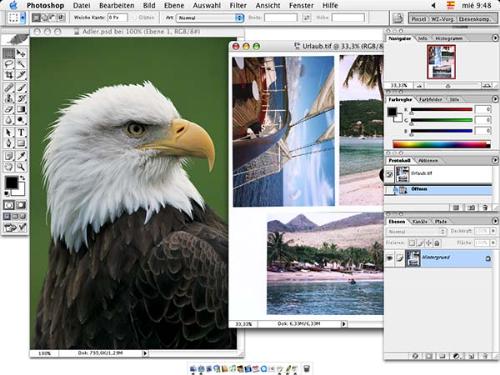Photo-editing with Adobe Photoshop
By jalbeos
@jalbeos (1175)
Philippines
October 31, 2007 9:04am CST
Anybody here knows about photo-editing with Adobe Photoshop? I started learning that program right now... I've searched from the internet yesterday for some tutorials. I know it is hard at first and it really needs time. I have the Office Programs by my own... and it took 3 years. I knew that internet can give me more resources-tutorials for this.
2 people like this
4 responses
@suchand (117)
• Australia
31 Oct 07
Photoshop is complex for the first few weeks, but once you learn what is what and how to tweak the things, it's your best companion. And the best way to learn things is by playing around with various things in photoshop.
Anyway the main thing to remember is that you can create multiple layers of images in a single picture and have what ever transparencies for each layer and edit and style them separately and at the end can merge them down to a single layer to get the desired effect. Make sure that you are working on the correct layer by looking in the layers window at the right side.
Here are a few good tutorial sites for photoshop .
http://www.tutorialized.com/tutorials/Photoshop/1
http://www.fstutorials.com/
http://www.planetphotoshop.com/category/tutorials/?id=tutorials
@babostwick (2036)
• United States
31 Oct 07
When I was learning Photoshop, I was in High School in a Computer Graphics class. I actually liked the program and got it myself. I've done some editing in the past as far as graphics. While I have just gotten involved with it. The best way I learned how to use it is to experiment and try some stuff.
1 person likes this
@jalbeos (1175)
• Philippines
5 Nov 07
Yeah, I've started experimenting right now. I got a photo of myself and I've done doing something to it. When I was there... I've tried using those different tools on the toolbar but then I realized "I need to read tutorials about this". So, all I have to do right now is read, read and read.
Thanks for your response.
1 person likes this
@rdyan01 (14)
• Malaysia
9 Nov 07
Photoshop is great!. With photoshop, u can change the mood of the pictures into something amazing and fresh with simple editing. U even can recover the damaged old photo using photoshop. The most important thing is, u must have a clear vision on what are going to create with those pictures using photoshop. Your imagination is the root of all design. So,before u use photoshop to edit your pictures, imagine first the output, then u can start the project.
these are the websites that can provide u a lot of tutorials about photoshop:
1. www.deviantart.com
2. www.good-tutorials.com
3. www.pixel2life.com
4. artdianfreak.blogspot.com

@rdyan01 (14)
• Malaysia
12 Nov 07
Do you mean coreldraw?
Personally, adobe photoshop is the best software for photo editing purpose. And there are thousand of free tutorials about photoshop in the Internet.
Anyway, there is no significant different between photoshop and coreldraw. Both of it are create for designing purpose.
@icebreaker_zhan (1)
• China
12 Nov 07
do you know the difference between photoshop and coredraw?I'm going to learn a software with which I can edit photos by myself.