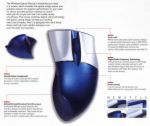My mouse automatically moves as I surf Internet ? Is there any apy ?
By Ganesh44
@Ganesh44 (5547)
India
August 13, 2008 6:40am CST
Dear Friends I am using windows XP but I am facing acute problem that my mouse cursor automatically moves here and there even I am not doing that ...I suspected some spy so I activated Widdows firewall in windows XP and installed a third party ati spying software called spyboat ...
Even I have antivirus (PCTOOLS antivirus ) installed and updated and no virus threat or warning given by antivirus or windows xp
But still my problem is not solved ..can any one has clue how to check why my mouse automatically moves it appears as if someone else is monitoring me .....
Thanku
Ganesh
1 person likes this
10 responses
@austere (2812)
• Philippines
14 Aug 08
well, i think something's just wrong with you're mouse. do you have a spare mouse in the house?? you can try to replace the mouse and see if it would still move even with the new mouse that you have connected in the computer. or if not, you can just try removing the mouse. if you think somebody is really spying you, the cursor in the monitor would move even if you did not connect any mouse into the computer, but if it will show no cursor when you remove the mouse, then it just means something is lose there..or it needs a replacement!




@Ganesh44 (5547)
• India
14 Aug 08
Ohhh great information ....I can get from your response if I remove my mouse and if cursor still moves that means spy is there and if cursor dont moves or disappears that implies some local problem with mouse or connecting it properly will help.....
Thanks a lot for replying
Ganesh

@gemini_rose (16264)
•
13 Aug 08
LOL I have the same problem with mine, when it first happened to me it freaked me out because I could not understand how come the cursor was moving around on its own. Where the computer is placed no one can touch the mouse without me knowing so I knew that it was not one of the kids, it was not the table being slanted. I could find no reason for it.
Mine does not do it all of the time, just some of the time, I also have the mouse with the red light on, I just cleaned it with a cotton bud but it still does it from time to time.
@Ganesh44 (5547)
• India
14 Aug 08
ha ha ha ha LOL hey I tried my best to resolve finally I raised this discussion..infact its terifying experience it appears some ghost is working you around ha ha ha ha lol.....or someone is just watching ....I am happy writing your reply more because I just got some Tea and tostes lol.....thats making me to write like this ha ha ha ha ha lol.....
Cheers !!!
Thanku
Ganesh
@swirlz (3136)
• Philippines
13 Aug 08
I don't think your mouse will move even if there is a spy. As far as I understood, they could go through your files but I never imagined that the cursor would actually move.
I have experienced this, the cursor moving. But the cause is the table vibrating or trembling. Somehow my laptop when it gets too hot starts up its fan and everything would vibrate. Maybe it just needs a little cleaning. Observe if this is the case with you. Well for me it wasn't a big deal. I'll just bring it back where I need it. Or if I'm doing something else that doesn't need a mouse (like typing) and the moving cursor bothers me, I'll just turn the mouse over, so the light or the ball won't roll.
@MatejScorp13 (926)
• Croatia (Hrvatska)
13 Aug 08
hello friend ... i have to admin that this some problem, if we can call it like that ... also happens to me sometimes, now or then ... i also use widows XP, so i think that we both have some problems with communication between windows and mouse ... my mouse is the same design as you describe yours ... but i also still does not know why this happens
btw. my mouse is Logitech
@dreemsofdark (714)
• United States
13 Aug 08
shooie is right, try cleaning your mouse, that's the solution. If it doesn't work, then the mouse is probably broken, but there isn't a program that will do that to a mouse, because the mouse controls the computer, not the other way around, atleast, I haven't seen anything like it yet. Get some rubbing alcahol and q-tips and clean that thing out and I'm sure it will start working better.
@tamarafireheart (15384)
•
13 Aug 08
Hi Ganesh44,
Sounds very spooky and my laptop still laughs at me I wonder whats is going on? maybe its just electrical fault.
Tamara
@Ganesh44 (5547)
• India
13 Aug 08
hmmm cant get your laptop laughs at you.....ohhh great your laptop is very humourous who laugh with you can you just tell the make .....lol
But my mouse cursor infact moves on its own I am just afreaid is there any GHOST around ha ha ha ha lol
THanku
Ganesh
@shooie (4984)
• United States
13 Aug 08
Could be you desk as a slight slop or if it is fiber optic some of the fibers may have come loose. This happened to me a couple of times when I use to use fiber optic mice. I now use a wireless or a regular one. Have you tried cleaning it?
@Ganesh44 (5547)
• India
13 Aug 08
its a optical mouse connected to my desktop via ps2 cable.....its not one with ball inside .....so I dont think I can clean it .....because it has a red light at the bottome that is covered from deep inside ......
Thanks a lot for your response
Thanku
Ganesh
@lostboiii911 (208)
• United States
13 Aug 08
Well if you have a friend over at your place and he has an iphone, he can actually control your mouse movement. Its a neat application on the iphone. Other than that i doubt someone is "monitoring" you. Have you tried a different mouse? That mouse your using could just be defective.
Best of luck
@natty_dread81 (20)
• Philippines
14 Aug 08
I am not a computer technician nor an expert in PC hardwares, but I have only some idea and experiences regarding that matter. I'm going to ask you first; What type of mouse you are using, is it a track ball or an optical mouse? If you are using an optical mouse, The optical light that substitutes the trackball has some limitations when it comes to surfaces. When you are using a mouse pad that tend to deflect light, you've got to change it into a pad that absorbs light instead of deflecting it. The deflecting (bouncing) light is what causes the mouse pointer to move even if it is not dragged or moved. Hope this could help...