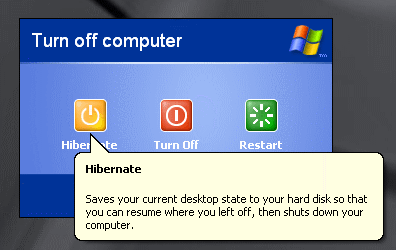Do you switch off your computer at night
By Pitstop
@pitstop (15501)
Australia
August 14, 2008 12:31pm CST
When I had my laptop it had a major problem starting up and was really slow - took 15 minutes to start up. So at night I would hibernate the laptop and not switch it off.
My desktop which I have now is a lot faster and so I switch it off when I go to sleep.
What do you do with your laptop or computer when you go to sleep at night? Have you ever used the hibernate option?
1 person likes this
14 responses
@know21 (1250)
• United States
14 Aug 08
I shut my desktop off every night; and at 6:00 am in the morning it turns on automatically, So when I get up in the morning its already to go. I even have to do a disk cleanup once a week, and a defrag once every month right after it turns on.

@ajesh_pullad (2251)
• India
15 Aug 08
I always turn off after my use. I never use the option of hibernate. I think you should re-install your operating system. Then everything will ok. What do you think? I have the same problem of turning on the system take more minutes than usual. Thanks
1 person likes this
@iskayz (5420)
• Philippines
15 Aug 08
Hi! I'm not so good in computers.
I'm not so good in computers.  Frankly I don't know about that hibernation stuff. I just turn off my laptop everytime its not in use especially at night. I believe I save energy for doing that and it saves me money for the electric bills.
But if my laptop begins to slow down, I try to do quick internet clean up. I delete all the cookies and histories because it takes space and memory. From time to time I also do virus scan for maintainance.
Ciao!
Frankly I don't know about that hibernation stuff. I just turn off my laptop everytime its not in use especially at night. I believe I save energy for doing that and it saves me money for the electric bills.
But if my laptop begins to slow down, I try to do quick internet clean up. I delete all the cookies and histories because it takes space and memory. From time to time I also do virus scan for maintainance.
Ciao!
 I'm not so good in computers.
I'm not so good in computers.  Frankly I don't know about that hibernation stuff. I just turn off my laptop everytime its not in use especially at night. I believe I save energy for doing that and it saves me money for the electric bills.
But if my laptop begins to slow down, I try to do quick internet clean up. I delete all the cookies and histories because it takes space and memory. From time to time I also do virus scan for maintainance.
Ciao!
Frankly I don't know about that hibernation stuff. I just turn off my laptop everytime its not in use especially at night. I believe I save energy for doing that and it saves me money for the electric bills.
But if my laptop begins to slow down, I try to do quick internet clean up. I delete all the cookies and histories because it takes space and memory. From time to time I also do virus scan for maintainance.
Ciao!
1 person likes this
@krkchn (160)
• Philippines
15 Aug 08
I switch it off at night unless i have some long scans or long downloads i want to finish. My PC is in my room and its fans are noisy and the LED is glaring so i don't sleep well with it running. Also, the electricity it consumes running overnight, and the fear that the system might overheat and i didn't even notice anything.
Hibernate is actually turning the system of while all the data in your RAM temporarily stored in your hard disk. Its a pretty convenient strategy but you have to restart the computer once in a while to clear the memory. Not doing so slows down your computer because of the clogged up garbage in your RAM. Theoretically, programmers flush all unwanted data right after an application closes, but some bits of garbage data remains on the RAM due to bad programming or inevitable garbage. You can use RAM freeing programs, but shutting it down is still the best option. This also goes for those who doesn't turn off their PCs, restart it twice a week.
1 person likes this
@shiloh_222 (5479)
• Philippines
15 Aug 08
hi there... i usually properly shut down my computer before going to sleep. i used to live my laptop ontop of desk but i have a bad experience of ants building a nest inside. so waht i do is i keep in a laptop bag before sleeping... hehehehe...which i will be doing in a few minutes because i am very sleep now... LOL! happy mylotting!!!
@sona22 (1430)
• India
14 Aug 08
I switched off my computer. I have no starting problem. Actually my hubby and I use the computer and the usage is far below from our computer capacity. We have 516 RAm and 160 x 2 HDD. One of them is external. And normally my husband switched on the computer in the morning, went to fresh and the computer is ready enough to start the works.
1 person likes this
@Barb42 (4214)
• United States
14 Aug 08
If I have my desktop on during the day, I will leave it on, usually for days. I mostly use my laptop daily and I always switch it off at night. When I boot up, it comes up very quickly. I don't like the hibernate option in my laptop. Seems like it takes too long to come back to life.
@alkurishy (2068)
• Iraq
14 Aug 08
I am experienced in computers stuff, and I don't use hibernate, for one reason, because all the cookies and all the actions you have do it on your work will saved in the memory and it will be more slowly by the time, so I just switch it off when I go to sleep.
Have a nice day.

@nareshreddy68 (628)
• India
30 Sep 08
when I have downloading files for more memory I will keep my system not to shut down at night and I did not used hibernate option but this will be useful in when the power is gone so that you can get the same desktop when you're using now.
@abhishek71832 (470)
• India
14 Aug 08
Yes, I use the hibernate option many times, it surely saves much time which is wasted in staring up. But I don't know how safe it is to use hibernate option all the time?? Can anybody help me with this?
1 person likes this
@abhishek71832 (470)
• India
14 Aug 08
Thanks, I didn't knew this. Now I'll remember this and never repeat hibernating again and again as I was doing!! Have a great day !!
1 person likes this
@VenomSingh (165)
• India
14 Aug 08
Hibernating actually makes your computer slower.. because RAM is not cleared any time
so the best option is to hibernate say for 3 days n switching it off once