Don`t forget to check your motherboard battery..............
By Shovon_b13
@Shovon_b13 (174)
India
August 3, 2009 6:55am CST
Hello friends yesterday when I were busy in chatting on online than my one of friend staying and told me about her computer problem and she was about to cry.I were so much tends at seeing her.Then I asked her about her problem. She tell me that her monitor give her no output.
Better than I go to her home to fix the problem.Her monitor power cable were connected properly.I also check the other cable of the CPU.It were properly connected and i find no similarity to these problem.
I were so much worried about the matter because it was bought by my own and few days ago though it have warranty but I imagine that may be its motherboard have been crashed.
Then my another friend shukhon were present there and he suggest me to open the motherboard battery it may be lose contact or may be discharged.So he tell me to do that and I also agreed with him and open the battery and set it again by clearing it and it were quite OK.
Have you faced such a type of problem.Please share the feelings with me.Thanks.
1 person likes this
9 responses
@Shovon_b13 (174)
• India
3 Aug 09
Its not necessary that you will know about hardware and software both and by knowing it a bit you can solved some small problem of your computer by own.Thanks for your reply.
@jpso138 (7851)
• Philippines
3 Aug 09
I do not have any idea on how thing work inside a computer. I am more of a user rather than a troubleshooter. If I encounter problems with my computer, I usually call my friend to fix it. Luckily he is a good friend of mine and he does not charge any for repairs. I really appreciate you sharing this information since many of us here does not really know thing like this. It would surely help later on should someone encounter the same problem.

@Shovon_b13 (174)
• India
4 Aug 09
Thanks friend you can solve the problem by your friend but in his absence if you have faced such a type of problem then you can solve the problem by your own.Thanks for your reply.
@rosapai (254)
• Philippines
3 Aug 09
hmmmmmm.... I never encountered such problem before. Although when the battery is low, I see that my time is always delayed. And if there's no battery anymore... I would receive the the message that I need to go to bios and reset the time. I usually need to change my battery after a year or two.
@Shovon_b13 (174)
• India
3 Aug 09
Yah you can recognize the battery problem when you will look on your computer and at that time he will give you wrong time.And if it not properly set your window will not appear.Thanks for your reply.
@mapuang (612)
• Philippines
4 Aug 09
It's my uncle first told me that there's a battery in motherboard. im a graduate of bs computer science but i didn't know that motherboard has a battery. i ask him what is the use of this. he said its for the clock. and he ask me if its happen to me that my clock is not functioning but it never happen to me. so far i didnt change or move the battery in motherboard, but at least now i know that what is the usage of this battery.
@kumarpslv (3216)
• India
3 Aug 09
My laptop is not showing the exact time even if we set it every time. It is showing always 30 -40 minutes slower than the actual time.Though I am having the doubt of the battery, as I am not familiar with the hardware of the computers much, I hesitate to open the system.Will it be a problem related with the battery My laptop is 2 years old and working fine if it is not affected by the virus.I have formatted the system many time but I did not even try to see the hardware of the laptop.Some time, I am not able to switch on the system with the power on/off switch and if I press dvd switch in my laptop, it is working fine.What could be the problem?
@Shovon_b13 (174)
• India
3 Aug 09
Hello friend thanks for your reply.I have use just destop computers and i have no idea in laptop.I have heard that the laptop are totally one motherboard and we cannot easily change by someone as like destop.Thanks for your reply.
@Shovon_b13 (174)
• India
3 Aug 09
Hello friend every motherboard contains a battery it is called the beat of the motherboard.You have use computer from 1985 have not you open it before.If not than check it now.I think you will get pleasure by seeing it.
Thanks for your reply.
@hotsummer (13858)
• Philippines
4 Aug 09
i too have some problems with my computer i just don't how to fix it though. hopefully i will learn how too soon. it freezes a lot.
@arunmails (3011)
• India
4 Aug 09
Even I get sometimes like this, and the very next day, I ask the service center to come and repair problem in my computer, and they come and repair it and charge some money for that. But, now thanks for your information, I will repair myself, if the problem occurs...
@scott21493 (30)
• United States
3 Aug 09
I'm assuming you did something with the BIOS battery. That honestly shouldn't have had anything to do with the video card having no output. If there is a problem with nothing on the monitor it would have to be the video card or a connection to the video card not working. I'm not sure how that battery would have anything to do with video. It's great that that fixed it though!



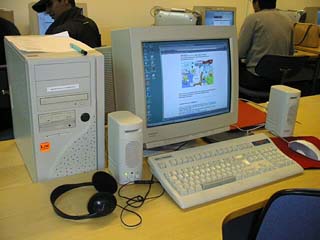



 I don't know about how to fix the computer.I am a user really.You are great to fix the computers.
I don't know about how to fix the computer.I am a user really.You are great to fix the computers.



