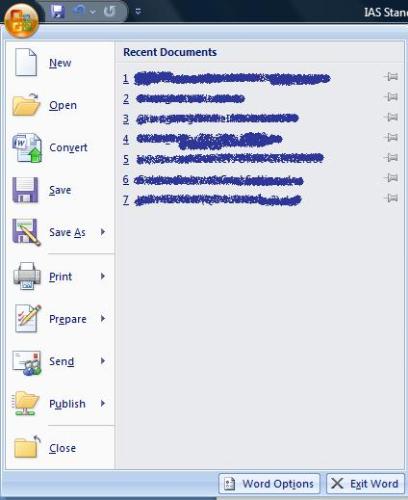"Save As" function in Word 2007
By Lee Ka
@kaka135 (14971)
Malaysia
October 13, 2009 3:32pm CST
I just started to use the new Windows Vista not long ago, and also the new Microsoft Office 2007. I have been looking around where to click on "Save As" function in Word 2007, so that I can save the document as Word 2003 format.
Finally, I managed to find the "Office logo" at the top left corner, which is clickable, and you'll access a list of options from there. The Word Options function can be accessed from there too.
Perhaps I haven't get familiar with the new Word 2007 yet, I find it harder to use whenever I am looking for a function, thought Microsoft tried to group similar functions together to make the users' easier to work with the Word.
3 people like this
4 responses
@ram_cv (16513)
• India
14 Oct 09
We tried to upgrade to Office 2007 in our company. After the initial enthusiasm people started having complaints. One of them was this that people had to re-learn the menu options as they had been moved to different places and there is no clue anywhere as to where the old option has now moved to. People had to spend a lot of time to figure where their favorite options were present.
The other problem was it's integration with Outlook was so slow, it was taking ages for documents to load from Outlook. At last some time in the last two months it was decided to revert back to Office 2003 and now people are back happy with 2003.
Cheers!
Ram
1 person likes this
@kaka135 (14971)
• Malaysia
14 Oct 09
Hi there, thanks for your response.
Yeah, I too heard that my company was going to upgrade to Office 2007, but now it's on hold. Perhaps they have foreseen more problems are going to encounter if we are to use Office 2007. Vista loads slower than XP also, right?
1 person likes this
@kapil2703 (65)
• Singapore
14 Oct 09
I also had the similar experience with word 2007 , I found lot of things are confusing and not user friendly in this version.
May be later when become use to of this version we would like it.
@Jemina (5770)
•
13 Oct 09
I know what you mean. I had a similar experience. I was well versed with MS 3 until 2003 I think. Then this miserable 2007 came and I was completely lost. The transition rather made it confusing for most users. Microsoft is getting more and more complicated. I wonder why MS Office is not included in the bundle when you buy their OS. You have to buy a separate installer and it costs a lot. While Open Office is free and offer basically the same functions. At least they should give us the most basic Office assistants like Word, Excel, and Powerpoint. The rest you can buy if you want. Because really most people just need only those. Why should I buy the whole thing if I only need a couple of its content, you know what I mean?
1 person likes this
@kaka135 (14971)
• Malaysia
14 Oct 09
Hi there, thanks for your response.
Yes, I get what you meant. This is their "marketing strategy", I suppose. My friend is using Open Office, and he told me it's pretty good and moreover it's free. Also, we can use it to open Microsoft Word document, that's good enough, I suppose.
@warmweatherwoman (2233)
• Atlantic City, New Jersey
5 Feb 10
I am currently enrolled in school with a goal of earning my Microsoft Application Specialist Certification for Office 2007 and I can honestly say that at first..I was completely lost! I was very proficient in Microsoft Word 2003 and anything before that but 2007 threw me for a loop the first time opening it up.
But since working with it intensly for the past month or so I have found that although the interface looks different and it confuses us 2003 users...It really is a much easier program to use once you get used to it.
Whenever friends ask me what the main difference is about 2007 then previous versions I basicaly tell them that 2007 will eventually iliminate the use for a graphic designer in my opinion- and I went to school to be one! The features available basically combine all OFFICE features in every office product into one, meaning that graphics you would have used MS Publisher to create and use...you are not able to create inside word.
Another big difference is the the toolbar (now called the ribbon in 2007), which has grouped all "like" functions and once you get around to learning your way around the ribbon the rest falls easily into place.
Anything new is a little wierd at first..I remember learning word for the very first time and being more confused than ever.....I can honestly say that I was just as confused opening 2007 until I have it a chance..lol.
Also a great book to get if you really want to learn the program is the Microsoft Certified Application Specialist Study Guide. That book breaks down every function new and old in word in lamen terms and also includes practice files so you can get hands on training while learning the new program.
@warmweatherwoman (2233)
• Atlantic City, New Jersey
5 Feb 10
sorry that publisher comment was supposed so say *now* not *not*....lol...my fingers got away from me again...lol