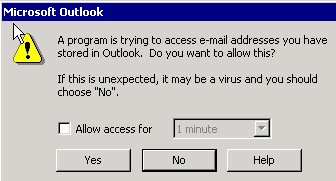I require your helps to sort out this below problem
@deepasubramani (1074)
India
December 20, 2009 2:08am CST
Hi friends,
I recently installed yahoo mesenger which i had downloaded. from then onwards i am facing a problem, a pop up message arises and says " A PROGRAM IS TRYING TO ACCESS THE EMAIL ADDRESSES IN THE OUTLOOK EXPRESS. DO YOU WANT TO ALLOW THIS" IF THIS IS UNEXPECTED, IT MAY ME A VIRUS AND YOU SHOULD CHOOSE NO. I dont use outlook express or microsoft outlook. I am using currently windows service pack 3 and also ms office 03. I face this problem as soon as i switch on the pc.
FRIENDS CAN YOU HELP ME TO GET RID OF THIS PROBLEM.
4 responses
@thesaiyanprince (542)
• India
20 Dec 09
i think you have gone too far... y messanger is just a chat program... its just trying to access your outlook for contacts...
in your yahoo messenger go to contacts... import contacts and see if the dialogue box for the microsoft outlook is checked its the 1st option in that list...

@thesaiyanprince (542)
• India
20 Dec 09
try uninstalling and reinstalling the y messenger. what version of the messenger are you using. have you added contacts to your y messenger. try reading faq's in yahoo messenger site. try the easiest trick of all allow the action and see what happens, because a virus will not do it. even if it is a virus since you are not using the outlook no problem will occur.
1 person likes this
@deepasubramani (1074)
• India
21 Dec 09
Hi thesaiyanprince,
I checked even that its not working i think its a there is a virus in my system. When i run the virus scan the result seems to be virus free.
@deepasubramani (1074)
• India
20 Dec 09
Hi thesaiyanprince,
Thanks for your response,
As you said i just checked it out in yahoo messenger also but still after i restart my system or after i switch on my pc the problem still arises.
Have a great day.

@owlwings (43900)
• Cambridge, England
20 Dec 09
If you don't use Outlook Express, uninstall it. If it doesn't exist on your PC, Messenger won't try to access it.
Outlook Express is part of Windows (and installed by default). Go to Control Panel, Add & Remove Programs and select Windows components (or features ... I am using Vista and the menus are a little different from XP). Deselect the check mark against Outlook Express to uninstall it.
1 person likes this
@deepasubramani (1074)
• India
20 Dec 09
Hi owlwings,
Thanks for your response.
By the above steps given by you and aswell as abaddon i have removed the outlook express but still after i switch on my pc or restart my system i get that pop up message.
Have a great day.
@sunstar402 (676)
• India
20 Dec 09
Hi There, this is not that serious issue since any chat messenger will try to get the contacts from the outlook express in order to help user to get rid of this burden of adding contacts manually. If this dialog comes again and again then try to find the checkbox by checking it you can disable this message.
1 person likes this
@deepasubramani (1074)
• India
20 Dec 09
Hi sunstar402,
Thanks for your response,
There is no check box available for diabling this message. I even gooled it also. but i didnt understand anything. I am not even able to use IE also in my pc.
Have a great day.
@deepasubramani (1074)
• India
20 Dec 09
Hi jabelufiroz,
Thanks for your response.
You mean say that the problem in my pc is due to virus. If so i run a virus scan everyday and that show there is no virus.
Have a great day.