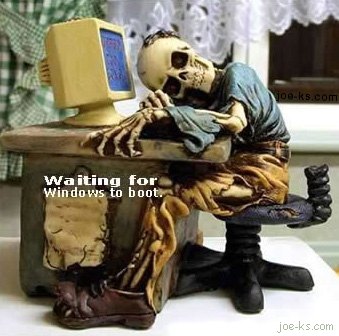Windows booting problem
By jpnnetwork
@jpnnetwork (303)
Philippines
April 25, 2010 12:14pm CST
I want to reformat my dell laptop but the problem is it cant be boot from cdrom, I want to install windows using my server pc.
Did anyone knows how to do this?
your help will be fully appreciate.. thank you in advance.
HAPPY MYLOTTING EVERYONE
6 responses
@knicnax (2232)
• Philippines
26 Apr 10
If you really can't use your laptop and can't do a network boot and don't know how to make a network install (I don't know this too), another option would be to get your hard drive and connect it to another laptop. and install it there.
it's really easy to take out the hard disk of your computer. I'm thinking your laptop doesn't have warranty anymore since it can't do a usb boot which is available to most laptops since 2 years ago.
So like I said, find another laptop, swap HDS for a while, install using CD, put your HD back to your laptop and you're good to go.
You can also turn your HD in to a slave drive by hooking it up to your desktop or another laptop via USB Port
@jpnnetwork (303)
• Philippines
26 Apr 10
Did you try it? will this work.. I done that procedure but on a desktop pc it wont work cause I install it on a via chipset motherboard then put it back on my intel board
@key2write (493)
• India
26 Apr 10
First of all you have to change boot priority. Change the boot priority to CD-Rom. To change the boot priority you have to do the following:
* Start your laptop, and press F2 or Del (which is applicable) till the boot screen appears. You will find an option, First Boot, Second Boot, Third Boot, and so on..
* Change First Boot from hard disk to CD-Rom, Second Boot will automatically changed to Hard disk, if not changed then change it manually. Save and exit. (Check the save option, mostly F10 is used to save and exit)
* Your PC Starts, if OS CD is already inserted than your laptop start to boot from CD-Rom. If OS CD is not inserted than it boots from hard disk. But don't worry insert OS CD and restart you laptop, next time it will boot from CD-Rom.
If you find any difficulty ask me.
Have a great day.
@jpnnetwork (303)
• Philippines
26 Apr 10
My laptop can't detect my cd drive it was detected as modular bay HDD instead of cd-rw, there's no such thing in bios setup to change this.
thank you for your respond
@nauval2007 (180)
• Indonesia
25 Apr 10
I never try network boot, but I don't think windows able to do that.
I usually take the hardisk out (I assume your warranty date is passed), use external usb IDE-SATA (you can buy it for 15 dollar), plug in to my PC and copy or doing necessary thing with my PC.
Hope it help...happy mylotting...
@kar295rocks (2116)
• India
25 Apr 10
That is easy.
When you are booting your computer, go into the startup menu by pressing F12 or F4 and after going there, go into the bootup priority tab and set the primary option to CD - DVD ROM.
@jpnnetwork (303)
• Philippines
25 Apr 10
It cant boot from dvd-rom, I don't know the reason why the dvd rom drive can't find during post it is recognized as modular bay hdd. Now I just planning to boot it from lan (NIC) but I don't know how I don't even have a floppy drive..
Thanks for the respond.. Happy mylotting
@kooltiger (848)
• Pakistan
25 Apr 10
i have never done this using a sever pc... i only do this by the cd rom or a using a usb device.. in the boot screen it may flash that press a button to open boot options.. e.g, f9 or f11.. or what it may give... and there u will find to boot from server.. i have never done that.. u may find a tutorial of doing that on youtube.. try that..
@jpnnetwork (303)
• Philippines
25 Apr 10
The only choice to boot it from lan boot-rom NIC but I don't know how to do that..
Thank you..