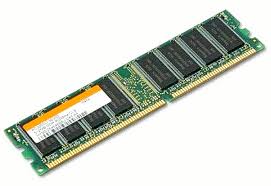About RAM ?
By manoj1502
@manoj1502 (854)
India
August 10, 2010 11:20am CST
Hi friends I have a system Pentium D and I had 256 MB RAM already in my system.
Now i just added 1 GB RAM DDR2 ,in another slot I have 256 MB RAM DDR2
will they work efficiently or not? Can you give me a reason why if not it does not work properly?
I have heard from my friends that in two slots RAM of same memory should be placed for full efficiency .
I have a system Pentium D and I had 256 MB RAM already in my system.
Now i just added 1 GB RAM DDR2 ,in another slot I have 256 MB RAM DDR2
will they work efficiently or not? Can you give me a reason why if not it does not work properly?
I have heard from my friends that in two slots RAM of same memory should be placed for full efficiency .  Any problem will occur due the RAM difference???
Thank You
Take Care
Any problem will occur due the RAM difference???
Thank You
Take Care
 I have a system Pentium D and I had 256 MB RAM already in my system.
Now i just added 1 GB RAM DDR2 ,in another slot I have 256 MB RAM DDR2
will they work efficiently or not? Can you give me a reason why if not it does not work properly?
I have heard from my friends that in two slots RAM of same memory should be placed for full efficiency .
I have a system Pentium D and I had 256 MB RAM already in my system.
Now i just added 1 GB RAM DDR2 ,in another slot I have 256 MB RAM DDR2
will they work efficiently or not? Can you give me a reason why if not it does not work properly?
I have heard from my friends that in two slots RAM of same memory should be placed for full efficiency .  Any problem will occur due the RAM difference???
Thank You
Take Care
Any problem will occur due the RAM difference???
Thank You
Take Care
12 responses
@harpreet89 (723)
• India
10 Aug 10
@jazzhere, from where did you read that " Keeping 2 rams of same size changes your system to 64 bit"....lol man... ,..cant stop laughing..
Jokes apart..well to inform you...even if you add 4 or 6 RAMs of same size on your computer, then even it will not change into 64bit.
64-bit architecture is the feature of processor and the operating system. Well nowadays all the processors supports 64 bit architecture but to enable that 64-bit capability of your processor, you have to install 64-bit operating system like Windows XP 64bit , Windows 7-64bit, Windows Server 64bit or any other operating system which is 64bit.
Also, one more information, if you have 4GB or above RAM, then only its recommended to install 64-bit OS as only a 64bit OS can utilize RAM of 4GB or above.
32-bit OS can support maximum of 3-3.5GB of RAM.
[b]
So, to enjoy 64-bit features, you need to install 64-bit OS in the system.[/b]
,..cant stop laughing..
Jokes apart..well to inform you...even if you add 4 or 6 RAMs of same size on your computer, then even it will not change into 64bit.
64-bit architecture is the feature of processor and the operating system. Well nowadays all the processors supports 64 bit architecture but to enable that 64-bit capability of your processor, you have to install 64-bit operating system like Windows XP 64bit , Windows 7-64bit, Windows Server 64bit or any other operating system which is 64bit.
Also, one more information, if you have 4GB or above RAM, then only its recommended to install 64-bit OS as only a 64bit OS can utilize RAM of 4GB or above.
32-bit OS can support maximum of 3-3.5GB of RAM.
[b]
So, to enjoy 64-bit features, you need to install 64-bit OS in the system.[/b]
 ,..cant stop laughing..
Jokes apart..well to inform you...even if you add 4 or 6 RAMs of same size on your computer, then even it will not change into 64bit.
64-bit architecture is the feature of processor and the operating system. Well nowadays all the processors supports 64 bit architecture but to enable that 64-bit capability of your processor, you have to install 64-bit operating system like Windows XP 64bit , Windows 7-64bit, Windows Server 64bit or any other operating system which is 64bit.
Also, one more information, if you have 4GB or above RAM, then only its recommended to install 64-bit OS as only a 64bit OS can utilize RAM of 4GB or above.
32-bit OS can support maximum of 3-3.5GB of RAM.
[b]
So, to enjoy 64-bit features, you need to install 64-bit OS in the system.[/b]
,..cant stop laughing..
Jokes apart..well to inform you...even if you add 4 or 6 RAMs of same size on your computer, then even it will not change into 64bit.
64-bit architecture is the feature of processor and the operating system. Well nowadays all the processors supports 64 bit architecture but to enable that 64-bit capability of your processor, you have to install 64-bit operating system like Windows XP 64bit , Windows 7-64bit, Windows Server 64bit or any other operating system which is 64bit.
Also, one more information, if you have 4GB or above RAM, then only its recommended to install 64-bit OS as only a 64bit OS can utilize RAM of 4GB or above.
32-bit OS can support maximum of 3-3.5GB of RAM.
[b]
So, to enjoy 64-bit features, you need to install 64-bit OS in the system.[/b]2 people like this
@gunagohan (3413)
• India
11 Aug 10
So, whats the big deal with 4 or 6 rams?
I haven't seen any computers running with 4 or 6 rams..
I have seen some servers , but manufacturing a motherboard with 6 slots to support 6 rams i gotta see that..
@harpreet89 (723)
• India
10 Aug 10
Hi manoj, there is no issue at all if you place a 1GB RAM along with a 256MB RAM.
They both will run fine and give you extra performance. So sit back and relax. I'm too using such different RAM setup but mine is a bit different.
I'm using 1GB in one slot and 2GB RAM in other one.So total 3GB RAM i'm using now and its been more than 1 and half year i've been using this one.
So, dont worry.
But i want to tell you one thing about to clock speed of the RAM.
The clock speed of both the RAM should be same to get the maximum performance.
If the clocks of both the RAM are not same, then the RAM with higher clock speed will work at lower speed to match the speed of slower(or lower clock) RAM.
For eg, you 256MB RAM is 533MHz and your 1GB RAM is 800MHz.So your 1GB RAM will work at 533MHz to work in parallel with the 256MB RAM. This will result in a slight performance loss but that loss is very less. So, that's acceptable.
I'm too using such different RAM setup but mine is a bit different.
I'm using 1GB in one slot and 2GB RAM in other one.So total 3GB RAM i'm using now and its been more than 1 and half year i've been using this one.
So, dont worry.
But i want to tell you one thing about to clock speed of the RAM.
The clock speed of both the RAM should be same to get the maximum performance.
If the clocks of both the RAM are not same, then the RAM with higher clock speed will work at lower speed to match the speed of slower(or lower clock) RAM.
For eg, you 256MB RAM is 533MHz and your 1GB RAM is 800MHz.So your 1GB RAM will work at 533MHz to work in parallel with the 256MB RAM. This will result in a slight performance loss but that loss is very less. So, that's acceptable.
 I'm too using such different RAM setup but mine is a bit different.
I'm using 1GB in one slot and 2GB RAM in other one.So total 3GB RAM i'm using now and its been more than 1 and half year i've been using this one.
So, dont worry.
But i want to tell you one thing about to clock speed of the RAM.
The clock speed of both the RAM should be same to get the maximum performance.
If the clocks of both the RAM are not same, then the RAM with higher clock speed will work at lower speed to match the speed of slower(or lower clock) RAM.
For eg, you 256MB RAM is 533MHz and your 1GB RAM is 800MHz.So your 1GB RAM will work at 533MHz to work in parallel with the 256MB RAM. This will result in a slight performance loss but that loss is very less. So, that's acceptable.
I'm too using such different RAM setup but mine is a bit different.
I'm using 1GB in one slot and 2GB RAM in other one.So total 3GB RAM i'm using now and its been more than 1 and half year i've been using this one.
So, dont worry.
But i want to tell you one thing about to clock speed of the RAM.
The clock speed of both the RAM should be same to get the maximum performance.
If the clocks of both the RAM are not same, then the RAM with higher clock speed will work at lower speed to match the speed of slower(or lower clock) RAM.
For eg, you 256MB RAM is 533MHz and your 1GB RAM is 800MHz.So your 1GB RAM will work at 533MHz to work in parallel with the 256MB RAM. This will result in a slight performance loss but that loss is very less. So, that's acceptable. @aditya540 (328)
• India
11 Aug 10
absolutely not my dear..!! your friends are wrong...!! in my system one slot is having 1 gb ram and another one is having 128 ram...!! it doesnt effect your system and both will give utheir best...!! no need to worry
1 person likes this
@thesids (22180)
• Bhubaneswar, India
10 Aug 10
Hay Manoj,
Great that you just upgraded your PC. If there was anything wrong with the memory of the computer, the computer would not have started. If you get to see the operating system on your PC this means that everything is fine. Had it been wrong, you would have heard the computer beeping and not moving past the introductory screen.
I would also recommend you to have a check of your memory size as displayed in the properties f My Computer. If this displays the amount of RAM that is now on the Computer, things are great and fine.
Problems occur when you put non-compatible RAMs into the slots. You have one slot filled with DDR2 so the next slot should be DDR2 again. Thats what is needed. Capacities wont affect the performance.
@harpreet89 (723)
• India
10 Aug 10
Ya agreed but the clock speed do affect the performance but that loss is acceptable.
RAM with different clock speed make the RAM to work in symmetry with the other RAM with lower clock speed.
1 person likes this
@maikeruk (405)
• Germany
11 Aug 10
ok is kind of technical to explain but i'll try to make it simple. in theory it wont harm to have different memories yet is a waste of performance.
the situation is that different memories have different "timings"; it means that usually "bigger" memories have bigger times of CAS, CAS-RAS, RAS.
explained in a different way if you have a program this is loaded in the ram, in your case would be one part in the 256 and the other in the 1gb chip. when the computer access to the memory to ask for the program one chip will have different timing causing a conflict in the system (dont worry usually you dont percieve that). the problem iwth this is that your computer will run at a slower rate due the impairment.
in normal ussage doesnt affect at all. however, cases that the computer needs to run "high demanding" application it might cause system problems.
another thing is that when you place the memories with different capacities at the computer they have different voltages and by default the systems load at the voltage of the memory that need less causing that the other doesnt get enough electricity to run properly and might cause instability.
hope was clear enough to understand, was as simple as I could explain.
1 person likes this
@kolaidawn (1)
•
11 Aug 10
hi monaj, its really a good idea using 2 separate ram cards than using one. but of course with the same capacities. I don't know f u have heard about system buses which generates the signal from the CPU to the components present in the motherboard. First, it's more efficient to use 2 1GB rams cards than using 1 2GB ram card, because using 2 ram cards will enable the signal sent by the cpu to break into two and the task will be shared by the two memory cards, whereas using 1 2GB ram will make the task more hectic making it slow to respond. As the saying goes "2 heads are better than 1". But for 2 diff ram capacities, it is not applicable because they have different bus types which will create trouble in reading and sending signals through the components and may also kill your mainboard. Hope this helped!!
@slovenc1 (2089)
• Slovenia
10 Aug 10
It won't matter much because you gained a lot of ram anyway but for maximum performance it would be best to use the exactly same ram modules and if you have two of the same they should be placed in the same colored slots. For example if you had 2x512 and 2x1giga rams each of same kind would be placed in same color slot. That's called dual channel configuration. Hope i helped a bit, have a great day

1 person likes this
@hanuma34 (819)
• India
11 Aug 10
Hi! manoj. Using RAMs of different memory capacity should not affect their functioning,provided their MHz ratings are same. I was using 512 MB RAM along side older 128 MB memory, with different MHz ratings and I had problem. Only 512 MB RAM functioned efficiently. I think you should match them by the MHz ratings also.
1 person likes this
@venkit (2955)
• India
13 Aug 10
hai manoj.
there is no problem in upgrading with 1GB ram.
but if the clock speed(fsb) is different it will make the performance of the higer fsb a little dull.
but dont bother about it, as you had only 256 in the past now with another 1GB it will serve good. enjoy.
but you can know the current RAM speed and size by downloading a software named CPU-ID, its just kb sized one, download it and know more about your hardware platform.


@SRBALAJEE05 (372)
• India
10 Aug 10
its so pity that your RAM problem has not solved yet.... its not good to use two RAM of various configurations. it will definitely create some problem. so remove your 256mb ram and replace it with 1gb ram. if you use two sets then the computer will recognize only the higher speed and also the functions of the slot may fluctuate due to various configs. so use same size ram in both slots. after all its just a machine which must be programmed and handled as per the rules. so follow it.hope your RAM problem solves soon.
1 person likes this
@cxglovecghl (31)
• Vietnam
15 Aug 10
I also like you. I have two 512Mb RAM, I should sell them! you can not buy? I'll sell you cheap
@wingnuts (62)
• Philippines
11 Aug 10
Hi manoj!
As a general rule, adding more RAM in your system results in higher system performance benefits.Different RAM capacity installed will not affect system stability,and in most cases some problems may occur because of incompatibility issues where your motherboard does not support certain memory configurations (Single-sided or Double-sided RAM must not be installed together). RAM speed must be of the same speed in order to achieve maximum performance, but not always required because you can use two RAM modules with different speeds. Dual-channel configuration also required that you must use the same memory speed to enable this feature(if your motherboard can support Dual channel configuration).
My advise is that use your computer with that configuration and see any if problem comes up, that way you can take out the smaller RAM if necessary.