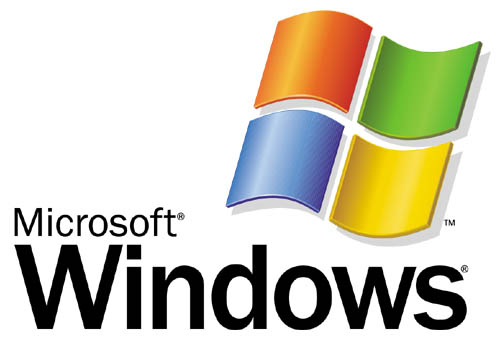Need help in choosing operating system
By RamRes
@RamRes (1723)
Argentina
December 31, 2010 12:48am CST
Hi MyLoters, I'm having a little trouble in making a decision for my computer.
I recently buyed a new notebook that came with Windows 7 Home Premium x64 preinstaled. I don't like it, both because it's not the full version of Windows (ultimate) and because it's Windows 7 (that's, Win Vista).
So I have serious intention of formating it (not only reinstall) and put a more complete OS. The question is, which one?
First, Windows XP or Windows 7? 7 gives more trouble for everything, but some programs no longer work over XP (thanks Micro$oft!!) so I'm wondering if it will not be outdated so early.
The next question I have is, 32 or 64 bits? 32 bits is compatible with everything, but 64 bits I heard it has some performance benefits, but requires a whole new set of programs for it.
I need opinions and experiences, which one should I put?
1 person likes this
5 responses
@gracelyze23 (103)
• Philippines
21 Jan 11
..i recommend windows sp2 ..
because some of the applications and software are working properly ..
unlike in other os.. their not compatible.. and some of them are slow
and some of applications are not working properly
@maximax8 (31042)
• United Kingdom
2 Jan 11
I have a Windows 7 net book and I use Windows Explorer on it. I also have a 15 inch screen laptop. I use Firefox on it and this is my favorite. Many friends of mine like to use Windows XP. I believe you might find it hard to change from 64 bits to 32 bits. Good luck.
@RamRes (1723)
• Argentina
6 Jan 11
Yes, it's hard. It's difficult to find all the options of Win7 as they all have been mixed and reorganized to make our life harder. The whole proccess of degrading from XP to 7 is not good, but once I can get used to it it should be easy.
The problem with 64 bits is the separate software packages it requires.
That's why I really asked, is it really worth?
@suspenseful (40192)
• Canada
1 Jan 11
I would find out what your computer can handle and go with the Ultimate if you can. It also might mean your computer may not be able to handle the Ultimate. You will have to ask the store about that. The trouble with Windows (my husband had a Windows 7) machine is that they categorize people into what they are going to use it for, so there is the assumption if you are going to use it just for email, you do not need a powerful operating system, if you are a housewife, if you know little about computers and they always assume unless you have a title behind your name, you have to take the Windows 7 premium because you are not important enough unless you are a gamer.
Get the 64 bits. .
@RamRes (1723)
• Argentina
6 Jan 11
Exactly!!! I can't have sayed that better.
The manufacturers assume and install software based on the average user, not taking into account the needs of each, so they ship only one model and not a fully customizable one.  Currently I have Win7 Home Premium and I'm seeing some missing features that must be there. I want the full version asap, so my choices are XP profesional or 7 Ultimate. Hardware is not a problem, all the editions of Windows require the same machine to run (in fact, internally they are all the same with hidden/deleted features) and my laptop runs pretty well so far.
Currently I have Win7 Home Premium and I'm seeing some missing features that must be there. I want the full version asap, so my choices are XP profesional or 7 Ultimate. Hardware is not a problem, all the editions of Windows require the same machine to run (in fact, internally they are all the same with hidden/deleted features) and my laptop runs pretty well so far.
 Currently I have Win7 Home Premium and I'm seeing some missing features that must be there. I want the full version asap, so my choices are XP profesional or 7 Ultimate. Hardware is not a problem, all the editions of Windows require the same machine to run (in fact, internally they are all the same with hidden/deleted features) and my laptop runs pretty well so far.
Currently I have Win7 Home Premium and I'm seeing some missing features that must be there. I want the full version asap, so my choices are XP profesional or 7 Ultimate. Hardware is not a problem, all the editions of Windows require the same machine to run (in fact, internally they are all the same with hidden/deleted features) and my laptop runs pretty well so far. @amitvn (48)
•
31 Dec 10
I also tried the Windows 7 version but only the interface seems to be more enhanced and Microsoft closed the market of WinXp as Win 7 was not gaining popularity between traditional XP users..
I don't think WinXP is gonna be outdates so much early as developer will continue to make it compatible with it as they aslo know the majority user base is still on WinXP...
and about 32 and 64 bit OS,64 do give us better results...
basically it depends on your RAM as 32 bit can support [theorotically] upto 2GB RAM (but still when i installed WinXP 32 bit on my friends pc it was detecting around 3.2GB)
and if you are having much higher RAM then it will not be used
and there you need separate software setups for 64 bit OS...
talking about Win7 and WinXP, I will still prefer to go with XP
@RamRes (1723)
• Argentina
6 Jan 11
The 32 bits OSs can support up to 4GB of RAM (2^32 bytes). My laptop has just 4GB of memory, so it should be supported I guess. I'm tempted to 64 bits for the better performance, but I'm affraid of it for all the installers I must redownload, manage 2 sets of the same programs for desktop and laptop is not good. And as I'm on the limit or memory, nothing would be wasted until I upgrade.