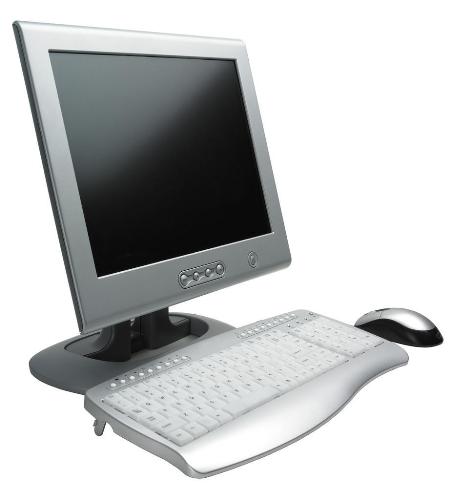Problem with my CPU, need HELP
By way2vision
@way2vision (613)
Canada
June 10, 2011 12:17pm CST
Hi everyone,
Lately i tried turning on one of my PC's, the PC for my home use. Though everything turns on, it is failing to show that it is working on the computer screen. The computer screen remains black and blank as if it was turned off. The screen is definitely working as i tried it on a separate computer. I don't know how to fix this problem since i cannot view the screen to take action such as reboot or running a virus scan.
Do you guys have any suggestion on how I should proceed in solving this problem? At this moment I am clueless on what i should do. If it wasn't blank, i may be able to take different actions.
Again the CPU is working, it turns on, you can hear it running, but it is failing to show image on the computer screen. And the computer screen is also working as i tried it on a separate system.
thanks in advance.
10 responses
@hanuma34 (819)
• India
10 Jun 11
You have confirmed that the monitor is working okay. That can only mean that either the system is not booting - the whirring sound can be that of SMPS fan. When the PC is booting you should see some lights like the power light, the processor activity light which is red usually which stops when the booting is complete, the POST lights checking the installed hardware like CD ROM, Floppy Drive. They just blink once. There should be system 'beeps'. If these are all okay, check the cable to the monitor. After that the graphics card on the mother board. Take it out clean the slot and reinsert. If it works, well, that's all I know for now.
@way2vision (613)
• Canada
10 Jun 11
Thanks for the advice, i will get back and update you as soon as possible. At this moment a friend of mine is taking a look and see what he can do. He is currently in the next room playing around with it. I will tell him what you stated and get back to to soon. Thanks again for the reply.
@choybel (5042)
• Philippines
10 Jun 11
If there is no display from the start, such as BIOS, then it could be one or more of the three: BIOS problem, Video Card problem, and/or RAM(Memory) problem. If you really have no clue how to find out, it is best to do a little research online about this or ask a technician to do the job. Good luck on getting it fixed.


@way2vision (613)
• Canada
12 Jun 11
Ha ha, by playing around i meant trying to discover whats going on. Thanks.
@way2vision (613)
• Canada
11 Jun 11
Thanks, we are still playing around with the inside of the CPU.

@Hatley (163772)
• Garden Grove, California
10 Jun 11
hi way2vision are you talking about your computer and your monitor?
if the monitor works on another computer then perhaps you have
some problem with everything being plugged in in the right place
on the first computer with the monitor. perhaps if you check with the
first set up you are having problems with you will find that
your monitor' own plug in is not securely plugged in as I had
that problem with mine. turn the monitor arund,take off the
sliding part, pull out the major cable and replug it securely.
I will bet your screen will light up.

@hanuma34 (819)
• India
13 Jun 11
No. way2vision. I do not think malware is the problem. If so you need to format and reload the OS. which I think you would have done already. Why don't you check the CPU with another monitor. As Hatley suggested there could be cable connection problem. Some times the socket where you are plugging in the monitor could be defective. If your connector is the erstwhile 15(18) pin connector, try to check with a USB monitor (I hope your mother board has USB ports!).
@way2vision (613)
• Canada
10 Jun 11
I'm talking about the CPU, monitor is working fine, but CPU is not indicating that it is working with the monitor as the screen remains blank but is turned off. But thanks for the advice, i will get back and reply about the situation soon. My friend is next next door trying to see what he can do. I well tell him to try what you said. Thanks again.
@way2vision (613)
• Canada
11 Jun 11
Is there a possible chance of some sort of infection? via malware, virus, etc?

@fl0rencia (414)
• Philippines
11 Jun 11
Are you hearing some beeping sounds when you turn on the computer? Those beeping sounds are beep codes. Depending on number and length of beeps, you may specify more of what problem your computer may have.
@way2vision (613)
• Canada
11 Jun 11
There has been no beeps so far, maybe perhaps the speaker's plug in is broken as well. But I'll tweak around and see if i can hear any beeps. Thanks
@mrgpk63 (444)
• United States
11 Jun 11
That don't Mean the CPU is Fine, if it Turns On. Check Your Video Card Inside as that can be Lose or No Good. The CPU has many Part Inside that Controls a different Section of Your Computer. Boot Up or Turn On Your Machine in Quiet. Listen for the Beeps the Machine makes and Look Up On Line What the Beeps Mean after You Count Them. After the Boot Up. It can be Your CPU or Video Card. I Hope maybe Something is Lose Inside like a Cable or a Card. A Simple Look can Inside can Eliminate that. Unscrew and Reinsert any Internal Cards. Maybe he Video Card on Your Mother Board. You would need to Replace.
@way2vision (613)
• Canada
11 Jun 11
It could very well be the CPU's video card. I was asking the previous user if he did anything to the computer. Of course no one will admit that they did anything wrong, so we're still looking around. Thanks for the input.
@investor211 (474)
• Mexico
11 Jun 11
hi ther e my friend, i hope you can fix this problem soon, here i go, this what i did somtimes in the past,
like you i test the monitor in another computer, great it was working, after that i test the cable since this can be attached to both sides to pc and to screen, fine it works, after that i test the video card its so eay because i had 3 different video cards so i insert one of them in one of the slots and worked, so i did not state the problem maybe it was dirty on not tide enough, but since this works affter i replace it, i did not go furhter with my video probllem, you can do as i did if its possible, best you.
@way2vision (613)
• Canada
11 Jun 11
Oh I will try and clean it, if it doesn't work maybe it does need replacement. Thanks very much
@yoga23302 (28)
• Australia
11 Jun 11
hi
your screen is working fine with other cpu so there is definitely no problem with it. I suggest u to try your cpu with other screen if possible. If it works then i must say your cable are not fitted well.
If the other screen show the same problem , youe cpu has some problem. it may be graphic card is not working or the software for that grafic card is deleted by mistake. check this out.
best of luck
@way2vision (613)
• Canada
11 Jun 11
It could very well be the cable, or the female input in the plug of the CPU can be broken. Thanks, We're still playing around to see what is going on. Not really playing around =p.
@mabzki (90)
• Philippines
12 Jun 11
Hi, way2vision
The first possible thing that you could do is to isolate the problem by removing all of the external parts inside the motherboard and leaving only the CPU, and DIMMS attached to it. You could try to connect your monitor through the built-in video chip which is essential to any motherboard. It is located at the back of the case inside the I/O panel of the motherboard.
If It's still won't give any display then try replacing the motherboard with a working one, if you have any. If you suspect that a virus is causing this, then try substituting your hard-drive that you can borrow from a friend and see if It gives you any display. The main point here is to get a signal from the PC to your monitor, to display atleast the BIOS.
I remember that I have this sort of problem in my PC, It turns out that my motherboard's PCI-E interface is damaged and had to replace it. It's just a matter of isolating. You can do it.
Regards,
@goggles213 (735)
• Philippines
31 Jul 11
I have encountered several issues like this during the course of my repairs, what you should first do is that if the computer has a video card, try it on a separate system as well to check if it will work, if it does, replace your memory cards and check if it will work. Should this options fail, then your motherboad would need to be replaced.