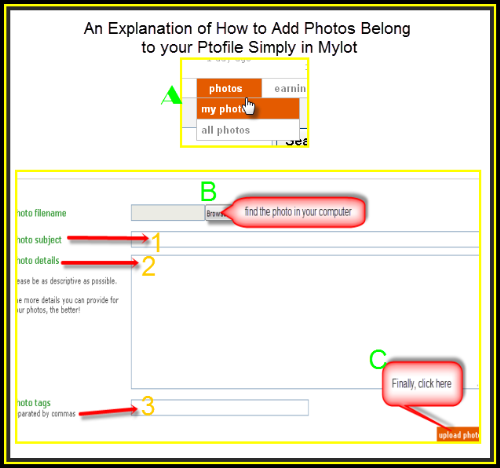An Explanation Of How to Add Photos Belong To your Profile in Mylot
By smilemoon
@smilemoon (766)
United Arab Emirates
July 22, 2012 3:50pm CST
Hello
I know this is simple to some but some member are confused a little bit.
I learnt how to add photos to my profile and after learning this and applying it, I decided to explain it to others.
The steps:
A-Go to photos or click (My photos).
B- Find the photo in you computer.
Name it, describe it , write some key words.
C- Finally, upload it.
Hopefully you liked the simple explanation. Enjoy your time and have a wonderful moments.
Click on the picure to check the explanation by photo.
2 responses
@ravisivan (14082)
• India
22 Jul 12
smilemoon:
In one of the discussions a few minutes back I told that I am not able to load photos. You posted this. This helped me. I have posted a photo - python. good day.



@smilemoon (766)
• United Arab Emirates
22 Jul 12
And this is the aim of explanation. To help and clear.
You are welcome Ravisivan.
@ravisivan (14082)
• India
22 Jul 12
smilemoon
thanks. did you see that photo. It is still on page of "photos". good day.



@smilemoon (766)
• United Arab Emirates
24 Jul 12
You are welcome Midnightmom. This is the aim of the discussion. Is to help members and being able to upload their photos and share them.