Hard drive issue :(
By dollar3235
@dollar3235 (2062)
India
March 23, 2013 12:13pm CST
Lately, I'm experiencing this annoying problem with my external hard drive, it's 1 TB hard drive and it prompts me to format it whenever I connect it to my computer. I have tried it on other computers and I get the same error message. I don't want to format it, I've 900 GB of data on my hard drive and I don't want to loose even 1 MB of it.
I'm running the chkdsk command for my hard drive with /f switch but I'm not sure how helpful it will be. :(
Please suggest me regarding this.
Thank you in Advance!
11 responses
@dollar3235 (2062)
• India
23 Mar 13
I'm not sure which one is this, however, the product number for my hard drive is WDBABV0010BBK-00. You can check it on Internet.
Thanks for your response, XtremeGaming!
@dollar3235 (2062)
• India
23 Mar 13
Just to let you know, there is something that you can do for adding URLs even before 500 posts, however, I can't explain that here. You can think on this, I'm sure you'll realize that work around.
This link which you've mentioned it only explains about the size of the hard drive and I can see that my hard drive is 5" one and it's in the list of not approved drives. It was working fine, until I pulled it when it was connected to my laptop and the drive fell down from the desk and the drive partially came out of casing. Though it was working fine in Ubuntu but not in Windows for a few days but now it's not even getting recognized in Ubuntu..
I'm sure there are alternatives available, it's just a matter of time, I'll be able to take backup of my hard drive, if you can help me with this, it would be very nice..
Thanks!
@Harold_ks (1673)
•
24 Mar 13
Try not to open it using the autoplay. To browse the contents of your external hard drive, use the windows explorer instead. Shortcut key is press the windows logo in your keyboard, then while it is still pressed, press the letter E. It would open the Windows Explorer. Try to browse your external hard drive files using the left panel. I hope it works. Good day!
1 person likes this
@dollar3235 (2062)
• India
24 Mar 13
Hi Harold_ks,
Thanks for your response!
I've tried every possible way to open it and it's not opening, the only option that I've in Windows is to format and I don't want to loose my data because of that format. It's not something due to virus, it's related to hardware of this hard drive. I'm not sure what would be better. Do you have any idea on this?
@killer1390 (49)
• Canada
24 Mar 13
I would download some hard drive recovery software like pandora recovery. See if you can get to the data.
@dollar3235 (2062)
• India
24 Mar 13
I've downloaded a few of these software, none of them are worth using, however, I'll now try to download and use this pandora software and see if this one helps.
Thanks for your response, killer1390! 

@Dhinilshanker (395)
• India
23 Mar 13
well there are two possibilities..either you've got a virus in it which has multiplied to such an extent that you have to format it...ive experienced the same problem and sorry to tell but i had to format it to make it work again....or else the file sector is damaged...either way formatting is the only thing that can.be done if you wanna use it again..sorry for the bad news bro..
1 person likes this
@dollar3235 (2062)
• India
23 Mar 13
Thanks for your response, Dhinilshanker!
I'll keep my finger crossed and I'll try a few more options before giving it up and I'm sure it's not a virus, had it been a virus I would have manually deleted it. It seems I've done something with the file system and now it's not getting detected. Let's hope that there is a possibility of recovering the data. 

@allinfoyouneed (53)
• Philippines
28 Mar 13
my suggestion is if you can still access your files, do a backup and then reformat your hdd after that put the files back again.
@allinfoyouneed (53)
• Philippines
28 Mar 13
but in that case, i think you'll really going to format it, you'll just do a file recovery. i know it's a tough decision but i guess there's no other option. i also got this problem and it takes me a lot of time doing research and was tired doing it so i decided to format it and do the file recovery.
@akp100 (13647)
• India
26 Mar 13
Hi I have faced the similar problem, and unfortunately I have to format it with all my data on it.
I have faced the similar problem, and unfortunately I have to format it with all my data on it. I have tried many searches on internet for this problem but none of them worked for me. So in the end I have formatted it and lose my data. I hope you will found some way, but if not I am afraid you have to go through the same. Lol, even hard disks are not safe place for our data. I wonder what is the best place, online!?
I have tried many searches on internet for this problem but none of them worked for me. So in the end I have formatted it and lose my data. I hope you will found some way, but if not I am afraid you have to go through the same. Lol, even hard disks are not safe place for our data. I wonder what is the best place, online!?
 I have faced the similar problem, and unfortunately I have to format it with all my data on it.
I have faced the similar problem, and unfortunately I have to format it with all my data on it. I have tried many searches on internet for this problem but none of them worked for me. So in the end I have formatted it and lose my data. I hope you will found some way, but if not I am afraid you have to go through the same. Lol, even hard disks are not safe place for our data. I wonder what is the best place, online!?
I have tried many searches on internet for this problem but none of them worked for me. So in the end I have formatted it and lose my data. I hope you will found some way, but if not I am afraid you have to go through the same. Lol, even hard disks are not safe place for our data. I wonder what is the best place, online!?@dollar3235 (2062)
• India
27 Mar 13
Hi akp100,
Thanks for sharing your experience, however, this is something that I would certainly try to avoid. As I've mentioned, there is approximately 900 GB data in my hard drive and I don't want to loose that. I'm searching for the options, let's hope there is a good one that can get my data back.
Hard disks are safer backup device but it was my fault in this case, had it have not fallen like that, I would still be using it without any difficulty. I do regret that incident but nothing can be done now. Cloud is also a better place to save the data nowadays but I wonder if 900 GB can be saved on cloud. 

@DualWebs (27)
• Lithuania
28 Mar 13
Well, there is some options You could try. Recently I've experienced [Bad Sectors] issue - my laptop's HDD [500GB] is damaged in some places. And there was a bit of a problem with some connectors. So, try these:
1. Try to clean Your HDD's contacts with rubber or something like that. Time-after-time they get dirty. This helped me several times.
2. If You have another HDD [for back-up], You can try formatting it and then add some partitions to it. If there is any damage to HDD, You'll just lose your data on one of the partitions. Like me, I have 10 partitions on 500GB HDD [~50GB each].
3. Also try scanning it with antivirus like No-Adware or something good.
Good luck and hope it helps. :)
@vinodkumar123 (50)
•
27 Mar 13
that i know i will say you about the hard drive.there is a problem in your hard drive. might be it is corrupted by virus so it create error message again and again.
i suggest you only those files are corrupted ,that you only deleted. why you are format the whole hard drive.
@ElvisH1978 (101)
• United States
27 Mar 13
Im afraid you are gonna have to reformat your drive. However, there is some good news in that there are data recovery programs that can recover your data as long as the data hasnt been written over during the reformat. The program I have used is called Stellar Phoenix FAT and NTFS. Try searching for that program. You might need an uncompression tool such as WinZip or WinRar to extract the files so you can use the program.
You can also check Western Digital's website see if they have any suggestions or software that can help as I believe that is a Western Digital drive. Good luck.
@dollar3235 (2062)
• India
27 Mar 13
Hi ElvisH1978,
Thanks for the encouraging words, I'm certainly looking forward for this kind of a solution, I do have a few of the data recovery applications downloaded, I'm waiting for this weekend when I will get another 1 TB HD of my friend and try to extract the data from my faulty WD HD and I am certainly going to spend some time on the western digital website, I'm sure they will have a few good steps for this kind of issue.
Appreciate your help on this. 

@phillipalen (7)
• India
7 Jun 13
Your hard drive is corrupted so that it prompts for formatting, now for the recovery of your data you need to use data recovery software, go for Kernel for Windows Data Recovery Software to recover your data from your 1 TB corrupted hard drive. To know more about hard disk data recovery software go to and download the demo version to check the existence of your data on the hard drive.
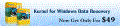
Recover your deleted or lost data from formatted partition easily with the help of free data recovery software. The utility works efficiently for file recovery from hard drive, externel drive and memory card.









 Downloading and uploading such huge data can make anyone made.
Downloading and uploading such huge data can make anyone made. For that hard disk is the best one for sure.
For that hard disk is the best one for sure.



