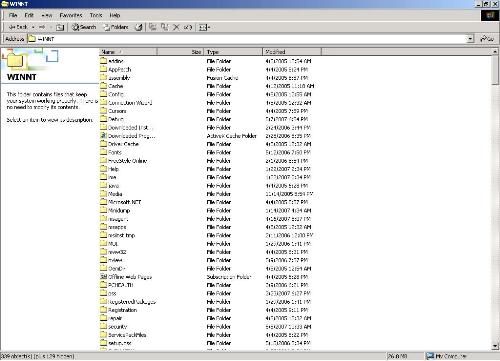Speed Up Detailed View in Explorer
By divinister
@divinister (309)
Philippines
May 8, 2007 2:04am CST
If you like to view files in Windows Explorer using the "Details" view, here is a tweak to speed up the listing of file attributes.
Viewing files in Windows Explorer using the "Details" mode shows various attributes associated with each file shown. Some of these must be retrieved from the individual files when you click on the directory for viewing. For a directory with numerous and relatively large files (such as folder in which one stored media, eg: .mp3, .avi, .mpg etc.), Windows Explorer lags as it reads through each one. Here's hoe to disable viewing of unwanted attributes and speed up file browsing:
1) Open Windows Explorer.
2) Navigate to the folder which you wish to optimize.
3) In "Details" modem, right-click the bar at the top which displays the names of the attribute columns.
4) Uncheck any that are unwanted/unneeded.
Explorer will apply you preferences immediately, and longs lists of unnecessary attributes will not be displayed. Likewise, one may choose to display any information which is regarded as needed, getting more out Explorer.
1 person likes this
3 responses
@callarse1 (4783)
• United States
8 May 07
Divinister, there is a discussion similar to yours. Actually, you may want to read through it, and perhaps you could add more details to the discussion. Yea, I have done this as well because it was listed in a PC magazine. I always like to speed up Windows as I don't like certain things about it.
Here is the discussion:
http://www.mylot.com/w/discussions/1046777.aspx
Have a nice day.
Pablo
@divinister (309)
• Philippines
9 May 07
Thanks Pablo for your comments and the link. I actually searched for this topic here and found nothing. I guess I have to search more.