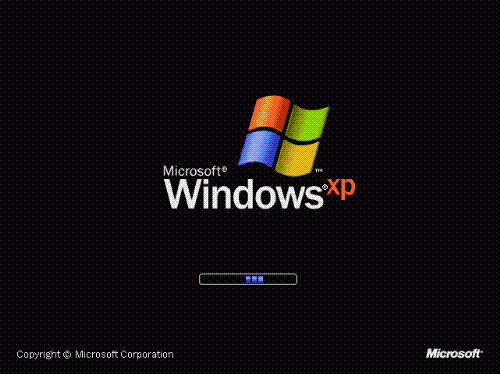i have problems with my computer can someone help me?
By zipman191
@zipman191 (381)
Israel
July 4, 2007 10:05am CST
i reinstall my windows xp and now when i try to open my windows its just can't open my windows
its passing the DOS phase and then when its enter to the log screen its just freeze! i think its something with my hardware what it can be? so i changed the hard disck, the virtal memory i still dont know what it is, i can't enter to a safe mode its freeze there 2.
can someone help please please help im about to cry please help me im working with my damin leptop for weeks i cant take it anymore i want my pc back:(
1 person likes this
14 responses
@totty1969 (1468)
• United States
4 Jul 07
It sounds like you need to re install all your drivers. Alot of times when you re install windows, you might need to install drivers. I don't know why they don't install automatically, they just don't. check to see if all drivers are installed properly. and they are working fine.
@zipman191 (381)
• Israel
4 Jul 07
i can't install drivers i can't boot the windows
i cant get in how can i install something ????
wich drivers you mean ?
@totty1969 (1468)
• United States
4 Jul 07
you need to reboot windows, and goto safe mode. When you get to safe mode, you need to go to properties and disable your video card just to see if that corrects the problem. If it doesn't fix it, you can go back and able the video card back, no problem.

@zipman191 (381)
• Israel
4 Jul 07
well the windows cd i allright because i installed him on other computer allready..
@di1indilin (802)
• India
5 Jul 07
You can start by getting you windows reinstalled , after whcih you re-install all your drivers. If your system is branded then your company techinicians will be able to solve it, other wise you got to do all these by yourself, I am pretty sure it's not a problem with your hardware because they usually have a period of time during which they work faultlessly. Most computer problems are related to software problems, which is why you have to update your software often.
@mmo2wealth (94)
• Vietnam
5 Jul 07
I think you should re install your windows xp,too.It is the best thing you can do now.
@chrozinc23 (47)
• United States
7 Jul 07
alright, lets try this... if you have an old windows 98 or me boot diskette use it to start the machine to the c: prompt.
type this c:/ and press enter.
it should say this after you do that
c:/
type in format c: and press enter. that will format your entire harddrive.
after the format, type in fdisk and follow the prompts.
when you get a screen that you can choose a numbered option, first choose the one to delete your current partition, then choose the option to make a new partition. always use the maximum space available to make the new partition.
then try and reinstall your windows xp after that. if it doesn't work then i have no idea whats going on with your computer but this is one thing to try at least.
@nfhs79 (861)
• Malaysia
5 Jul 07
Our computer and my sister computer also facing the same problem. Then, my husband that good in computers, open the computer casing. Checking all the hardisk etc. Then, it can be turn on. ha ha! Lucky me! :) It maybe hardisk and OS problem. Try to check it! :)
@primeinfotech (185)
• India
5 Jul 07
Well I have read your query, I am sure the problem with your RAM [ Memory chip ], because this the major reason to freeze your PC or Laptop. ! more thing i want to tell you please dont put any installable CD in CD-Rom or DVD-Rom, it may affect your system from such problem. You dont need to change Hard Disk, just check your Memory Chip.
If your have any kind of problem you can contact me or email me.
@surfville07 (115)
•
4 Jul 07
This Problem always happens when you are not familiar in reformating a pc in start up mode, The problem here is i think it's not a complete re installation so what you is go to your bios and set it up for the cd rom would be the first boot device it would detect then try to re install the OS, to go to the boot menu you could pree F9 or to the bios DEL key it actually depends on the pc you use. so try to see it.It appears just before you see the windows start up screen. if this doesn't work you need to fully reformat your pc, (all Of Your File Is now Gone) Then reinstall the OS again it take around 30 minutes after that you install your hardware drivers then you'd good to go. but if all of this tips doesn't work your hard disk maybe have a vbs type virus that seems to block the pc to start up and get reformated, slave it up to another working pc then remove it manualy, then reformat it and reinstall your windows XP OS. This is a common problem a lot of people encounter i know that because almost everyday someone comes here in our Computer shop to let us fix things like this..(hehe Money For me).
@kuchiyose (163)
• Singapore
4 Jul 07
Sounds like a probably hardware problem you have. If your copy of windows is not corrupted and you have installed it correctly, which should be the same.
The only way to confirm it is by trail and error, taking out all your PCI Cards and other drives except the harddrive where your OS is. If it still doesnt start up then perhaps something is wrong with your motherboard or CPU. If it starts up then one of those devices that you ahve taken out is causing the problem, so slowly put it back one by one and boot up after each edition. When you are stuck at startup again, the last device that you have put back is the one causing the problem.
Hope this helps and you get your computer up and running soon.
Cheers.
@kennthlagariza (1)
• Philippines
5 Jul 07
i just wnt to share my side if ever you have not fix your laptop yet.this is what you are going to,
reboot your pc,then enter bios set up by pressing del key then change the boot sequence, it should be the cd rom first to boot. then restart and insert the xp installer in your cd rom drive then enter set up but dont continue into formating but just REBUILD it to save your files, just follow the instruction how to do it.