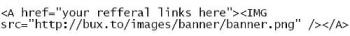how to put a banner on my web page
By Phillipa
@Phillipa (33)
Bahamas
June 22, 2008 2:18pm CST
ok i have bux.to banner saved on my computer but i want to put the banner on my website.
i tried bout it was only the picture i want it to be linked to my bux page. how can i do dat help plz?
4 responses
@panupongsk (313)
• Thailand
23 Jun 08
You do not require to save the banner file into your computer or your web hosting.
Just put the html code in your web page.
You can use the following link to refer to bux.to banner image
http://bux.to/images/banner/banner.png
To link to the banner with your referral code use the html code as shown in the picture.
@toogle (344)
• India
23 Jun 08
This is the correct answer for your question. Don't forget to see the image with html code. Html anchor & image tag is used. Anchor(a) tag is used for linking one page to another in html pages. Image(img) tag is used to display image in html pages.
@stribijev (229)
• Poland
23 Jun 08
Easy as pie, or as we, Russians, say, as 2 multipkied by 2:) All you need to upload the image file to the server you are using, and put some code to the Web page where you want your Bux banner to be shown:
(please use instead of { and { - myLot does not let you use the tags nor pre-tag, and instead of BUX_REF_URL use your ref link, instead of BANNER_PATH - the folder on your server with the bux image)
{a href="BUX_REF_URL" targe="_blank"}{img src="BANNER_PATH" border="0"}{/a}
@trustinnerd (286)
• Indonesia
23 Jun 08
go to ur Bux page in ur refferal page u will see some syntax..copy that syntax to ur web. i guess u will have ur banner that linked to ur bux page