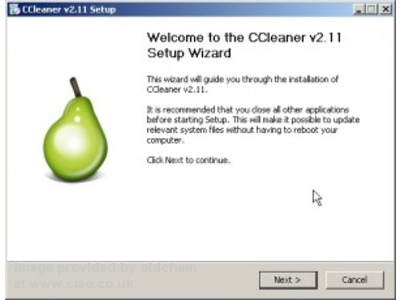A spring clean in autumn, summer and winter as well for my computer
By oldchem1
@oldchem1 (8132)
June 20, 2010 1:38pm CST
The last few weeks my computer has been very temperamental, so much so I thought that it was on the way to the big PC World up in the sky.
It kept shutting down, usually before I'd managed to save what work I had done, and it was very S L O W.
I have full McAfee security on my computer and I had done several full scans, which didn't pick anything up, I really thought the days were numbered for my trusty friend.
Then I read a review about Piriform's CCleaner, I couldn't see the harm in trying it, I did and what a difference it has made.
It's been like a dose of Viagra for my poor old warhorse!!
The CCleaner (I do believe that this stands for Crap Cleaner) is a freeware system tool for PC users who use Microsoft Windows. That removes unused and temporary files from your system allowing it to run faster, more efficiently and giving you more hard disk space.
It is very quick to run and is free to use (although there is a Pay Pal facility to make a donation to use the software, which I have to admit I didn't use at first, but was so pleased with the results that I went back and sent a fiver!)
Look if I can do it, I can assure you that ANYONE can!!
The install is really easy, and the download took about 20 seconds on my broadband connection.
An Install Options page comes up, and I left all the boxes ticked - these were things like having a shortcut on your desktop, all pretty straightforward there.
You download the CCleaner software from their website (http://www.ccleaner.com/) Then install it in your system.
It covers all Microsoft windows systems including Windows XP and Windows Vista.
When it is installed it stays on your system for you to use, as you require.
I am so glad that I read that review on CCleaner, it has made such a difference to my PC, and I just hope that this will help somebody else
2 people like this
4 responses
@rosie230 (1696)
•
20 Jun 10
Well that is worth knowing... I must admit there are times where this PC decided to run in slow mo, from the moment I switch it on to the moment I switch it off. I have done the disc clean ups before, which is the program that is already installed on here, and most windows I think, and that does the same thing removes all temporary files and other C R A P that is just sitting there doing nothing. It is amazing how much space you actually get freed up after doing a clean up, and it does work faster.
I have only just wiped the whole of this PC, after having a rather nasty virus, that some A R S E of a hacker decided to put through it, so now my computer is running really fast, so much so I can hardly keep up with it these days lol. But however saying that I am certain that it wont take long for it to get full up with rubbish, so I have kept your link, and will give it a try soon!

@rameshchow (4426)
• India
20 Jun 10
ok, it is easy to use. But some of the forums revealed there are different types of problems with ccleaner. Is it belieable?

@mario_stevens (6971)
• Malaysia
21 Jun 10
haha...i think it stands for 'Crap Cleaner' too!  i've been using it for a while..and it really does help
i've been using it for a while..and it really does help  check out 'SpyBot Search & Destroy' also..it helps to get rid of those nasty Spywares, Adwares & Malwares. i ran that on my laptop last night and i was shocked to discover that a 'keylogger' worm managed to get into my laptop!
check out 'SpyBot Search & Destroy' also..it helps to get rid of those nasty Spywares, Adwares & Malwares. i ran that on my laptop last night and i was shocked to discover that a 'keylogger' worm managed to get into my laptop!  *just in case we don't know what it is, a 'KeyLogger' is a type of bug that sits in your computer and records each and every keystroke that you do on your keyboard. then it sends this information out every time you are on the internet..this is how sometimes your passwords can be mis-used even though you have been very very careful in taking care of your privacy & security settings for your computer..
*just in case we don't know what it is, a 'KeyLogger' is a type of bug that sits in your computer and records each and every keystroke that you do on your keyboard. then it sends this information out every time you are on the internet..this is how sometimes your passwords can be mis-used even though you have been very very careful in taking care of your privacy & security settings for your computer..
 i've been using it for a while..and it really does help
i've been using it for a while..and it really does help  check out 'SpyBot Search & Destroy' also..it helps to get rid of those nasty Spywares, Adwares & Malwares. i ran that on my laptop last night and i was shocked to discover that a 'keylogger' worm managed to get into my laptop!
check out 'SpyBot Search & Destroy' also..it helps to get rid of those nasty Spywares, Adwares & Malwares. i ran that on my laptop last night and i was shocked to discover that a 'keylogger' worm managed to get into my laptop!  *just in case we don't know what it is, a 'KeyLogger' is a type of bug that sits in your computer and records each and every keystroke that you do on your keyboard. then it sends this information out every time you are on the internet..this is how sometimes your passwords can be mis-used even though you have been very very careful in taking care of your privacy & security settings for your computer..
*just in case we don't know what it is, a 'KeyLogger' is a type of bug that sits in your computer and records each and every keystroke that you do on your keyboard. then it sends this information out every time you are on the internet..this is how sometimes your passwords can be mis-used even though you have been very very careful in taking care of your privacy & security settings for your computer.. @GardenGerty (157665)
• United States
21 Jun 10
I think I may try it a little later on. I am doing okay right now, and I have a ton of stuff to do, as I am leaving tomorrow for some out of town job training, and I will not have internet access. I will not even bother to take my poor old laptop with me.
@rameshchow (4426)
• India
20 Jun 10
I will try now. But I have a small doubt thatIt has any disadvantages?