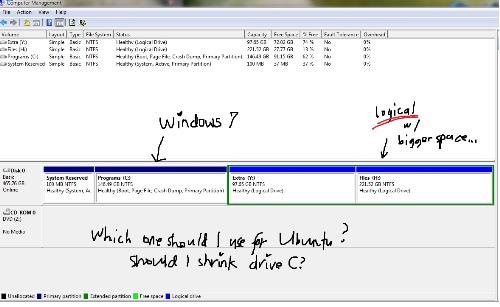Is it safe to shrink drive C(Windows 7 OS) for dual booting Ubuntu 11.10?
By shaieen
@shaieen (257)
Philippines
February 25, 2012 8:32am CST
Hello everyone! I am deciding to dual boot my Pc with the latest Ubuntu 11.10. My current OS is a Windows 7. My problem now is I am afraid to shrink my drive C because it might ruin my windows OS. My partitions are:
C: -Ntfs *** Healthy(Boot, Page File, Crash Dump, Primary Partition)
- Capacity: 146.49 - Free space: 91.15 GB (62% free)
H: -Ntfs *** Healthy(Logical Drive) 221.52 GB, 22.77 GB free(13% free)
Y: -Ntfs *** Status: Healthy(Logical Drive)
- 97.65 GB, 72.02GB free*or 74% free.
So which of them should I shrink or reformat?
Drives C and Y are the only ones that have bigger space. Any suggestions? Thank you and have a nice day everyone!!
5 responses
@Piloncitos (305)
• Philippines
26 Feb 12
It's never safe to install an OS in a drive with an OS already installed into it. This is, in your case, installing Ubuntu in Drive C: with a Win7 installed in it.
It is recommended that installing an OS should be carried out on a free drive. So you have to install Ubuntu into Drive H: or Drive Y:. Choosing over which of these two drives depends also on Ubuntu's system requirements. If you think installing it in Drive H: and the free space of 22.77 GB meets the requirements, then you may install it there. However, there might be a risk of some of your files (the used space) that reside there in Drive H: being damaged during the installation process. Unless there is a guarantee that Ubuntu will never touch any of those files during installation, your OS installation can be done on Drive H:. But be mindful of the risks and do the necessary backup. Otherwise, you might choose Drive Y: and install Ubuntu there so you will have less files to do the backup.

@Piloncitos (305)
• Philippines
28 Feb 12
Is there any similarities between Wubi and VMware? I remember using VMware in my work before where I switched to Win98 from the workstation I was using that runs on WinXP. But, of course, the workstation came with a WinXP installed in one drive and a Win98 in another. The VMware was installed in the drive where WinXP was also installed. It seems Wubi, as how you described it, works in the same way as VMware.
@programmerprimo (77)
• United States
27 Feb 12
It would be a better idea to install it using Wubi installer. It will allow you to install Ubuntu just like any other Windows application and it is safer because there is no need to partition your HD. If you decide to remove it you can uninstall it just like any other Windows app. I have to assume you know about bootloaders which will allow you to choose which OS you want to boot into every time you start up your PC. If you do decide to remove Ubuntu later on you will have to remove Grub using BCDedit in the Windows command prompt using elevated rights.

@erjnsimon (1191)
• Makati, Philippines
26 Feb 12
it is actually safe, however maybe you could make a back up first before you continue. And also, why will you install ubuntu? I will recommend just stay with a single boot, use only your win7.
@shaieen (257)
• Philippines
12 Mar 12
Sorry for replying too late. Um, I was planning to dual boot because I want to try out Ubuntu because they said 'twas a cool OS. So out of curiousity, I made a bootable usb. Thanks for suggesting! Next time, I will be more extra careful and apply the back-up thing you told me.
@henkiprananda (2729)
• Indonesia
25 Feb 12
i don't know excactly about that. but i heard from my friend, who lecture about linux, it's safe to do that.
@surfer222 (1714)
• Indonesia
25 Feb 12
As long as you know what are you doing, i think it would be safe to shrink drive C. If i were you, i will back-up any data that in drive C first... maybe to drive Y temporarily.. then defrag drive C so the files are not scattered away... then after that you can shrink drive C and make a new drive for your ubuntu partition.
@TravieParks (27)
• United States
27 Feb 12
Hey! I believe it's okay for you to shrink it, but just in case anything goes wrong, (which its indeed POSSIBLE) back up your files. I personally always have dual boot OS on my computers, usually Windows and Linux (Ubuntu 11.10, Linux Mint 12..) but I would make separate partitions on my hard drive before installing, since I don't want to have Linux installed under Windows. I would first install windows on one partition and then Linux on the other because the GRUB (bootloader from Linux) detects the OS from the other partitions (my Windows) and adds it to the list prior to boot up, so I always have a choice of choosing to go to the Linux OS or the Windows OS. Hope my insight helped you with your question! Enjoy your day!