How to compress my mp4 format video file without losing it's clarity?..
By sri
@gamyam (530)
Hyderabad, India
November 16, 2015 2:10am CST
I have a video file which is occupying a size of 200mb. Now I need to reduce the size of MP4 for different reasons, such as E-mailing video clips to a friend, saving the hard disk space, sharing videos online, playing it on mobile phones, ect.
Whatever the reason is, the smaller video file can easily free memory space, distribute videos over the internet fast, and many more.
If I want to reduce MP4 file in some proper ways...
1 person likes this
2 responses
@hereandthere (45651)
• Philippines
16 Nov 15
i'm not techy but have you tried typing compress mp4 online on a search engine?
1 person likes this
@topffer (42156)
• France
16 Nov 15
A mp4 file is already compressed, so you will not reduce its size without reducing its quality. You can try to play with the constant rate factor and see if the result is acceptable. By example, with ffmpeg :
ffmpeg -i myfile.mp4 -vcodec libx264 -crf 24 mynewfile.mp4
It the quality is too low, try to lower the value for the constant rate factor (22, 20, 18, etc).
I give you a link to a guide explaining how it works.
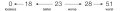
CRF stands for Constant Rate Factor, x264’s best single-pass encoding method. Quick Summary: What is the Constant Rate Factor? The Constant Rate Factor (CRF) is the default quality setting for the x264 encoder. You can set the values between 0 and 51, wher






