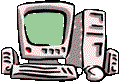Can we tell if someone has hacked into our pc?
By ctrymuziklvr
@ctrymuziklvr (11057)
United States
June 18, 2007 9:12am CST
I'm wondering if there is a way to find out if someone has hacked into my pc. Lately a lot of strange things have been happening that make me believe that someone has and I'm not very happy about it.
I know there are programs available to see what is being typed on someone else's computer but is it possible for someone to send an email making it look like it came from a different email address?Does anyone have any answers for me? Has anything like this ever happened to you? Can we trust other people to use our pc's?
1 person likes this
2 responses
@chrisken (85)
•
19 Jun 07
There are all manner of ways that hackers can get into your pc but if you have a good antivirus/antihacker, etc installed then you should be secure. I use Kaspersky and it is very good. I have never had a problem with hackers, spyware, viruses, etc as a warning comes up when someone tries to get through it's security fence. You can download it as a trial or buy.
@santuccie (3384)
• United States
19 Jun 07
There are various ways to see what's going on in your machine. However, I'm not one for monitoring activities; my forte is tracking down the culprits and getting rid of them. HijackThis can help you catch most of it, and IceSword can tell you in an instant if there is a rootkit on your machine.
While some grayware can hijack your browser or hosts file, necessitating a remedy of a forensic nature, most of it can be removed simply by cleaning out your temporary Internet files. Then, you should run a few different antivirus scanners on your system32 folder. If your core drivers have been overwritten, you may even need to do a repair install. But usually (hopefully), a good antivirus scanner can fix them.
I use Sunbelt Personal Firewall (formerly Kerio) on my machine. It uses Network Intrusion Prevention Systems, empowering it to block not only traditional port probes, but malicious drive-by exploits as well. That and basic antivirus/antispyware protection would be enough for the average user.
However, I am a high-risk user. I leave the OUGO auto-browser running all six analyst windows on my machine every night while I'm in bed. While my firewall would be tough enough to block most of the gunk that comes through there, my machine is a BIG target. So, I use Arovax Shield set to automatic, in order to block changes to browser and system settings. I also set the system32 folder to read-only, locking the core. When I get up in the morning, I clean out my TIFs, then continue like nothing ever happened.
Here's a screenshot of PC Security Test 2006 on my invincible PC: http://www.mylot.com/w/image/1488078.aspx
1 person likes this