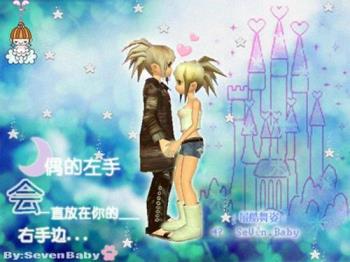how to add an image while start a new discussion?
By chenmeiyi
@chenmeiyi (972)
China
6 responses
@nahidbd (729)
• Bangladesh
29 Jul 08
I am also suffering for the problem. I also have started a discussion with the same topic earlier, but could not get any suggestions. I just solved for this problem.
See my new discussion
http://www.mylot.com/w/discussions/1627040.aspx
@jinxky (2248)
• Philippines
29 Jul 08
well legally you cant post images here until you reach your 500th post. but i discovered something, i can put images here even im less than 500, i really want to share my secret but its hard to explain & its complicated.. i will just attached my avatar here to show you that i can attach picture here..

@karagala (447)
• Philippines
29 Jul 08
There it goes...that's why everybody is aiming for that 500 post...I'll wait for the 500 post then. jinxky, you said your method was illegal. You should lay low on that or myLot will kick you out. :) I would really love to learn about your method even if its complicated but then that would only risk your being a good myLotter.
@chenmeiyi (972)
• China
29 Jul 08
but i find there is "add image" on the left corner,i think we all can make it,come on.
1 person likes this

@danishcanadian (28953)
• Canada
31 Jul 08
What kind of image are you trying to upload? I leared right away hat MyLot doesn't accept BMPs.
@se7enthbird (8307)
• Philippines
29 Jul 08
in the down part of the box where you put the discussion there add an image. if you press that you can add a photo on your discussion. if you tried that already but it didnt load maybe there is problem of how slow your connection is. i hope you can add an image already. oh wait and make sure that photo you will add is your photo or you are the one who took photo of it. i think there are rules saying about you cant put photo that are not originally yours.
@successlog (3172)
• China
29 Jul 08
hi girl,i am from beijing.I am glad to meet you here.I think it is easy to add a image into your new discussion if you follow the steps.just keep your image in a suitable size(not too large) and with jpg form.And wite a shot title for the photo,ten write some words about the description of photo,then, write a tag word with the bottom line,then, clink the{upload photos} button,you will add it into your discussion.I hope it is helpful to you.
Good luck 
 I love china!!!
I love china!!! 

 I love china!!!
I love china!!! 
@chenmeiyi (972)
• China
29 Jul 08
hey,also nice to meet you here,what an coincidence!i am a junior at Ningbo University.
thanks for your explaination,i'll try it again.
we are chinese,we love china.
@karagala (447)
• Philippines
29 Jul 08
I've tried that too under "discussions" but the form didn't have anything that says upload photo. But I did upload some photos under the photos section. I uploaded there and put my descriptions there but I think there is also a photo upload somewhere in the discussions because some members here can respond to discussions with photos. How do they do that? I'd like to know how they do it too. Thanks chenmeiyi for posting this.