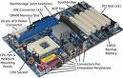Mother board changing....
By Wordlinx
@Wordlinx (506)
India
November 26, 2009 12:57pm CST
As my desktop is slow to some extend, I wanted to check for any issues by consulting my friends.Some of them told that my mother board might not work properly as it was old..Hence I have decided to change it with the new one..My doubt is, am I need to install all the software applications that I am having now in my system again, after changing the mother board? I am not going to do anything with the hard disk as they don't have any problem and also they have enough space.Because I have installed some applications that need more investment to install. If I need to install them again, then I may to spend a lot to install all of the programs.
2 people like this
10 responses
@andy77e (5156)
• United States
28 Nov 09
Provided that your hard drive is comparable with the mother board, you should not need to re-install all of your software programs.
New mother boards and hard drives use SATA (and an even newer PATA) connector.
As long as your new mother board has the same connector (likely IDE or whatever), then this should not be a problem.
However, your operating system Windows, may have a problem. It depends. Make absolutely sure you have your Windows 98/XP/Vista/whatever, CDs ready. When Windows boots up on the new Motherboard, it's going to go nuts. It will start detecting tons of things. Sometimes Windows finds everything, and is happy. Sometimes Windows locks up and crashes.
You may have to re-install Windows on your hard drive completely. However, all the other software should be fine, AS LONG AS YOU DO NOT FORMAT THE DRIVE. Just re-install windows.
The best answer is, before you do this, make sure you save back up copies of everything you want to save. When you pull a computer apart, you never really know what might happen. Better safe, than sorry.
1 person likes this

@andy77e (5156)
• United States
28 Nov 09
If you format, it will wipe everything off the drive, including installed programs.
It is possible to run Windows installer for XP, without wiping the drive. You may need to do this, if when you boot up the new motherboard, Windows fails to find everything correctly. Equally, it may find everything correctly, and you will not need to run the Windows Installer.
I would be careful about trying to blame the memory for a slow down. I had the same problem. Everyone said I just needed more memory and that would solve all my problems. So I purchased all new memory, which doubled how much I had. I can find no difference whatsoever in speed.
I wasted the money, since the memory can not be used in the new system.
@Wordlinx (506)
• India
28 Nov 09
The hard drive of my system is using SATA (if I am correct and I am not sure as the system is with the hardware professional now).I have installed windows xp professional. But it seems from the other members response that the problem is not with my mother board and it could be the problem of the memory.But I have learned from your response changing the mother board .I have installed the programs in the c drive only. Will it not get affected if I format the c drive? I am not sure of it.I think they will get affected if we reinstall the operating system.Thanks for your participation in this discussions and the guidance to resolve my issues.

@kaarthick (59)
• India
27 Nov 09
well my friend now a days all the applications use a lot of processing power which could make your system slow. if you have any old processor such as pentium 4 or dual core processors try to change it with core 2 duo or core 2 quad with a better mother board and also put a better video card to make your multimedia tasks run faster.
1 person likes this

@sagnik42 (3592)
• India
29 Nov 09
Processor is a big factor in slowing down your computer. Since you are using 2 GB RAM, I think you should try changing the processor as well. A motherboard should go on for more than 3 years, specially, if you are not using any multimedia application.
If your MS Office 2007 is taking 30 minutes to install, I would recommend you to change both the motherboard and processor. Buy a processor with a high clock speed. It will help you to work efficiently, even if the performance of your mother board deteriorates. Consult your vendor and then buy the parts.
@Wordlinx (506)
• India
28 Nov 09
I am not using any multimedia application in my system and my system is very old one and we bought it 8 years back. I have already changed the mother board once , nearly three years back as the system slowed like this. Now again it is much slow..If we try to install ms office 2007, it is taking nearly 30 minutes to get installed though I am having the RAM of 2 GB.As I am having some valuable software installed in my systems,I have the doubt as am I need to reinstall all the software again if I want to change the mother board. But it seems from the other members response, the processor is also responsible for the speed of the system and I have to check that also.If I need to pay a lot to reinstall all of the software and also seeing the software professional for the installation is very tough.I am waiting for the reply from the hardware professional who have taken the system for inspection. After that only I have to decide as what to do.

@mariposaman (2959)
• Canada
27 Nov 09
I never heard of changing the mother board to speed up your computer. Usually you have to change the mother board with one similar so that it will physically fit inside your computer and is compatible with your power supply. If it was me and my computer was slow, I would look elsewhere to speed it up like adding more RAM, freeing more HD space, uninstalling unused programs, removing viruses, etc.
1 person likes this
@Wordlinx (506)
• India
28 Nov 09
I am not well familiar with the hardware components of the computer.As my friends told me that the problem may be with the mother board, I have given my system to the hardware professional to inspect it. My RAM is of 2GB which is reasonable speed.Though I have installed the programs which needs more hard disk space, the system worked well till two months back and it started to perform much slowly only in the recent days.I don't have any virus in the system and I checked for the presence of virus with three anti virus software programs. The installation and uninstallation along with the scanning process themselves took nearly 4 days for my system.As the software I am having are much costlier to install, I am hesitating to format the system also...I have to wait for three or four days to know the exact fact of the problem.Thanks for your participation in this discussion.
@SuperJelly (320)
• Malawi
28 Nov 09
You can still use the same hard disk from your old computer on this new motherboard. The caution is that when you have installed the new mother board and the old hard disk your computer will demand a run of system disk. It's now the time to insert the XP Cd you have for your PC. If you installed XP Pro, insert the XP Pro. If its HOme, insert XP Home CD. Allow your system to boot from the cd and repair your os accordingly. In this way, you will be able to recover all docs and applications previously installed. if you have problems please inform me so that i can send you my email link.
1 person likes this
@Wordlinx (506)
• India
28 Nov 09
If I don't need to install the programs again, I will be much happy. But it seems the problems may be with the memory of the system. The response of one of our members is clearly indicating the same.The system is not showing any symptoms of mother board issues.I think I need not change the mother board.As I am not familiar with the hardware of the computer, I am not sure of the problems.My friends told the problems could be with the MB..But I have learned the process of changing the mother board if it have any problem without affecting the installed programs from your response. Thanks for your kind participation and guidance.
@rjvb26 (2518)
• Philippines
27 Nov 09
Uhmm well for me i think reformatting is not much of an option, you will only change a mother board. I already did that,i change a friends mother board and uses his old hardisk drive and it works. We do not even reformat it, as xp always detects new hardware as well as other OS too. But if you will have a problem then reformat it. At least try it first before reformatting. It is really a burden on your part if you will reformat a pc cause your files will be gone and it is a little bit hard to reformat pc, it takes time you know, specially for old pc.
@Wordlinx (506)
• India
28 Nov 09
I don't have any problem with the system except the slow running and processing of everything,for the time being.But I believe it will stop functioning very soon. It is taking more than half an hour to install the MS office 2007, though my RAM is 2GB, which much slow. Even the systems having 512 MB RAM are installing the above within few minutes.If it making such a delay for the simple software like MS office, then we can imagine the speed of the system and how will it behave if I need to run complicated applications in the systems? That's why I wanted to change the mother board and also it seems I need to check the processor also to know the exact problem.Thanks for your reply to this discussion.
@veshgreend (50)
• Indonesia
27 Nov 09
before you change your MB, that you should backup your software, and turn it to portable, by copying your software from your C drive...than after you reinstalling your OS, all you do just copy again your software to your C drive...thats its
maybe...
@Wordlinx (506)
• India
28 Nov 09
If I need to have the back up of the data I am having in my system, then it will not be an issue and I used to keep the valuable data in some other systems and also in the DVDs. But I need to keep the installed programs also and I think we can not have the back up of them as like the data.Most of the cases, if we install some software applications, the files are saved in various folders and it is very hard to locate them and even if we are able to copy them we may not be able to get back our installed programs just by pasting them in the respective drives.It seems, the installed programs will not get affected even if we change the mother board.Some of our members have pointed out the same only.I hope this should be the fact.Thanks for your response to this discussion.
@Wordlinx (506)
• India
28 Nov 09
If there are no problems to the installed software when changing the mother board, I will soon change it. I am keeping the faulty mother board for about two months keeping the amount that I may need to spend while changing the mother board.Also is there any manual method to carry the Power on self test?Some time I used to hear the beep sound while booting the system. But the system will not fail to boot and I am not sure of the procedure.I hope the system will not make to spend more in this regard.Thanks for spending your time to resolve my issues.
@AndrewFreyne (6281)
• United Kingdom
26 Nov 09
As far as I'm aware you shouldn't experience any problems. Your applications are already installed on your hard drive so it's just a matter of connecting the hard drive to the new motherboard that you buy. It will either be the old IDE(Integrated Device Electronics) connector or it will be the modern SATA(Serial Advanced Technology Attachment). Before you change the motherboard make sure that you carry out important backups of all the data that you need. When you buy the motherboard you should receive a driver cd with it and this contains all the drivers you need as standard that come with your new motherboard. Have you considered the processor as well? If you are going to use the processor on your old motherboard then it will need to be compatible with the new motherboard, it will have to fit the slot or socket on the new motherboard. Otherwise you will have to buy a new processor as well. What about the RAM or memory in your old system? Will you be using that on your new motherboard? If so it will have to be compatible as well otherwise you will have to purchase new memory to go with your new motherboard. Anyway, I wish you luck with your new setup. Andrew
1 person likes this
@Wordlinx (506)
• India
28 Nov 09
As I have given my desktop to the hardware mechanic for inspection, I am not able to give you the exact configuration now.The system is 8 years old and it is having 2 GB RAM (DDR-2). I am not sure of the processor and the system started to behave slow only in the recent days.Of course the applications installed are more. But with the same applications and programs, the system worked well so far.Most of my friends are saying the problem may be with the mother board and no one say anything with respect to the processor. As now you have pointed out the processor, I have to look after that also.I think if the problem is with the processor, there will not be any problem in changing it without affecting the installed programs.Is it so?. Still I did not get any reply from the professional.I kept this discussion uncommented with the idea of commenting after the feedback from the hardware professional.But he is making much time..That's the reason for delayed reply and sorry for that.I will keep you informed about the proceedings after few days in this discussion.Thanks for spending your time to resolve my issue.
@sagnik42 (3592)
• India
27 Nov 09
I do not think you have to reinstall your applications. In case of a new motherboard you will just have to install the drivers of the new motherboard and uninstall the softwares of the old one. That is all I think you will have to change. Best of luck with your motherboard.

1 person likes this
@Wordlinx (506)
• India
28 Nov 09
If it is the case, I will be much happy as I don't need to spend anything for the installation of any software applications.Because all the software that I have installed needs much investment (of course they are pirated only).Even if I am ready to spend, it is very difficult to find the personal to install such software applications.But still I am not sure of the real fact that is going to happen and your words are initiating me to change the motherboard. Because, for about two months the system is working slow and I hesitated to change the motherboard with the expenditure I may need to meet if I have to reinstall the software.Thanks for your response and I hope and wish yours should be the fact.
@okkhan27 (21)
• Pakistan
26 Nov 09
i guess if you are using windows xp then the operating system might not work properly or crash because operating system look for certain devices to function and if the operating system fails than you need to reinstall the operating system and all the other softwares as well.
You might need to run the full repair of windows after replacing the motherboard, i think this might help. but you better ask some professional if your data and applicaitions are really important.
1 person likes this
@Wordlinx (506)
• India
28 Nov 09
I have installed windows xp professional in the system and of course, the system in nearly 8 years old.As the system became too slow, I consulted with my friends and they suggested to change the mother board. But as I have lot of applications installed in my system which need more investment, I am hesitating to change the mother board.Still I am not sure of the happenings if I change the mother board.As I have given my system to the hardware professional, I am not able say the exact configuration here and that's why it took this much of delay in replying to your response and sorry for that.SOme of the members are saying that changing the mother board will not affect the installed applications or programs. I am totally confused now.Thanks for your response.