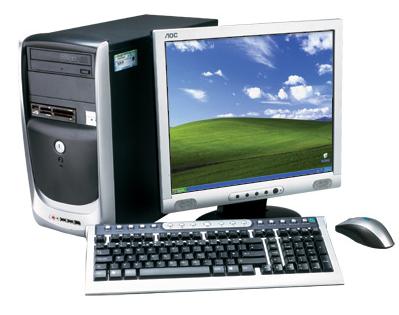Slow computer?
By Jellrey
@axlrate7 (1398)
Philippines
June 13, 2011 9:37am CST
Did your computer always lag or becoming slow?
Try to scan and then fix your computer registry by any free software in the net like ccleaner. This will automatically boost your computer speed and safely fix your registry.
After fixing registry, try to defrag your harddisk by going to your start menu then all programs, accessories, try to find system tools and then click disk defragmenter.
After this you will notice a big improvement of your PC performance than before. =)
1 person likes this
14 responses
@gamma9967 (607)
• India
13 Jun 11
Yes its frustrating when a computer gets slow and you are correct that CCLEANER can boost the speed of our computer and even disk Defragmenter is very useful tool for BOOSTING THE SPEED OF OUR COMPUTER.
@gamma9967 (607)
• India
14 Jun 11
Yes of course computer is a very personal thing for me and i love it and therefore i think everyone should take care of their computer and also make sure that they do install some right tools to protect their computer from being slowing down.
1 person likes this
@GemmaR (8517)
•
14 Jun 11
I have a macbook at the moment and am finding that it just doesn't seem to be getting any slower no matter how long I have it. However, my other laptops that I've had in the past have got a lot slower very quickly; pretty much as soon as I started to load things onto them. CC Cleaner and the like do work, and you should always have a look through anything that you have installed to see if you have anything there that you no longer need. I often used to download videos and music, and when I cleared through old ones of those I found that there was an awful lot that I just didn't need anymore.
1 person likes this


@Princelierocks (817)
• India
13 Jun 11
Yes you are exactly right in your discussion, i too have install CCleaner and registry net these software are just so awesome they have improved my PC a lot whenever i have done with my internet with my browser i run CCleaner these removes the unwanted data from my PC and also tweaks my computer then coming to registry cleaner i run this software one in three days as it fixes the registry due to unfixed registry my computer gets slowed down and apart from this i have a good antivirus called avast 2011 this is such an awesome antivirus that keeps me away from threats. So concluding my PC speed have increased a lot and giving good performance.

@alphenor (686)
• Philippines
21 Jun 11
If I had learned one thing, it is not to use Microsoft security tools. There are free antivirus software out there - Avira, Avast!, AVG, etc. which are better. Moreover, Microsoft's site don't work anymore so I guess updating the virus definition file is impossible.

@stanley777 (9402)
• Philippines
14 Jun 11
I have experienced that too about a month ago.My computer was infected by virus, it's good my nephew know a bit about this thing.He suggested AVG free anti virus, spybotSD and defraggler.I have ccleaner too.Now my PC is back to normal again.I have Avast before but it didn't do the job so I changed to AVG.Thanks for bringing this up, it's really informative.

@RamRes (1723)
• Argentina
20 Jun 11
From my experience, such kind of programs are more a placebo rather than any kind of real solution. While cleaning some unused registry entries may help with performance, it doesn't do any good on the long run, and you're likely to get some minor improvements and at a latter time everything will go back to normal.
Defragmenting is a good thing and for sure it is a performance hog, however it's not a definitive answer too, although it helps to keep your HD in good health and may extend its lifetime.
Most of the performance problems I had seen are because users trying to install "the" last version on some older hardware, then complain when it's slow and don't believe in the minimum requirements (the most extreme case is an user that want to run Windows 7 on a Pentium 1). Windows versions, particularly from starting from Vista, will go slow no matter what configurations you make, if not provided with the proper hardware, a hardware much more powerful than the one stated in the requirement too.
Some other problems are due multiple programs and services running in the background, with users don't even noticing they are there, eating up CPU cycles and memory. Ultimately, every Windows based system needs a full reinstall from time to time.
1 person likes this
@mohammed3 (208)
• United States
13 Jun 11
I think the best software for speeding up a computer is Advanced System Care. It is very similar to CC Cleaner but has a lot more features and even defragments as well. Try it out!
1 person likes this
@axlrate7 (1398)
• Philippines
14 Jun 11
Yes I agree with you that advance system care is really good to use too, but I prepared to use ccleaner because it is safe to use in terms of registry fixing. Registry is so complicated to fix, one mistake of fixing will make your system to crash and lose it's stability. Plus ccleaner is free but asc is not. Thanks for response! God bless you! =)
@mohammed3 (208)
• United States
14 Jun 11
I can agree about the registry issues. But there is actually a free version of ASC!
@Chevee (5905)
• United States
13 Jun 11
Thanks for the advice, my computer is slow and this is very useful to me. I will try all that is suggested and see if I can get some speed to my computer. And my antivirus is telling me that it is almost time to renew, I will be keeping a check on that too.
1 person likes this
@axlrate7 (1398)
• Philippines
14 Jun 11
And thank you too for your response, there are many tricks and tweaks that I can suggest for everyone to do, but they are far too complicated and more advance. That's why I only suggest these easy and basic steps but really gives high improvement to windows system.
@axlrate7 (1398)
• Philippines
13 Jun 11
Increasing your computer memory is a good move, it will definitely make your system fast in loading many programs. CCleaner is good for cleaning your daily usage of your computer. If you are using your web browser everyday then this is perfect to use because it not only fix your registry but it is cleaning any unnecessary files to your computer.
@petersum (4522)
• United States
13 Jun 11
No registry tool or defrag is ever going to improve the speed of Windows. It is just a nasty habit of Windows that effects all versions. It gets bigger and bigger, and slower and slower. The only fix is to delete everything and reinstall from scratch. Then you will get a good speed again for a few hours.
Another alternative is to install one of the "tiny" versions - TinyXP or Tiny Windows 7. In my experience, TinyXP is really good and fast! Windows 7 will always be full of bugs, whatever version you get.
@alphenor (686)
• Philippines
21 Jun 11
@petersum: Way to go! Internet Explorer just consumes memory space and there are other better browsers.
@axlrate7: now that you mentioned tuning up, I remembered Tune Up Utilities. We're using it at home and I can say that it's a big help to our desktop PC.
Aside from that, try speeding up the fan by using apps like speed fan. Your processor's temperature also affects the performance of your unit.
1 person likes this

@daiweian06 (1405)
•
14 Jun 11
We have a old computer for 8 years. And we can't use it that fast because the specs are not upgraded. And now we decided to purchase new computer to experience its best. Now I am very satisfied how fast our computer now.
In your case beeter to check the memory and hard disk of your computer. May be you also have to upgrade the other parts to experience fast response. Having a virus on your computer can also cause you a problem.
Good day!
God bless!
1 person likes this
@naija4real (1291)
•
13 Jun 11
Thanks for the computer tips. I will study it very closely and then see if I can apply all this tips in getting my laptop in good working order. Have a lovely day for helping us in this forum, some of this information are things we pay a system engineer very heavily and here is a mylotter who loves us and the person is willing to give us this tips at no charge.This is indeed a very positve mylotting spirit at work. You may call it mylotting humanitarianism ( laughter ! )
@BannedHelsing (693)
• Philippines
14 Jun 11
Yes, my computer in the office super slow. i will try your suggestion. Hope it works.