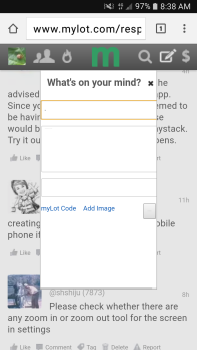I Can't Post In My Mobile
By Tokz
@ilocosboy (45157)
Philippines
June 13, 2017 12:24am CST
I don't now if it's my mobile phone or something but when I tried to post some discussion through my phone the box that appear for writing discussion is just small, appearing in the center. It supposed to occupy the whole screen of the cellphone.
I just updated my phone's software a while ago and I just don't know if this is the reason why i cannot write in mylot. There's nothing wrong in responding in the other's member discussion, only posting the discussion.
So now I'm writing in my laptop so that can post a discussion here.
8 people like this
13 responses
@prashu228 (37526)
• India
13 Jun 17
even i am not able to post from my phone sometimes, don't know what the problem is..

3 people like this
@responsiveme (22926)
• India
13 Jun 17
I have never tried posting too...My mobile is too small
3 people like this
@ilocosboy (45157)
• Philippines
13 Jun 17
I just hope it will return normal soon. Awhile ago when I try again its still the same.
@GoAskAlice (5807)
•
13 Jun 17
I emailed Bugs about this, he advised trying out another browser app. Since you were the only one who seemed to be having this issue, finding the cause would be like finding a needle in a haystack. Try it out and let me know what happens.
1 person likes this

@ilocosboy (45157)
• Philippines
14 Jun 17
Thank you your concern,I've another browser and it worked. But in chrome it still the same, I tried on/off my phone, also logging out my account but the result still like this

@infatuatedbby (95001)
• United States
13 Jun 17
I am on my mobile and not having any problems. Perhaps try again?
1 person likes this

@infatuatedbby (95001)
• United States
13 Jun 17
@ilocosboy hopefully myLot will work for you
It's working for me :)
1 person likes this
@ilocosboy (45157)
• Philippines
13 Jun 17
@infatuatedbby i have been posting discussions through my phone, its just only now the discussion box get smaller and I can't see the letters when typing.
1 person likes this
@ilocosboy (45157)
• Philippines
13 Jun 17
Yeah I guess its my phone or my browser, I'll try another browser later


@Shavkat (137213)
• Philippines
14 Jun 17
@ilocosboy I am not sure. I've been using iPhone and I think there is no hang ups mylotting. Ipad is also a good alternative.
1 person likes this
@ilocosboy (45157)
• Philippines
14 Jun 17
@Shavkat I'm using another browser now
1 person likes this
@ilocosboy (45157)
• Philippines
14 Jun 17
Its so handy so I used mobile phone too, if chrome will always be like this i have to use another browser.
1 person likes this


@ridingbet (66857)
• Philippines
13 Jun 17
@ilocosboy so, you are on laptop now? hope your problem will be solved.
1 person likes this
@ilocosboy (45157)
• Philippines
13 Jun 17
@ridingbet I do my composition of discussion in laptop and I do my responses here in mobile.
1 person likes this
@ilocosboy (45157)
• Philippines
13 Jun 17
Yes I've tried it but its not effective to me.
1 person likes this

@ilocosboy (45157)
• Philippines
13 Jun 17
That's what I'm also using, wanna try another browser later.
@ilocosboy (45157)
• Philippines
13 Jun 17
I'm using both mobile and laptop in mylotting and I have no problem on previous days.
1 person likes this
@Sreekala (34312)
• India
13 Jun 17
@ilocosboy That I am aware since I follow your discussions

1 person likes this

@Nawsheen (28644)
• Mauritius
13 Jun 17
@ilocosboy Have you tried to use another browser
1 person likes this
@ilocosboy (45157)
• Philippines
14 Jun 17
@Nawsheen yes and I think its okay in other browser.
1 person likes this
@ilocosboy (45157)
• Philippines
13 Jun 17
This is my suspect, it all started when I updated my phone's software.
1 person likes this

@sublime03 (2339)
• Philippines
13 Jun 17
It must be something with your phone that's why you're having difficulty. Maybe you can delete the history of your browser and try again. I have been using my phone to login at mylot. I find it more convenient for me since I have no time to sit in front of my laptop when I have my 2 little ones with me at all times. Hopefully you get to figure things out.
1 person likes this
@ilocosboy (45157)
• Philippines
14 Jun 17
I like to try cleaning the history, maybe this will work, going to try it.
1 person likes this
@Letranknight2015 (51532)
• Philippines
14 Jun 17
I have been thinking of getting myself an Iphone someday. But I'm not sure how much are those. For the moment I'm just using a Laptop.
1 person likes this
@ilocosboy (45157)
• Philippines
14 Jun 17
I think there's no zoom in the settings
1 person likes this