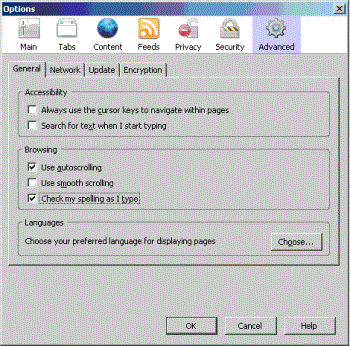So I downloaded Firefox and I still can't find it!
By cynthiann
@cynthiann (18602)
Jamaica
June 8, 2009 12:52pm CST
Spell check where are you? Come to mother dear! I want you right now! I downloaded Firefox on the great advice of my friends and I still cannot find where to activate spell check. I cannot find preferences to click on check my spelling. Am so
I downloaded Firefox on the great advice of my friends and I still cannot find where to activate spell check. I cannot find preferences to click on check my spelling. Am so  . sorry but can anyone tell me exactly where to find the tab of firefox on the screen and guide me from there? I'm not getting the promised red line under a misppeleed word and I need it so badly. It is supposed to be built in!
. sorry but can anyone tell me exactly where to find the tab of firefox on the screen and guide me from there? I'm not getting the promised red line under a misppeleed word and I need it so badly. It is supposed to be built in!
 I downloaded Firefox on the great advice of my friends and I still cannot find where to activate spell check. I cannot find preferences to click on check my spelling. Am so
I downloaded Firefox on the great advice of my friends and I still cannot find where to activate spell check. I cannot find preferences to click on check my spelling. Am so  . sorry but can anyone tell me exactly where to find the tab of firefox on the screen and guide me from there? I'm not getting the promised red line under a misppeleed word and I need it so badly. It is supposed to be built in!
. sorry but can anyone tell me exactly where to find the tab of firefox on the screen and guide me from there? I'm not getting the promised red line under a misppeleed word and I need it so badly. It is supposed to be built in!2 people like this
5 responses
@SomeCowgirl (32191)
• United States
8 Jun 09
It is supposed to be, but I don't know why it isn't. I did a quick search for add on's for spellchecker and it's the first one on the page! I hope this helps!
https://addons.mozilla.org/en-US/firefox/search?q=spellcheck&cat=all
I feel so bad that it didn't come automatically with firefox for you!

@SomeCowgirl (32191)
• United States
8 Jun 09
I hope it works! The link I posted looked funny to me, as if it wasn't complete, so I hope the link works!
@cynthiann (18602)
• Jamaica
8 Jun 09
No it is not working. I am. doing something wrong - I will have to get my son to come in and sort it out. Ther is nothing wrong witht he info you gave me and I di receive a confirmation that it had been added as an addon. Now - I feel to give the whole thing a big miss and truy and figure it out in the morning. Everyone has been so kind bit I cannot make it work. No red lines just a red rage in my head at my stupidity!
1 person likes this

@dawnald (85135)
• Shingle Springs, California
8 Jun 09
I found this:
http://support.mozilla.com/en-US/kb/Using+the+spell+checker
Note: Automatic spell-checking is only turned on for text boxes containing more than one line, where you can enter as much text as you want.
Not very helpful. It only tells you how to disable spell check, but not how to enable it. hmmm....
@goldeneagle (6745)
• United States
8 Jun 09
My Firefox does it automatically when I typing responses here at MyLot. It should do it for you too. I never had to turn it on or anything.
1 person likes this
@dawnald (85135)
• Shingle Springs, California
8 Jun 09
It does for me too. I'm just perplexed as to why Cynthia is having problems

@stephcjh (38473)
• United States
9 Jun 09
I sure wish I could help you with this but I do not know much about Firefox at all. I use internet explorer. I tried to use Firefox but it did not work well with my computer at all. I hope someone here can help.
@bodhisatya (2384)
• India
9 Jun 09
It does automatically for me too, strange why it isn't working for you. The line is too faint sometimes we tend not to notice. Hope you get what firefox is meant for.

@cynthiann (18602)
• Jamaica
9 Jun 09
If I don't get it soon I am changeing to something else! So frustrating
@cynthiann (18602)
• Jamaica
8 Jun 09
How kind you are. I have now checked the box but it is not working for me. Perhaps I should email them somewhere? I do appreciate what you did immensly