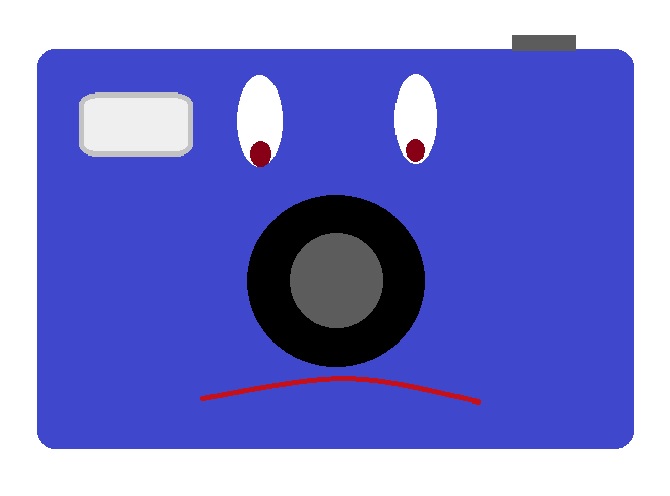I was going to upload a photo....
By Stacey
@xstitcher (30396)
Petaluma, California
July 20, 2017 12:15am CST
...of the Artist Trading Cards that I was working on today, when my photos wouldn't upload.  I tried it a few times, but I guess that my memory card is corrupted.
I tried it a few times, but I guess that my memory card is corrupted.  Ah, wonderful technology. No point in taking any more pictures until I get a new memory card.
Ain't technology great?
Ah, wonderful technology. No point in taking any more pictures until I get a new memory card.
Ain't technology great? 
 I tried it a few times, but I guess that my memory card is corrupted.
I tried it a few times, but I guess that my memory card is corrupted.  Ah, wonderful technology. No point in taking any more pictures until I get a new memory card.
Ain't technology great?
Ah, wonderful technology. No point in taking any more pictures until I get a new memory card.
Ain't technology great? 
3 people like this
3 responses
@owlwings (43915)
• Cambridge, England
20 Jul 17
Don't automatically assume that your card is corrupted. It's much more likely that the file you wanted to upload is larger than 3MB. Most cameras these days produce very large files. You may need to reduce the size of the image before you can upload it.
1 person likes this
@xstitcher (30396)
• Petaluma, California
20 Jul 17
1) I have no idea how to do that. 2) I don't believe it's any bigger than the size I would normally take, how would I know?
2 people like this
@owlwings (43915)
• Cambridge, England
20 Jul 17
@xstitcher @sishy7 has given you a good answer on how to check the file size, though it does depend on the version of Windows you have (or, indeed, whether it's a Mac or a Windows machine).
You should also try to see whether you can copy the photos to your PC/Mac. If you can see the files (in Explorer) but get an error message when you try to copy and paste the files or move them to a folder on your hard disk, then it is likely that there's a problem with the memory card. It may just need reformatting (which you should do from the camera menu, not from the PC) but if that doesn't work, you will probably need to buy a new card.
1 person likes this
@xstitcher (30396)
• Petaluma, California
20 Jul 17
I have no idea how to do that.
1 person likes this