Creating a Shortcut for MyLot on a Mobile Device
@owlwings (43902)
Cambridge, England
June 5, 2016 10:45am CST
Several people have asked why there isn't an app for myLot available from the Play Store or the Apple Store. The reasons are as follows:
a) The myLot website is already optimised to work as well as possible with whatever screen size you use.
b) Creating an app requires a great deal of work and expense, not just in making the app itself but also in configuring the server to feed data to it in the format required.
c) Because myLot is a database application, it would not make accessing the site any quicker or easier than it is already. The only real benefit would be in having a single touch of an icon on the screen to open the site, but this is available already to anyone who knows how to create a dedicated shortcut!
How to create a shortcut on your Home screen
1. Install and open the Chrome browser. (Other browsers may have a similar function but the Chrome browser is the one I describe here)
2. Open MyLot and navigate to the page you want to use as your default page. I like to have "Most Recent Discussions" as my 'Home' page but you can choose whatever page you wish.
3. There are three dots arranged vertically to the right of the address bar (see '2' in the left hand image above). Touch these to access Chrome's menu.
4. You may need to scroll down the menu to find "Add to Home screen" (see right hand image). Click on it and you will have created an icon on your Home screen which you can now move to anywhere you find convenient.
53 people like this
42 responses
@pgntwo (22408)
• Derry, Northern Ireland
5 Jun 16
Putting the iPhone border around your screenshots, a true stroke of genius!  Does Chrome on the iPhone rearrange the sequence of the myLot Code icons? Seems @ElizabethWallace's iPhone and iPad, using Safari, shuffles these icons around on here incessantly and for no apparent reason:
Does Chrome on the iPhone rearrange the sequence of the myLot Code icons? Seems @ElizabethWallace's iPhone and iPad, using Safari, shuffles these icons around on here incessantly and for no apparent reason:
 Does Chrome on the iPhone rearrange the sequence of the myLot Code icons? Seems @ElizabethWallace's iPhone and iPad, using Safari, shuffles these icons around on here incessantly and for no apparent reason:
Does Chrome on the iPhone rearrange the sequence of the myLot Code icons? Seems @ElizabethWallace's iPhone and iPad, using Safari, shuffles these icons around on here incessantly and for no apparent reason:

This has been bothering me for some time now. I have tried to figure out why the position of myLot Code icons seems to move around. Each time I want to add one...
7 people like this
@ElizabethWallace (12069)
• United States
5 Jun 16
iPhones and iPads use Safari, not Chrome. But the icons move when using Safari or Chrome. I know because my laptop uses Chrome.
3 people like this
@owlwings (43902)
• Cambridge, England
5 Jun 16
The iPhone border was the first .PNG file I found with a transparent area for the screen. I figured that putting an Android screenshot inside an iPhone border was just a little tongue-in-cheek gesture and that most people wouldn't notice, anyway!
4 people like this


@Daljinder (23193)
• Bangalore, India
5 Jun 16
I already have it as an icon in safari!
4 people like this
@pgiblett (6524)
• Canada
7 Jun 16
You are correct that MyLot is optimsed for web browsers, I use Firefox and have no problem with that browser.
That said the reason for having a Android App, or one for other phone operating systems is not about the availability of having other ways to access the site. the App would be tuned to interact with MyLot servers and is focused entirely on the needs of MyLot users. That said there are app developers that can easily convert websites into Apps inevpensively.
3 people like this

@silvermist (19702)
• India
5 Jun 16
@owlwingsVery informative post.When there were problems with my PC and I tried using the phone I accidentally found it.The page showing notifications is the one that appears for me.
3 people like this
@Jessicalynnt (50523)
• Centralia, Missouri
6 Jun 16
you. sir. are amazing...... I had no idea I could do (and just did) this!!!!!
3 people like this
@ElizabethWallace (12069)
• United States
5 Jun 16
It is easier than this on an iPhone or iPad. I just went to the MyLot page I wanted as my starting point, then hit the little arrow over the box (It's a permanent icon) and saved it to my homepage. Voila. One step. Easy peasy.
3 people like this
@ElizabethWallace (12069)
• United States
5 Jun 16
@owlwings I use that little box/arrow icon to save all sorts of things. I love it.
2 people like this
@Macarrosel (7498)
• Philippines
6 Jun 16
I'm using Safari browser and aside from saving myLot in favorite location I also added it to my homescreen.
3 people like this
@beaniefanatic13 (5068)
• Grand Junction, Colorado
6 Jun 16
Thank you for the information, I knew that there was a way to save a page to the home screen but I couldn't remember how to do it. I just loaded 3 websites to my home screen. 

@allen0187 (58560)
• Philippines
7 Jun 16
Thanks for this very helpful tutorial. It is much appreciated!!!
2 people like this
@cherriefic (10399)
• Philippines
6 Jun 16
That's what I did to my browser. It's convenient that way.
2 people like this
@sueznewz2 (10409)
• Alicante, Spain
6 Jun 16
Brilliant... thank you ...just set it up on my tablet and smart phone... thanks for sharing....

2 people like this
@1creekgirl (44257)
• United States
6 Jun 16
Thank you, thank you, thank you! I just did it and it's really cool.
2 people like this



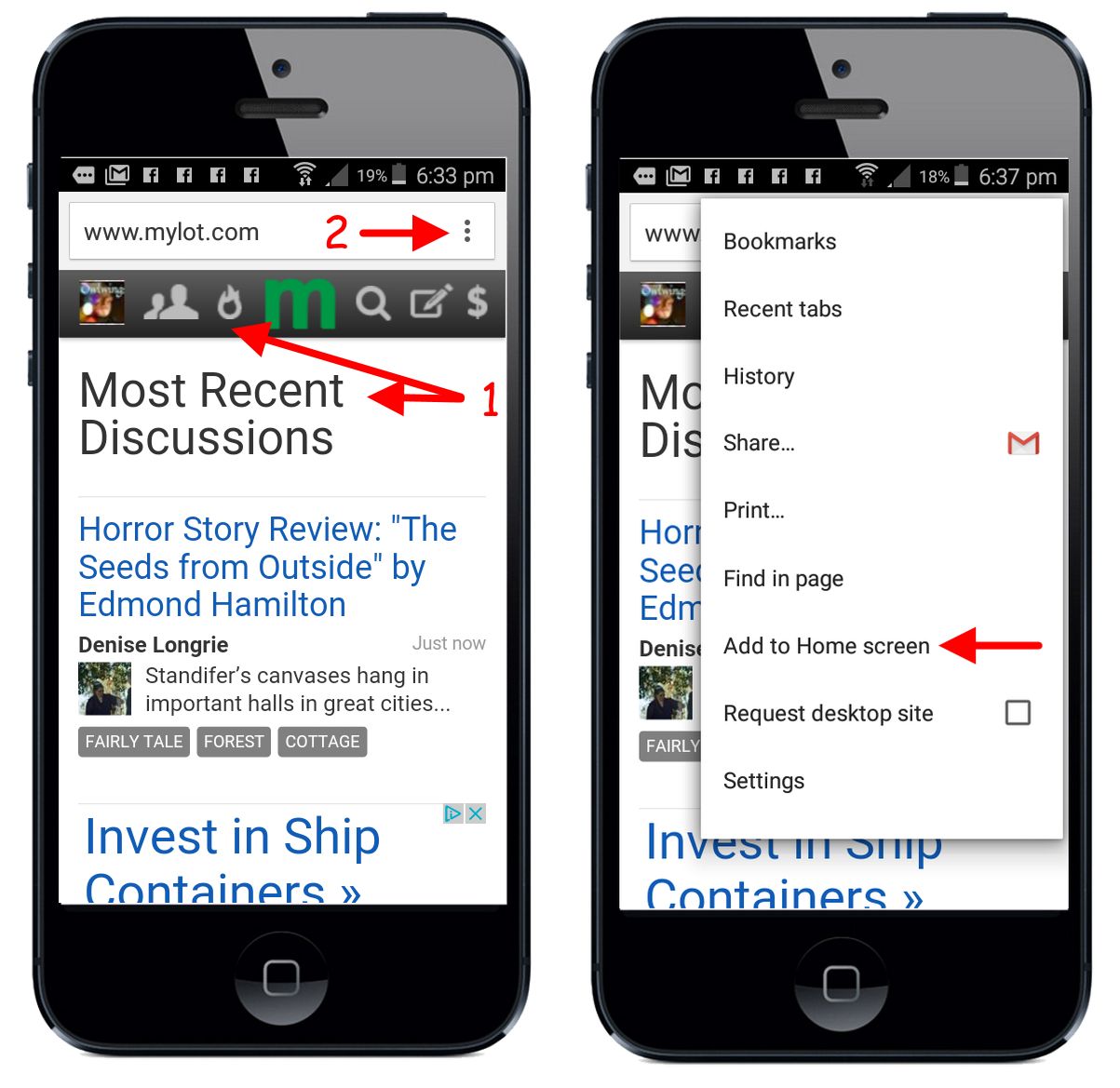








 Thanks for the suggestion, been here already this time ;)
Thanks for the suggestion, been here already this time ;)



















