How can I change a link to an article or a video in my discussion?
By JJ
@JolietJake (50190)
February 11, 2018 7:33am CST
I've seen this problem crop up here in myLot enough times that I decided to do a short tutorial on it.
Many times people have tried to change a link in their discussion but the same old link keeps appearing when they 'edit' it.
This happens because when you edit a discussion, to remove a previously used link from a discussion you have to look under the post box and click 'delete link' to deactivate the old link.
Only after deleting the previous link by clicking that will your new link appear in the discussion.
It is a very simple thing to do once you know how it has to be done.
52 people like this
37 responses
@GardenGerty (165134)
• United States
11 Feb 18
I do not often put up a link, so I can see where I might miss this if I needed to change it. Filing the info mentally for future use.
7 people like this

@BarBaraPrz (50131)
• St. Catharines, Ontario
11 Feb 18
@JolietJake Me being one... thanks.
4 people like this
@mydanods (6513)
• Nigeria
11 Feb 18
@JolietJake One day I will fall into that class. I keep bungling things once in a while.
4 people like this
@JolietJake (50190)
•
11 Feb 18
I've had to explain it several times to people that posted non-working or incorrect links
5 people like this

@JolietJake (50190)
•
11 Feb 18
It means they can run the risk of being banned, yes 

4 people like this
@yugocean (9963)
• India
11 Feb 18
@JolietJake You advice will help them in getting both of this. 

4 people like this

@Asylum (47893)
• Manchester, England
11 Feb 18
@JolietJake As an alternative they could remove the video from the source.
3 people like this
@JolietJake (50190)
•
11 Feb 18
Yes, but for some reason many people don't seem to see the one for the link removal. I saw someone today tell someone else "I can't remove that video from my discussion'.
3 people like this
@JolietJake (50190)
•
11 Feb 18
@Asylum If possible...if you share a YouTube video, unless you posted it to YouTube you can't remove it from the source...and the link posted to it here would still show.
3 people like this

@BarBaraPrz (50131)
• St. Catharines, Ontario
11 Feb 18
Another helpful post. Thank you. It's not the most obvious thing if one is not used to it. I mean, why should the link have it's own way of being edited?
3 people like this
@JolietJake (50190)
•
11 Feb 18
I assume it is because the written link itself disappears from the discussion body
3 people like this
@BarBaraPrz (50131)
• St. Catharines, Ontario
11 Feb 18
@JolietJake Yes, but why does it?
2 people like this
@JolietJake (50190)
•
11 Feb 18
@BarBaraPrz I assume because it isn't needed as part of the discussion body to read
3 people like this

@1hopefulman (45113)
• Canada
11 Feb 18
Thank you! Thing are always easier when we are showed how to do it.
4 people like this
@Butchcass4 (5895)
• United States
11 Feb 18
I wished I understood how it all works, but I'm not going to pretend, I don't understand it. So I just stick to what I know for now. Maybe at some point I'll use my patience and figure it out. I have put a link in at least one of my discussions, but thats been quite awhile and I've forgotten LOL! Oh well thats ok. I just have to keep it simple and not stress about it. Thanks for taking the time and patience to showing us how!



3 people like this
@lovebuglena (47313)
• Staten Island, New York
11 Feb 18
I don't think I've ever included links in my discussions but that is good to know.
3 people like this
@Letranknight2015 (52423)
• Philippines
11 Feb 18
Okay, I didn't realize there was something like that, a glitch some what? It kept happening on my birthdate every time I change the picture.
3 people like this



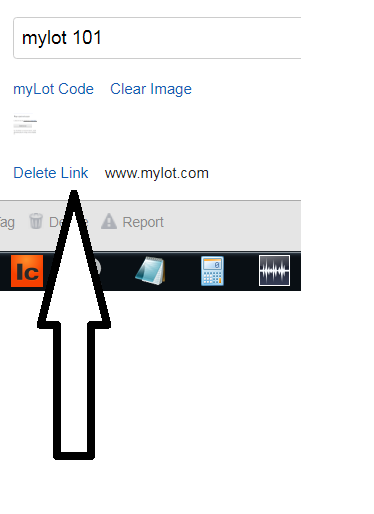




















 . Now, how do you change a sausage link into bacon
. Now, how do you change a sausage link into bacon  ?
?


